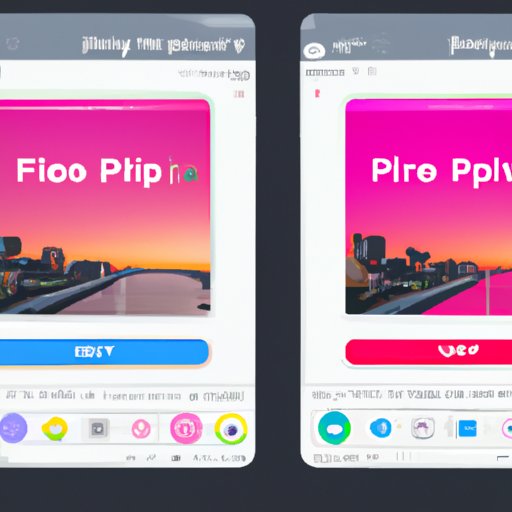Introduction
With the rise of smartphones, it has become easier than ever to take amazing photos. However, in order to make your photos look even better, you need a good photo editing app. Finding the best free photo editing app for your iPhone can be a daunting task, as there are so many to choose from. This article will help you find the perfect app for your needs by reviewing the top five free photo editing apps for iPhone and providing a comprehensive comparison.
Review of the Top 5 Free Photo Editing Apps for iPhone
When it comes to choosing the best free photo editing app for iPhone, there are a few key things to consider. The following are five of the best free photo editing apps available for iPhone. Each one offers a range of features and benefits that can help you create stunning photos.
App 1
The first app on our list is Adobe Photoshop Express. This app is a great choice for those who want to edit their photos quickly and easily. It offers a range of features including cropping, color adjustments, filters, and more. Additionally, it supports RAW files, allowing you to make more detailed edits.
App 2
The second app on our list is PicsArt. This app is great for those who want to get creative with their photos. It offers a wide range of features including collage maker, brushes, frames, stickers, and more. Plus, it also supports RAW files, making it a great option for serious photographers.
App 3
Another great option is VSCO. This app is a powerful editing tool, offering a range of features such as tone curves, white balance, and film emulations. Plus, it also includes a built-in camera, allowing you to capture photos directly within the app.
App 4
Next up is Prisma. This app is perfect for those who want to turn their photos into works of art. It offers a range of filters and effects inspired by classic art styles, allowing you to create unique and eye-catching images.
App 5
Finally, Snapseed is another great option. This app is packed with features including selective adjustment, healing brush, and perspective correction. Plus, it also includes a number of preset looks, making it easy to give your photos a professional finish.

How to Choose the Best Free Photo Editing App for Your iPhone
Now that you know about the top five free photo editing apps for iPhone, how do you decide which one is right for you? Here are some tips for choosing the best free photo editing app for your iPhone.
Consider Your Needs
The first step is to consider what kind of photos you want to edit. Think about the types of edits you’ll be doing, the level of detail you want to achieve, and any specific features you need. Once you’ve identified your needs, you can start to narrow down your options.
Research Features and Reviews
Once you’ve narrowed down your options, it’s time to research the features and reviews of each app. Look for reviews from other users to get an idea of how well each app performs. Pay special attention to features that are important to you, such as support for RAW files or advanced editing tools.
Test Out the Apps
Finally, once you’ve done your research, it’s time to test out the apps. Download the apps and play around with them to get a better feel for how they work. Try out different features and see which one feels the most intuitive and enjoyable to use.
A Beginner’s Guide to the Best Free Photo Editing Apps for iPhone
If you’re new to photo editing, you might not know where to start. Here’s a quick overview of the common features found in the best free photo editing apps for iPhone.
Overview of Common Features
Most photo editing apps offer a range of features, such as cropping, color adjustments, filters, frames, and more. Some apps also include advanced features such as tone curves, white balance, and film emulations. Additionally, some apps support RAW files, allowing you to make more detailed edits.
How to Use Each Feature
Once you’ve downloaded an app and familiarized yourself with the features, it’s time to start editing. Each app will have its own workflow, but generally you’ll start by selecting a photo and then using the various tools to adjust and enhance it. Experiment with the different features to get a feel for how they work, and don’t be afraid to undo or redo any steps if necessary.
Pros and Cons of the Most Popular Free Photo Editing Apps for iPhone
Each of the apps we’ve reviewed has its own pros and cons. Here’s a quick overview of the advantages and disadvantages of each app.
App 1
Advantages: Easy to use, supports RAW files, wide range of features
Disadvantages: Limited customization options, no advanced editing tools
App 2
Advantages: Creative tools, wide range of features, supports RAW files
Disadvantages: Can be difficult to learn, limited customization options
App 3
Advantages: Powerful editing tools, built-in camera, supports RAW files
Disadvantages: Limited customization options, no creative tools
App 4
Advantages: Unique filters and effects, easy to use, supports RAW files
Disadvantages: Limited customization options, no advanced editing tools
App 5
Advantages: Advanced editing tools, presets, supports RAW files
Disadvantages: No creative tools, limited customization options

Tips and Tricks for Using the Best Free Photo Editing Apps on iPhone
Once you’ve chosen the best free photo editing app for your iPhone, here are some tips and tricks to get the most out of it.
General Tips
When editing photos, keep it simple. Don’t overdo it with too many filters or effects. Also, try to avoid using too much contrast or saturation, as these can make photos look unnatural. Finally, remember to save your work regularly to avoid losing any changes.
Specific Tips for Each App
Each app has its own set of features and tools, so it’s important to understand how to use them properly. Read the tutorials and tips provided by the app developers, as these can be very helpful. Additionally, watch tutorials and look at examples created by other users to get an idea of what’s possible.

The Best Free Photo Editing Apps for iPhone: A Comprehensive Comparison
Now that you’ve read about the top five free photo editing apps for iPhone, let’s do a comprehensive comparison. Here’s a quick overview of the features, cost, and quality of each app.
Overview of Features
Each app offers a range of features, such as cropping, color adjustments, filters, frames, and more. Additionally, some apps offer advanced features such as tone curves, white balance, and film emulations. Additionally, some apps support RAW files, allowing you to make more detailed edits.
Cost Comparison
All five apps are free to download and use, although some may offer in-app purchases or subscriptions. Additionally, some apps may offer premium versions with additional features.
Quality Comparison
When it comes to quality, all five apps offer excellent results. However, some apps may have an edge depending on your needs. For example, if you’re looking for more advanced editing tools, VSCO may be the best option. On the other hand, if you’re looking for creative tools, PicsArt may be the better choice.
Conclusion
Choosing the best free photo editing app for your iPhone can be a daunting task. This article has reviewed the top five free photo editing apps for iPhone and provided a comprehensive comparison of features, cost, and quality. We recommend Adobe Photoshop Express as the best free photo editing app for iPhone, as it offers a wide range of features and supports RAW files. With this app, you can easily create stunning photos on your iPhone.