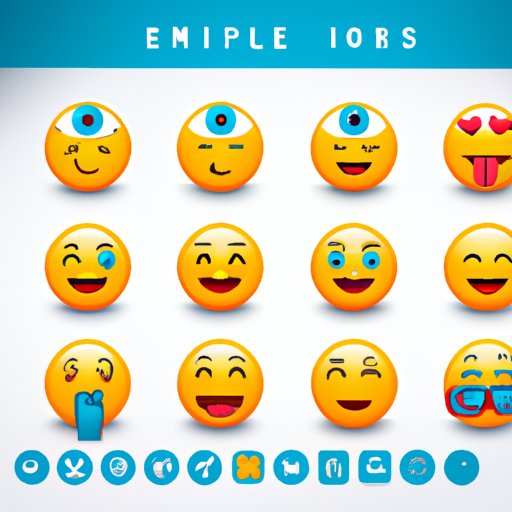Introduction
Emojis are pictographic symbols used to express emotions or ideas in digital communication. They have become increasingly popular over the years, and are now a common form of communication on various platforms. With the rise of emojis, many people may wonder how to do emojis on computer. This article will provide a comprehensive guide on how to do emojis on computer.
Using Third-Party Emoji Keyboard Software
One way to do emojis on computer is by using third-party emoji keyboard software. This type of software allows users to easily access a wide range of emojis with just a few clicks. It also makes it easier to find specific emojis that you may be looking for. The advantages of using a third-party emoji keyboard include quick access to emojis, easy customization of emojis, and support for multiple platforms. To install and use a third-party emoji keyboard, follow these steps:
- Download the software from a reliable source.
- Install the software on your computer.
- Open the software and enter your desired keyword to search for specific emojis.
- Select the desired emoji and copy it.
- Paste the emoji into your desired platform.

Copy and Paste from an Online Emoji Database
Another way to do emojis on computer is by copying and pasting from an online emoji database. There are various online databases that contain thousands of emojis that can be used for free. These databases are usually organized by category, making it easy to find specific emojis. To copy and paste from an online emoji database, follow these steps:
- Find an online emoji database from a reliable source.
- Search for the desired emoji using the provided search bar.
- Select the desired emoji and copy it.
- Paste the emoji into your desired platform.
Utilize Browser Extensions
Browser extensions are another great way to do emojis on computer. These extensions allow users to quickly access and insert emojis into various platforms without having to leave the page. They are also often customizable, allowing users to customize the emojis they use. To utilize browser extensions for emojis, follow these steps:
- Install the desired browser extension on your browser.
- Open the extension and search for the desired emoji.
- Select the desired emoji and click the “Insert” button.
- The emoji will be inserted into the desired platform.

Accessing the Windows 10 Emoji Panel
Windows 10 users can also access the Windows 10 Emoji Panel to do emojis on computer. This panel allows users to quickly access and insert emojis into various platforms. To access the Windows 10 Emoji Panel, follow these steps:
- Press the “Windows key + .” on your keyboard.
- The Emoji Panel will open up, and you can select the desired emoji.
- Once you select the desired emoji, it will be inserted into the desired platform.
Utilizing Mac OS X Character Viewer
Mac OS X users can also use the Mac OS X Character Viewer to do emojis on computer. The Character Viewer provides a wide range of emojis that can be accessed and inserted into various platforms. To access and use the Mac OS X Character Viewer, follow these steps:
- Open the Character Viewer by pressing the “Control + Command + Space” keys on your keyboard.
- Select the “Emoji” tab at the top of the window.
- Select the desired emoji and click the “Insert” button.
- The emoji will be inserted into the desired platform.
Using Special Characters in Microsoft Office
Microsoft Office users can also use special characters to do emojis on computer. Special characters are symbols that are included in the Microsoft Office suite, which can be accessed and inserted into various platforms. To insert special characters in Microsoft Office, follow these steps:
- Open the document in which you want to insert the emoji.
- Click the “Insert” tab at the top of the window.
- Select the “Symbol” option from the drop-down menu.
- Select the desired emoji symbol from the list of symbols.
- Click the “Insert” button to insert the emoji into the document.

Using Emoji Shortcodes on Social Media Platforms
Many social media platforms, such as Twitter and Facebook, allow users to utilize emoji shortcodes to do emojis on computer. Emoji shortcodes are text codes that can be used to insert emojis into messages. To utilize emoji shortcodes on social media platforms, follow these steps:
- Find the desired emoji shortcode on the internet.
- Copy the desired emoji shortcode.
- Paste the emoji shortcode into the message on the desired social media platform.
- The emoji will be inserted into the message.
Conclusion
In conclusion, this article has provided a comprehensive guide on how to do emojis on computer. It has discussed various methods, such as using third-party emoji keyboard software, copying and pasting from an online emoji database, utilizing browser extensions, accessing the Windows 10 emoji panel, using Mac OS X character viewer, using special characters in Microsoft Office, and utilizing emoji shortcodes on social media platforms. By following the steps outlined in this article, anyone should be able to easily do emojis on their computer.