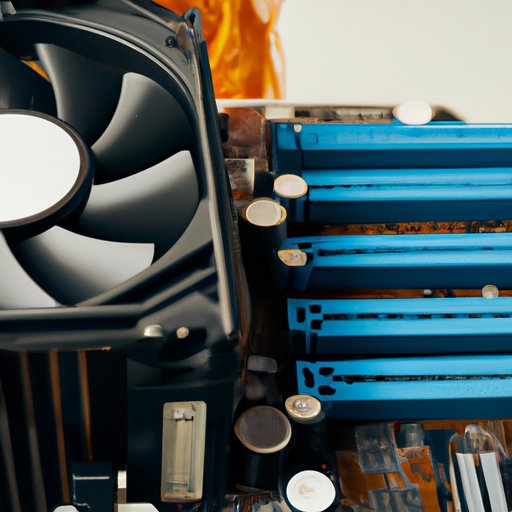Introduction
A fast computer is essential for many tasks, from gaming to video editing. But what makes a computer fast? This article takes an in-depth look at the various factors that can affect the speed of your computer, including processor performance, RAM capacity, graphics card power, operating system settings, hard drive speed, and solid state drives (SSD). With this information, you’ll be able to determine which components are best for your needs and how to optimize them for maximum speed.
Analyzing Processor Performance
The processor is the brain of your computer, so it’s important to choose one that’s powerful enough to handle your tasks. When choosing a processor, there are several factors to consider, such as the number of cores, clock speed, and cache size. Multi-core processors are ideal for multitasking, as they allow multiple tasks to be processed simultaneously. Clock speed measures how quickly the processor can execute instructions, while cache size determines how much data can be stored in the processor’s memory.
You can check your current processor performance by running a benchmarking tool like Cinebench or Geekbench. These tools will give you an overall score based on your processor’s performance, as well as a breakdown of its individual components.
Exploring Memory Capacity
Random Access Memory (RAM) is responsible for running applications, so it’s important to have enough RAM to handle your tasks. The amount of RAM you need depends on the type of tasks you do. For example, if you’re a gamer, you’ll need more RAM than someone who just surfs the web. Generally, 8GB is enough for most tasks, but 16GB is recommended for gaming and other intensive tasks.
If you find that your computer is running slowly, upgrading your RAM may be the solution. Many computers come with two RAM slots, so you can upgrade to a larger capacity if needed. Be sure to check your motherboard’s specifications to make sure you get compatible memory.
Examining Graphics Card Power
Graphics cards are responsible for rendering images on your screen, so they’re essential for gaming and video editing. If you don’t need to do any of these activities, you may not need a dedicated graphics card. However, if you do need one, there are certain specs to look for, such as the GPU model, memory size, and clock speed.
If you don’t need a dedicated graphics card, you can opt for integrated graphics, which are built into the processor. Integrated graphics are less powerful than dedicated cards, but they’re still capable of running some games and performing basic tasks.
Optimizing Operating System Settings
Adjusting your operating system settings can improve the speed of your computer. For Windows users, you can adjust settings in the Control Panel, such as disabling startup programs and uninstalling unnecessary software. For Mac OS users, you can go to System Preferences to adjust settings such as display resolution and desktop effects.
Both platforms offer options for optimizing performance, such as turning off visual effects, disabling background processes, and defragmenting your hard drive. You should also make sure your antivirus software is up to date, as outdated software can slow down your computer.
Understanding Hard Drive Speed
Your hard drive determines how quickly data can be accessed and transferred, so it’s important to have a fast one. There are several types of hard drives, each with different speeds. Traditional spinning hard drives are the slowest, while solid state drives (SSDs) are the fastest. SSDs use flash memory, which is much faster than traditional hard drives.
You can check your current hard drive speed using the Disk Utility app in Mac OS or the Disk Management tool in Windows. This will show you the read and write speeds of your hard drive, as well as its total capacity.
Utilizing Solid State Drives
If you want to maximize your hard drive speed, then installing an SSD is a great option. SSDs are much faster than traditional hard drives, as they don’t have any moving parts. They also consume less power, so they’re more energy efficient.
When shopping for an SSD, you should look for one with the highest read and write speeds. You should also make sure it’s compatible with your system before purchasing. Installing an SSD is relatively easy, and most systems come with instructions for doing so.
Conclusion
Making your computer fast involves understanding the various components that affect its performance. By analyzing processor performance, exploring memory capacity, examining graphics card power, optimizing operating system settings, understanding hard drive speed, and utilizing solid state drives, you can maximize your computer’s speed and ensure it runs smoothly. With this knowledge, you’ll be able to make informed decisions when upgrading your computer, so you can enjoy the benefits of a fast machine.