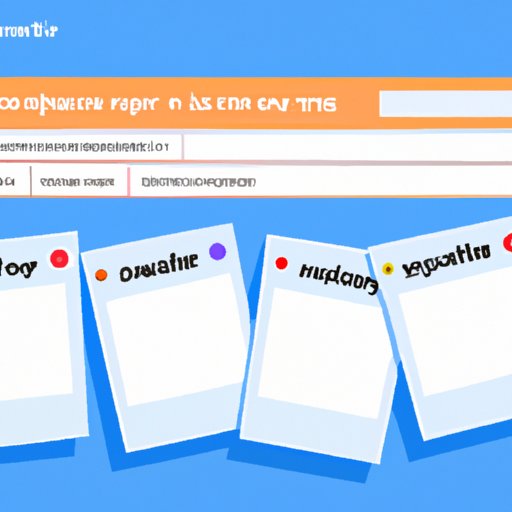Introduction
At school, students are often limited in terms of which websites they can access. This can be frustrating for students who want to explore the internet or research topics outside of what is provided by the school. Fortunately, there are several ways to bypass these restrictions and unblock websites on a school computer. In this article, we’ll explore the different methods available and discuss how to set them up.
Use a VPN
A Virtual Private Network (VPN) is one of the most popular methods for unblocking websites on a school computer. A VPN creates a secure connection between your device and the internet, allowing you to access restricted websites without being detected by the school’s firewall. Additionally, a VPN can also help protect your data and privacy when browsing the web.
Benefits of Using a VPN
Using a VPN has several benefits, including:
- It bypasses firewalls, allowing users to access restricted websites.
- It encrypts data, protecting users’ privacy and security.
- It masks users’ IP addresses, making it difficult to track their online activity.
How to Set Up a VPN
Setting up a VPN is relatively easy. First, you’ll need to sign up for a VPN service. There are many reputable services available, such as ExpressVPN, NordVPN, and Surfshark. Once you’ve signed up, you can download the app to your device and log in with your credentials. Then, connect to a server and start browsing the web securely and privately.
Access Website Through Alternate URL
Another way to unblock websites on a school computer is to access them through an alternate URL. By using a different address, you may be able to bypass the school’s firewall and access the website. For example, if a website is blocked at “www.example.com”, you may be able to access it at “www.example.net”.
How to Find an Alternate URL
Finding an alternate URL is relatively simple. You can use a search engine to look for alternative addresses, or you can try typing in the main address with different extensions, such as .net, .org, and .info. You can also check out website directories, such as DMOZ, to find alternative URLs.
Potential Limitations
Using an alternate URL is not a foolproof method for unblocking websites. In some cases, the website may still be blocked, even if you use a different address. Additionally, some websites may limit their content based on location, so you may not be able to access certain features or areas of the website.
Modify Computer’s Hosts File
Another option for unblocking websites on a school computer is to modify the computer’s hosts file. The hosts file is a text file that contains a list of IP addresses and their associated domain names. By editing the file, you can redirect requests for certain websites to different IP addresses, allowing you to access them.
What is a Hosts File?
A hosts file is a text file located on all computers that contains a list of IP addresses and their associated domain names. It is used to resolve hostnames to IP addresses, allowing users to access websites. The hosts file is usually located in the C:\Windows\System32\drivers\etc folder.
How to Modify a Hosts File
Editing the hosts file is relatively straightforward. First, open the file in a text editor, such as Notepad or TextEdit. Then, add the domain name and IP address of the website you want to unblock. Finally, save the file and restart your computer. You should now be able to access the website.
Use a Proxy Server
Using a proxy server is another way to unblock websites on a school computer. A proxy server acts as an intermediary between your computer and the internet, allowing you to access websites that are blocked by the school’s firewall.
Benefits of Using a Proxy Server
Using a proxy server has several benefits, including:
- It hides your IP address, making it difficult for the school to track your online activity.
- It allows you to access websites that are blocked by the school’s firewall.
- It encrypts your data, protecting your privacy and security.
How to Set Up a Proxy Server
Setting up a proxy server is relatively simple. First, you’ll need to find a reliable proxy server. There are many free and paid options available, such as HideMyAss, KProxy, and ProxySite. Once you’ve chosen a proxy server, you’ll need to configure your browser to use it. You can do this by entering the proxy server’s IP address and port number into your browser’s settings.
Access Website Through Email
Another option for unblocking websites on a school computer is to access them through email. Some websites allow users to access their content by sending an email request. The website will then send a link back to the user, which they can click on to access the website.
How to Access a Website Through Email
To access a website through email, first you’ll need to find the website’s email address. You can usually find this in the website’s contact page or support section. Then, send an email to the address with a request to access the website. The website should then send you back a link, which you can click on to access the website.
Potential Limitations
Using email to access websites is not a foolproof method. Some websites may not respond to your request, or they may require additional information before granting access. Additionally, some websites may limit their content based on location, so you may not be able to access certain features or areas of the website.
Utilize Browser Extensions or Add-ons
Finally, another option for unblocking websites on a school computer is to use browser extensions or add-ons. These tools can help bypass restrictions and allow you to access websites that would otherwise be blocked by the school’s firewall.
Benefits of Using Browser Extensions or Add-ons
Using browser extensions or add-ons has several benefits, including:
- They bypass firewalls, allowing you to access restricted websites.
- They hide your IP address, making it difficult for the school to track your online activity.
- They encrypt your data, protecting your privacy and security.
How to Install Browser Extensions or Add-ons
Installing browser extensions or add-ons is relatively easy. First, you’ll need to choose a tool. There are many reputable extensions and add-ons available, such as Hola, ProxMate, and ZenMate. Once you’ve chosen a tool, you can install it directly from the browser’s store. Then, activate the extension or add-on and start browsing the web securely and privately.
Conclusion
In conclusion, there are several ways to unblock websites on a school computer. You can use a VPN, access websites through alternate URLs, modify the computer’s hosts file, use a proxy server, access websites through email, or utilize browser extensions or add-ons. Whichever method you choose, you should now have the knowledge and tools you need to bypass restrictions and access the websites you need.
Summary of Key Points
- A VPN is one of the most popular methods for unblocking websites on a school computer.
- You can access websites through alternate URLs or modify the computer’s hosts file.
- You can use a proxy server or access websites through email.
- Browser extensions and add-ons can help bypass restrictions and access blocked websites.
Final Thoughts
Unblocking websites on a school computer is not always easy, but with the right tools and knowledge, it can be done. With the right setup, you can access the websites you need and browse the internet safely and securely.