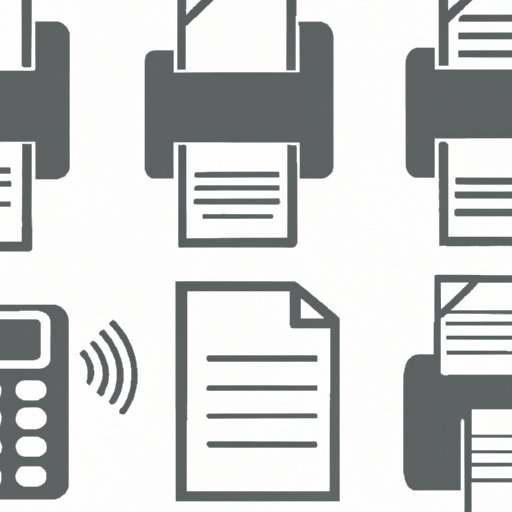Introduction
Faxing is still a popular method of communication in business, but what if you need to send a fax on the go? Is it possible to send a fax from your phone? The answer is yes! It’s now easier than ever to send a fax from your phone, and this guide will show you how.

Overview of the Possibility of Faxing From Your Phone
Faxing from your phone is possible thanks to new technology that has made it easier to send documents directly from your device. There are a number of ways to do this, including using an email-to-fax service, or downloading a specialized app. No matter which method you choose, you can easily send a fax from your phone without the need for a dedicated fax machine.
Benefits of Faxing Using Your Phone
Faxing from your phone offers a number of benefits over traditional fax machines. Some of these include:
- Convenience – You don’t need to be near a physical fax machine to send a fax. You can do it from anywhere with your phone.
- Cost Savings – Faxing from your phone can save you money by eliminating the need for a dedicated fax line.
- Faster Delivery – Faxing from your phone is faster than traditional faxing, as documents can be sent almost instantly.
- Ease of Use – With the right app or service, faxing from your phone is easy and straightforward.

How to Send a Fax From Your Phone
Now that we know it’s possible to send a fax from your phone, let’s look at how to do it. Here’s a step-by-step guide:
What You Need To Know About Faxing From Your Phone
Before you start faxing from your phone, there are a few things you need to consider. First, you’ll need to make sure you have the right app or service to send the fax. There are many different apps and services available, so take the time to find one that suits your needs. You’ll also need to make sure your phone is compatible with the app or service, as some may not work with certain devices.
A Step-by-Step Guide to Sending a Fax From Your Phone
Once you’ve chosen the right app or service, here’s a step-by-step guide to sending a fax from your phone:
- Download and install the app or service on your phone.
- Create an account with the app or service. Most require you to enter your contact information and payment details.
- Open the app or service, and select the “Send Fax” option.
- Choose the document you want to send, and enter the recipient’s fax number.
- Review the document and make any changes if necessary.
- Hit the “Send” button and wait for confirmation that the fax has been sent successfully.
Conclusion
Sending a fax from your phone is now easier than ever. With the right app or service, you can quickly and easily send documents to anyone with a fax machine. Plus, you don’t need to be near a physical fax machine to do it. This makes it a great option for those who need to send documents while on the go.
Summary of the Benefits of Faxing From Your Phone
Faxing from your phone offers a number of benefits over traditional fax machines, including convenience, cost savings, faster delivery, and ease of use.
Tips for Sending a Successful Fax From Your Phone
When sending a fax from your phone, it’s important to make sure you have the right app or service, and that your phone is compatible with it. Additionally, always double-check the document before sending, and make sure the recipient’s fax number is correct.