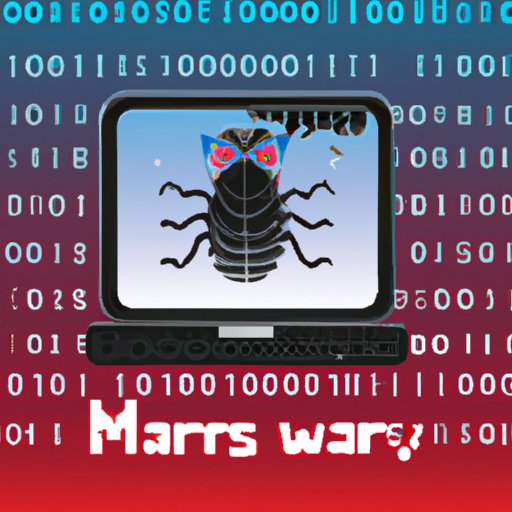Introduction
A computer virus is a malicious software program designed to damage or disable computers and computer systems. It can spread from one computer to another through email attachments, downloads, or even by simply visiting a website. It can also be transferred via removable media such as USB drives or CDs. A virus can cause a range of problems, including data loss, system crashes, and even identity theft.
There are many different types of computer viruses, each with its own unique characteristics. These include viruses, Trojans, worms, adware, spyware, and ransomware. In this article, we will explore the different types of computer viruses, how to protect against them, and how to remove them if your system gets infected.

Comprehensive Guide to Computer Viruses
Computer viruses are pieces of code that can replicate themselves without the user’s knowledge. They can be spread through emails, downloads, and even by simply visiting a website. Once a computer is infected, the virus can cause a range of problems, including data loss, system crashes, and even identity theft.
In order to protect yourself against viruses, it is important to understand what they are and how they work. Here is a comprehensive guide to computer viruses:
What They Are
A computer virus is a type of malicious software program designed to damage or disable computers and computer systems. It can spread from one computer to another through email attachments, downloads, or even by simply visiting a website. It can also be transferred via removable media such as USB drives or CDs.
How to Protect Against Them
The best way to protect against computer viruses is to keep your system up to date with the latest security patches and updates. Additionally, you should be careful when downloading files from the internet, only download from trusted sources. You should also use anti-virus software and keep it updated. Finally, make sure to use strong passwords and avoid clicking on suspicious links or pop-ups.
How to Remove Them
If your computer is already infected with a virus, there are several steps you can take to try and remove it. First, run a virus scan using your anti-virus software. If the scan does not detect the virus, you may need to manually delete any associated files. Additionally, you can try booting into Safe Mode and running the virus scan again. Finally, if all else fails, you may need to reset your system to its factory settings.

Exploring the Different Types of Computer Viruses and Their Impact on Your System
Now that you know what a computer virus is and how to protect against them, let’s take a closer look at the different types of computer viruses and the impact they can have on your system.
Viruses
A virus is a type of malicious software program that is designed to replicate itself and spread from one computer to another. It can cause a range of problems, including data loss, system crashes, and even identity theft. Common symptoms of a virus infection include slow system performance, unexpected error messages, and changes to your computer’s settings.
Trojans
A Trojan is a type of malicious software program that masquerades as legitimate software. It is usually downloaded unknowingly by users and can be used to gain access to a computer system. Once installed, a Trojan can allow hackers to steal information, monitor activity, and even control the system remotely.
Worms
A worm is a type of malicious software program that can replicate itself and spread across networks without the user’s knowledge. It can cause a range of problems, including data loss, system crashes, and even identity theft. Common symptoms of a worm infection include slow system performance, unexpected error messages, and changes to your computer’s settings.
Adware
Adware is a type of malicious software program that displays unwanted advertisements on your computer. It can be used to track your browsing activity, collect personal information, and redirect you to malicious websites. Common symptoms of adware include pop-up ads, slow system performance, and unexpected error messages.
Spyware
Spyware is a type of malicious software program that is designed to monitor your online activities. It can be used to collect personal information, track your browsing activity, and even control your system remotely. Common symptoms of spyware include slow system performance, unexpected error messages, and changes to your computer’s settings.
Ransomware
Ransomware is a type of malicious software program that encrypts your files and demands payment in exchange for restoring access. It can cause a range of problems, including data loss, system crashes, and even identity theft. Common symptoms of ransomware include slow system performance, unexpected error messages, and changes to your computer’s settings.
How to Spot Signs of a Computer Virus and Ways to Protect Yourself
Now that you know the different types of computer viruses and their impacts on your system, it is important to understand how to spot the signs of a computer virus and the preventative measures you can take to protect yourself.
Common Symptoms of a Computer Virus
Common symptoms of a computer virus include slow system performance, unexpected error messages, and changes to your computer’s settings. Other signs include frequent pop-up ads, unexpected programs running in the background, and unusual network activity.
Preventative Measures to Take
The best way to protect your system from computer viruses is to keep your system up to date with the latest security patches and updates. Additionally, you should be careful when downloading files from the internet, only download from trusted sources. You should also use anti-virus software and keep it updated. Finally, make sure to use strong passwords and avoid clicking on suspicious links or pop-ups.
The Dangers of Ransomware: What It Is and How to Avoid It
Ransomware is a type of malicious software program that encrypts your files and demands payment in exchange for restoring access. It can cause a range of problems, including data loss, system crashes, and even identity theft. In order to protect yourself against ransomware, it is important to understand what it is and how to avoid it.
What is Ransomware?
Ransomware is a type of malicious software program that encrypts your files and demands payment in exchange for restoring access. It can spread from one computer to another through email attachments, downloads, or even by simply visiting a website. It can also be transferred via removable media such as USB drives or CDs.
Steps to Take to Avoid Ransomware
The best way to avoid ransomware is to keep your system up to date with the latest security patches and updates. Additionally, you should be careful when downloading files from the internet, only download from trusted sources. You should also use anti-virus software and keep it updated. Finally, make sure to use strong passwords and avoid clicking on suspicious links or pop-ups.

Understanding the Different Types of Malware and Their Effects
Malware is a broad term used to describe any type of malicious software. It is important to understand the different types of malware and their effects in order to better protect your system against them.
Types of Malware
The most common types of malware include viruses, Trojans, worms, adware, spyware, and ransomware. Each type of malware has its own unique characteristics, but all of them can cause a range of problems, including data loss, system crashes, and even identity theft.
Impact of Malware on Your System
Malware can have a serious impact on your system, including data loss, system crashes, and even identity theft. Additionally, it can be used to monitor your activity, collect personal information, and even control your system remotely. It is important to be aware of the potential risks and take preventative measures to protect yourself.
A Beginner’s Guide to Keeping Your Computer Safe from Viruses and Other Malware
Here are some essential tips to help keep your computer safe from viruses and other types of malware:
Essential Security Practices
It is important to practice basic security habits to keep your computer safe from viruses and other types of malware. This includes keeping your system up to date with the latest security patches and updates, being careful when downloading files from the internet, and avoiding clicking on suspicious links or pop-ups.
Anti-virus Software
Using anti-virus software is one of the best ways to protect your system from viruses and other types of malware. Make sure to keep your anti-virus software up to date and run regular scans to ensure your system is secure.
Firewalls
Using a firewall is another great way to protect your system from malicious software. A firewall can block incoming connections and help keep your system secure.
Backing up Data
Backing up your data is an important step to take to protect your system from viruses and other types of malware. This will ensure that you can recover your data if your system becomes infected.
Conclusion
Computer viruses and other types of malware can have a serious impact on your system, including data loss, system crashes, and even identity theft. It is important to understand the different types of computer viruses and the steps you can take to protect yourself. By following the tips outlined in this article, you can help keep your system safe from viruses and other types of malware.