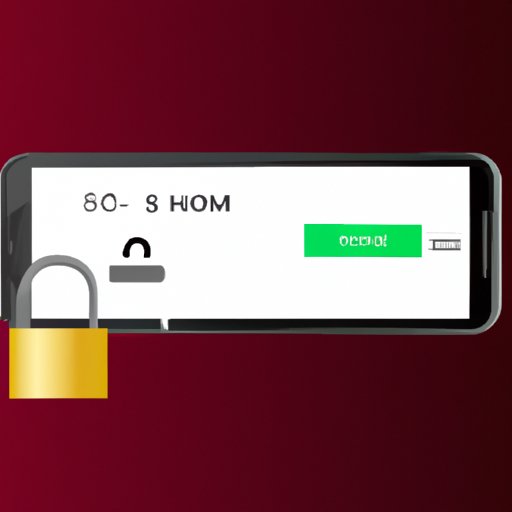Introduction
In today’s world, almost everyone owns a smartphone. With such a wide range of devices available in the market, it is important to understand certain technical aspects of your device. One of these aspects is knowing whether or not your phone is locked.
A locked phone is one which has been restricted by the carrier or service provider. This means that the user is unable to use any other SIM card with the device apart from the one provided by the service provider. This restriction is usually implemented through a special code that only the service provider can provide.
It is important to know whether your phone is locked because it affects your ability to switch carriers and take advantage of different plans and services. If your phone is locked, you will only be able to use the services of your current carrier.
Exploring the Signs that Indicate if Your Phone is Locked
There are certain signs that you can look out for that may indicate that your phone is locked. These include:
- The message “SIM not supported” or “Invalid SIM card”: If you insert a different SIM card into your device and you receive this message, it is likely that your phone is locked.
- You cannot make calls or access the internet: When you insert a different SIM card into your device, you should be able to make calls and access the internet. If you are unable to do so, it could mean that your phone is locked.
- You cannot use a different SIM card in your device: If you try to use a different SIM card in your device and it does not work, then it is likely that your phone is locked.

How to Determine if Your Phone is Locked
If you suspect that your phone is locked, there are a few steps that you can take to confirm this. These include:
- Check the carrier settings: In some cases, you may be able to tell if your phone is locked by simply looking at the carrier settings. If you see that the settings are locked, then your phone is likely locked as well.
- Check with your service provider: You can also contact your service provider and ask them if they have locked your phone. They should be able to tell you if your phone is locked or not.
- Use an online IMEI checker tool: You can also use an online IMEI checker tool to determine if your phone is locked. This tool will scan your device and tell you if it is locked or not.

A Comprehensive Guide to Unlocking Your Phone
If you have determined that your phone is locked, then you will need to unlock it in order to use a different SIM card. The process for unlocking your phone depends on your device and service provider, but typically involves the following steps:
- Contact your service provider: You will need to contact your service provider and request an unlock code.
- Request an unlock code: Once you have contacted your service provider, you will need to provide them with certain information such as your device’s IMEI number and your account details.
- Enter the unlock code into your phone: Once you have received the unlock code from your service provider, you will need to enter it into your phone. This will allow you to use a different SIM card in your device.

Troubleshooting Steps to Check If Your Phone is Locked
If you are still unsure if your phone is locked or not, there are a few troubleshooting steps that you can take. These include:
- Restart your device: Sometimes restarting your device can help to resolve any issues related to your device being locked.
- Check for software updates: It is also important to ensure that your device has the latest software updates installed. This can help to prevent any issues related to your device being locked.
- Reset your phone to factory settings: If all else fails, you may need to reset your phone to its factory settings. This will erase all of your data, but it may help to resolve any issues related to your device being locked.
Tips on What to Do If You Find Your Phone Locked
If you find that your phone is locked, there are a few tips that you can follow in order to try and unlock it. These include:
- Don’t panic: It can be frustrating to find out that your phone is locked, but it is important to stay calm and not panic. There are ways to unlock your phone and you should take the time to research them.
- Research unlocking methods for your specific device: You should take the time to research unlocking methods for your specific device. Different devices have different unlocking methods and it is important to know what these are.
- Consider professional unlocking services: If you are still having trouble unlocking your phone, you may want to consider using a professional unlocking service. These services can help to unlock your phone quickly and easily.
Conclusion
Knowing whether or not your phone is locked is an important aspect of using a smartphone. By understanding the signs that indicate if your phone is locked, and how to determine if your phone is locked, you can make sure that you are using the best service provider for your needs. Additionally, there are a few tips that you can follow if you find that your phone is locked, such as researching unlocking methods for your specific device and considering professional unlocking services.