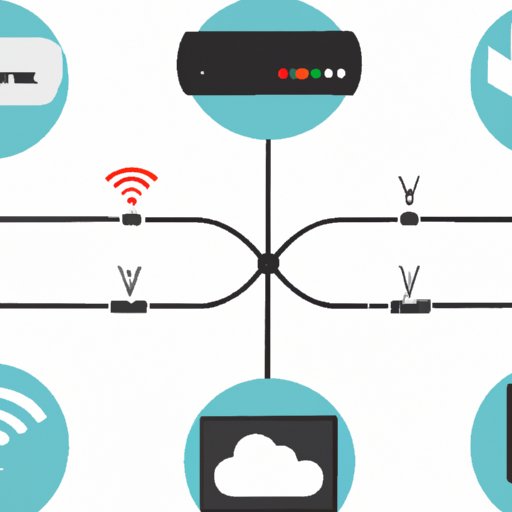Introduction
Smart TVs have become increasingly popular in recent years, as they offer a wide range of features and options for streaming content. To make full use of such features, it is important to be able to connect your Smart TV to the internet. Fortunately, there are several options available for connecting your Smart TV to the internet wirelessly. This article will provide an in-depth guide on how to do this.
Research Available Wireless Networks
The first step in connecting your Smart TV to the internet wirelessly is to research the available wireless networks in your area. You can do this by using the “Network” or “Wi-Fi” settings on your Smart TV. Once you have identified the available networks, you need to determine their security settings and connection requirements. Some networks may require a password, while others may be open or unsecured. You should also check to see what type of connection is required (e.g. 802.11n or 802.11ac).

Connect to the Internet via a Router
If you have a router, you can use it to connect your Smart TV to the internet wirelessly. To do this, you will need to establish a secure connection between your router and your Smart TV. To do this, you will need to access the Network Settings on your Smart TV, which can usually be found under the “Settings” menu. Once you have accessed the Network Settings, you will need to select the “Wireless” option and then enter the appropriate details for your router. If your router is secured, you will also need to enter a password. Once you have done this, you should be able to connect to the internet.
Use Wi-Fi Direct to Connect Directly to the Internet
Wi-Fi Direct is a technology that allows two devices to communicate directly without the need for a router or access point. This makes it possible for your Smart TV to connect directly to the internet without the need for a router. To use Wi-Fi Direct, you will need to locate the Wi-Fi Direct settings on your Smart TV. These can usually be found under the “Network” or “Wi-Fi” settings. Once you have located the Wi-Fi Direct settings, you can connect to the internet by selecting the appropriate network and entering any necessary passwords or security codes.

Set up a Wireless Bridge
A wireless bridge is a device that connects two networks together, allowing you to use one network to connect to the other. This makes it possible to use your existing Wi-Fi network to connect your Smart TV to the internet. To set up a wireless bridge, you will need to purchase a compatible device and then configure it according to the manufacturer’s instructions. Once you have done this, you should be able to connect your Smart TV to the internet wirelessly.
Utilize a Powerline Adapter
A powerline adapter is a device that uses the existing electrical wiring in your home to create a network connection. This makes it possible to connect your Smart TV to the internet without the need for a router or access point. To use a powerline adapter, you will need to purchase a compatible device and then configure it according to the manufacturer’s instructions. Once you have done this, you should be able to connect your Smart TV to the internet wirelessly.

Connect with an Ethernet Cable
If you have an Ethernet cable, you can use it to connect your Smart TV to the internet. To do this, you will need to find the appropriate Ethernet cable for your Smart TV. Once you have found the correct cable, you can connect it to the appropriate port on your Smart TV. Once the cable is connected, you should be able to access the internet on your Smart TV.
Use a Mobile Hotspot
A mobile hotspot is a device that creates a Wi-Fi network using a cellular signal. This makes it possible to connect your Smart TV to the internet without the need for a router or access point. To use a mobile hotspot, you will need to purchase a compatible device and then configure it according to the manufacturer’s instructions. Once you have done this, you should be able to connect your Smart TV to the internet wirelessly.
Conclusion
Connecting a Smart TV to the internet wirelessly is a relatively simple process. There are several options available, ranging from connecting via a router to setting up a powerline adapter or using a mobile hotspot. Whichever method you choose, it is important to ensure that your connection is secure before attempting to access the internet. If you need further assistance, there are a number of resources available online that can help you troubleshoot any issues you may encounter.