Introduction
Entering sundry amounts into QuickBooks Desktop can be a complex and time-consuming task. However, it is essential in order to properly record all financial transactions and maintain accurate accounting records. In this article, we will explore what sundry amounts are, provide an overview of QuickBooks Desktop, and offer a step-by-step guide on entering sundry amounts into QuickBooks Desktop.
Definition of Sundry Amounts
In accounting, sundry amounts refer to any type of monetary transaction that is not part of a regular business activity or does not fall into a specific account category. These transactions can include reimbursements, payments for services, or other miscellaneous expenses. Generally, these amounts are small and may not have a significant impact on the overall financial picture. However, they must still be recorded in order to maintain accurate accounting records.
Overview of QuickBooks Desktop
QuickBooks Desktop is a popular accounting software package used by many businesses. It features a variety of tools and features that make it easier to manage finances, track income and expenses, and generate reports. It also allows users to set up multiple accounts, create customized invoices, and accept payments online. With QuickBooks Desktop, users can easily enter sundry amounts into their financial records.
Step-by-Step Guide on Entering Sundry Amounts into QuickBooks Desktop
Entering sundry amounts into QuickBooks Desktop requires a few steps. First, you need to set up the chart of accounts. This is where you list all the accounts you use to track your financial activity. Next, you need to create a journal entry for the sundry amount. This is a document that records the details of the transaction. Finally, you post the journal entry in order to complete the process.
Setting Up the Chart of Accounts
The first step in entering sundry amounts into QuickBooks Desktop is to set up the chart of accounts. This is where you list all the accounts that you use to track financial activity, such as income, expenses, assets, liabilities, and equity. You can add new accounts, edit existing ones, and delete those that are no longer needed. This helps ensure that all financial information is accurately tracked.
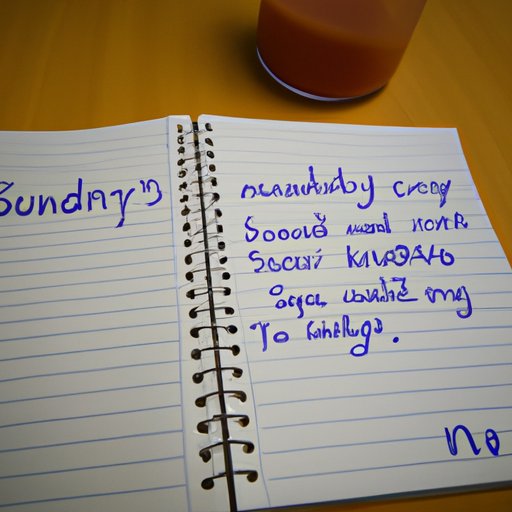
Creating the Sundry Amounts Journal Entry
Once the chart of accounts is set up, you can create the journal entry for the sundry amount. This is a document that records the details of the transaction, such as the date, description, and amount. You will also need to specify which accounts are affected by the transaction. For example, if you are paying for a service, you would need to select the appropriate expense account. Once the journal entry is completed, you can post it in QuickBooks Desktop.
Posting the Journal Entry
The final step in entering sundry amounts into QuickBooks Desktop is to post the journal entry. This is done by selecting the “Post” option from the menu. This will add the transaction to the General Ledger and update the accounts affected by the transaction. After the journal entry is posted, you can view it in the Register, which shows all the transactions that have been posted.
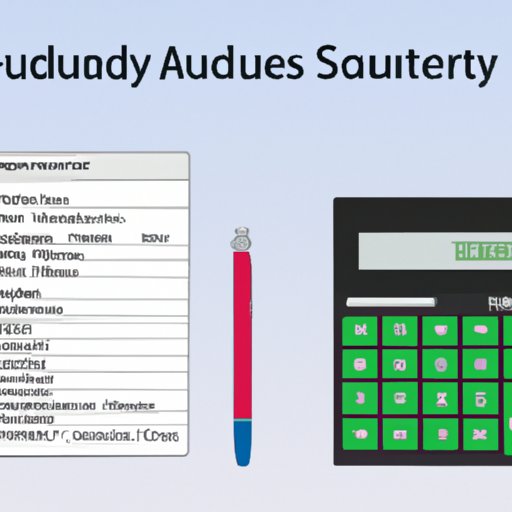
A Comprehensive Overview of Recording Sundry Amounts in QuickBooks Desktop
Now that you understand the basics of entering sundry amounts into QuickBooks Desktop, let’s take a closer look at how to do it correctly. Here are some tips and tricks for accurately recording sundry amounts in QuickBooks Desktop.
How to Set Up the Chart of Accounts
Before you can begin entering sundry amounts into QuickBooks Desktop, you need to set up the chart of accounts. This is where you list all the accounts that you use to track financial activity. It’s important to make sure that all the necessary accounts are included, so that you can accurately record all transactions. You should also take the time to review and update the chart of accounts as needed.
Different Types of Journal Entries
When creating the journal entry for the sundry amount, it’s important to select the correct type of journal entry. The most common types are debit and credit entries. Debit entries increase the balance of the account, while credit entries decrease the balance. It’s important to make sure that the journal entry is created correctly, so that the accounts are updated accurately.
Understanding the Impact of Sundry Amounts
When entering sundry amounts into QuickBooks Desktop, it’s important to understand the impact of these transactions on the financial picture. For example, if you are reimbursing an employee for an expense, this will increase the expense account and decrease the cash account. It’s important to make sure that the accounts are updated accurately, so that the financial picture is accurate.
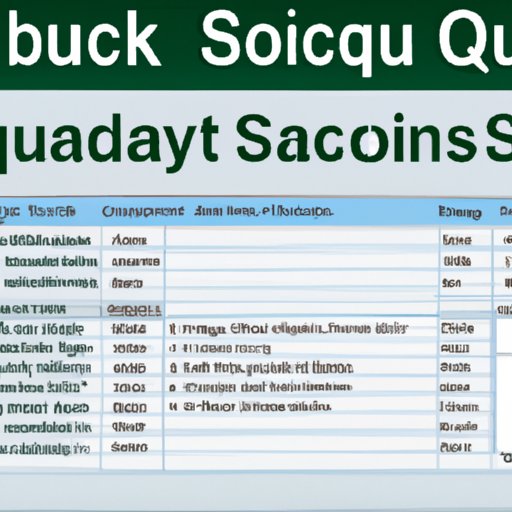
Exploring the Basics of Recording Sundry Amounts in QuickBooks Desktop
Now that you understand the basics of entering sundry amounts into QuickBooks Desktop, let’s explore the process in greater detail. Here are some tips and tricks for accurately recording sundry amounts in QuickBooks Desktop.
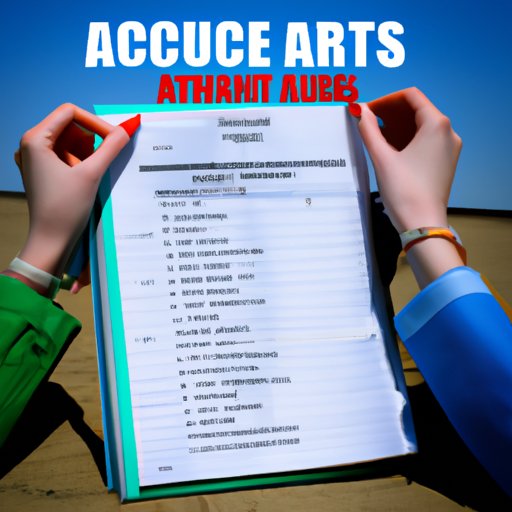
Understanding the Necessary Account Types
Before you can begin entering sundry amounts into QuickBooks Desktop, you need to understand the necessary account types. This includes income, expenses, assets, liabilities, and equity. You should also be familiar with the different types of journal entries, such as debit and credit entries. This will help you accurately record all transactions.
Identifying Relevant Accounts
Once you have set up the chart of accounts, you need to identify the relevant accounts for the sundry amount. This includes the income or expense account that is affected by the transaction. It’s important to make sure that the accounts are correctly identified, so that the financial picture is accurate.
Creating the Appropriate Journal Entries
After you have identified the relevant accounts, you can create the journal entry for the sundry amount. This is a document that records the details of the transaction, such as the date, description, and amount. You should also make sure that the journal entry is created correctly, so that the accounts are updated accurately.
How to Streamline Your Sundry Amounts Entry in QuickBooks Desktop
Once you have become comfortable with entering sundry amounts into QuickBooks Desktop, you may want to streamline the process. There are several ways to do this, such as utilizing automated features, integrating with third party software, and using templates. These can help save time and reduce the risk of errors.
An Introduction to Managing Sundry Amounts in QuickBooks Desktop
In addition to entering sundry amounts into QuickBooks Desktop, it’s also important to manage them. This includes monitoring and adjusting entries, reconciling accounts, and establishing transaction limits. By taking the time to properly manage your sundry amounts, you can ensure that your financial records are accurate and up-to-date.
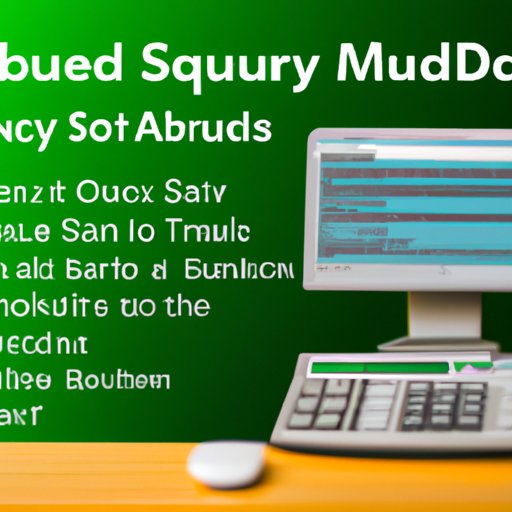
Tips and Tricks for Accurately Entering Sundry Amounts in QuickBooks Desktop
Finally, here are some tips and tricks for accurately entering sundry amounts into QuickBooks Desktop. Be sure to double check entries for accuracy, use reports to monitor transactions, and review all entries for accuracy. By following these steps, you can ensure that all transactions are recorded correctly.
Conclusion
Entering sundry amounts into QuickBooks Desktop can be a complex process. However, by following the steps outlined in this article, you can ensure that all transactions are accurately recorded. Additionally, by managing sundry amounts, you can maintain accurate financial records and keep your business running smoothly.
If you need more information on entering sundry amounts into QuickBooks Desktop, there are several resources available. You can visit the QuickBooks website for tutorials, read blog posts and articles, or watch instructional videos. With the right knowledge and resources, you can easily enter sundry amounts into QuickBooks Desktop.


