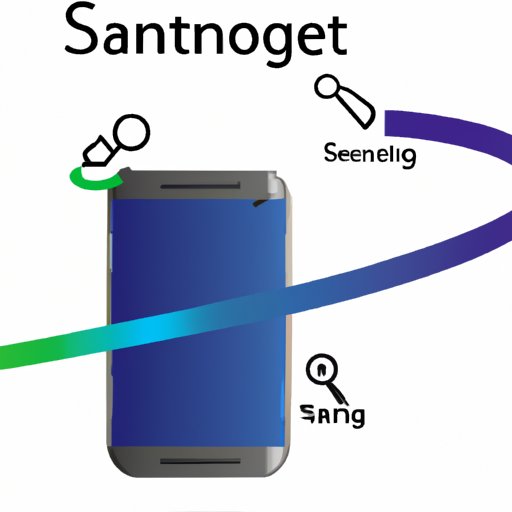Introduction
Losing your phone can be an incredibly stressful experience. Not only is it often expensive to replace, but there’s also the risk of private data and photos being accessed by someone else. Fortunately, with today’s technology, you have many options for tracking your Samsung phone. This article will provide a comprehensive guide on how to track your Samsung phone, exploring the use of Find My Mobile, third-party tracking apps, GPS tracking, smartphone locator services, and family safety features.

Using Find My Mobile: A Comprehensive Guide to Tracking Your Samsung Phone
The most popular and reliable way to track your Samsung phone is through the use of Find My Mobile. Developed by Samsung, this service is pre-installed on all Samsung devices and allows users to track their device from any web browser or from the Find My Mobile app.
Explaining What Find My Mobile Is
Find My Mobile is a free service that comes pre-installed on all Samsung devices. It allows users to remotely access their device and track its location. The service also has additional features such as locking and wiping the device, playing a sound to help locate it, and displaying a message on the lock screen.
How to Set up Find My Mobile
To set up Find My Mobile, users must first create a Samsung account. Once they have done so, they can log in to their account on the Find My Mobile website or download the Find My Mobile app. They must then enable the service on their device by going to Settings > Lock Screen and Security > Find My Mobile.
How to Track Your Samsung Phone with Find My Mobile
Once the service is enabled, users can track their device by logging into the Find My Mobile website or app. From there, they can view the device’s current location as well as any recent activity. They can also perform various actions such as locking and wiping the device, playing a sound to help locate it, and displaying a message on the lock screen.
Utilizing Third-Party Tracking Apps for Your Samsung Device
In addition to Find My Mobile, there are also several third-party tracking apps available for Samsung devices. These apps provide a variety of features and can be used to track a device’s location.
What Are Third-Party Tracking Apps?
Third-party tracking apps are applications developed by companies other than Samsung. These apps provide a variety of features and can be used to track a device’s location. Many of these apps also offer additional features such as remote locking and wiping, sound alerts, and messages on the lock screen.
Popular Third-Party Tracking Apps for Samsung Devices
There are a number of popular third-party tracking apps available for Samsung devices. Some of the most popular include Life360, Family Locator, and Prey Anti Theft. Each of these apps has different features and pricing plans, so it is important to do research before deciding which one is right for you.
Benefits of Using Third-Party Tracking Apps
Third-party tracking apps can be a great way to track your Samsung phone. They offer additional features such as remote locking and wiping, sound alerts, and messages on the lock screen. Additionally, some apps also offer additional features such as geofencing, which can alert you if your device leaves a specific area.

Exploring the Benefits of GPS Tracking on Your Samsung Phone
GPS tracking is another effective way to track your Samsung phone. GPS stands for Global Positioning System and utilizes satellites to pinpoint a device’s exact location. This type of tracking is especially useful for locating a lost or stolen phone.
What Is GPS Tracking?
GPS tracking is a method of tracking a device’s location using satellites. This type of tracking is very accurate and can be used to pinpoint a device’s exact location. GPS tracking is especially useful for locating a lost or stolen phone.
Benefits of GPS Tracking
GPS tracking offers a number of benefits. For starters, it is extremely accurate and can be used to pinpoint a device’s exact location. Additionally, GPS tracking can also be used to monitor a device’s movements over time. This can be useful for tracking family members or employees.
How to Set Up GPS Tracking on Your Samsung Phone
Setting up GPS tracking on your Samsung phone is relatively easy. First, make sure the device’s GPS is enabled. Then, install a GPS tracking app such as Google Maps or Apple Maps. Finally, open the app and follow the instructions to start tracking your device’s location.
Exploring the Use of Smartphone Locator Services on Your Samsung Device
Smartphone locator services are another option for tracking your Samsung phone. These services allow users to locate a device via its IP address or telephone number. They also offer additional features such as remote locking and wiping, sound alerts, and messages on the lock screen.
What Are Smartphone Locator Services?
Smartphone locator services are services that allow users to locate a device via its IP address or telephone number. These services typically require a subscription and offer additional features such as remote locking and wiping, sound alerts, and messages on the lock screen. Additionally, some services also offer additional features such as geofencing and real-time tracking.
Popular Smartphone Locator Services
There are a number of popular smartphone locator services available. Some of the most popular include mSpy, FlexiSPY, and Highster Mobile. Each of these services has different features and pricing plans, so it is important to do research before deciding which one is right for you.
Benefits of Using Smartphone Locator Services
Smartphone locator services can be a great way to track your Samsung phone. They offer additional features such as remote locking and wiping, sound alerts, and messages on the lock screen. Additionally, some services also offer additional features such as geofencing and real-time tracking.

Leveraging Family Safety Features to Track Your Samsung Phone
Family safety features are another option for tracking your Samsung phone. These features allow users to set up parental controls and monitor a device’s activity. Additionally, some of these features also allow users to track a device’s location.
What Are Family Safety Features?
Family safety features are features that allow users to set up parental controls and monitor a device’s activity. These features typically require a subscription and offer additional features such as remote locking and wiping, sound alerts, and messages on the lock screen. Additionally, some of these features also allow users to track a device’s location.
How to Set Up Family Safety Features
Setting up family safety features is relatively easy. First, make sure the device’s GPS is enabled. Then, install a family safety app such as KidsGuard Pro. Finally, open the app and follow the instructions to start monitoring your device’s activity and tracking its location.
Benefits of Using Family Safety Features
Family safety features can be a great way to track your Samsung phone. They offer additional features such as remote locking and wiping, sound alerts, and messages on the lock screen. Additionally, these features also allow users to set up parental controls and monitor a device’s activity.
Conclusion
Tracking your Samsung phone can be a daunting task. Fortunately, there are a number of options available. This article provided a comprehensive guide on how to track your Samsung phone, exploring the use of Find My Mobile, third-party tracking apps, GPS tracking, smartphone locator services, and family safety features. With the right tools and knowledge, you can easily locate and secure your device.
Summary of the Article
This article explored how to track a Samsung phone, providing a comprehensive guide which included information on Find My Mobile, third-party tracking apps, GPS tracking, smartphone locator services, and family safety features. It discussed the benefits of each option and how to set up and use them to track your device.
Final Thoughts
Losing your phone can be an incredibly stressful experience. Fortunately, with today’s technology, you have many options for tracking your Samsung phone. By taking advantage of the methods discussed in this article, you can easily locate and secure your device.