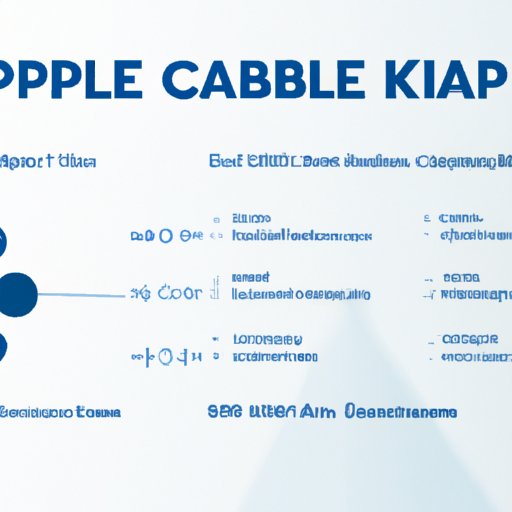Introduction
XRP is a digital asset that has become increasingly popular in recent years as more people are looking for alternative investments. XRP is the native token of the RippleNet platform, which is an enterprise-grade blockchain that was specifically designed to facilitate cross-border payments. As such, XRP has become an attractive asset for investors who are interested in taking advantage of its potential use case as a global payment solution.
In this article, we will be exploring how to buy XRP on Coinbase. We will cover the basics of what XRP is, how it works, how to set up a Coinbase account, the different payment methods available, fees and transaction times, deciding how much XRP to buy, placing your order on Coinbase, and storing your XRP safely in a crypto wallet. By the end of this guide, you will have all the information you need to start investing in XRP.
Researching the Basics: What is XRP and How Does it Work?
Before we get into the details of buying XRP on Coinbase, let’s take a step back and look at what XRP actually is and how it works. This will help us understand why it’s become such a popular asset and why so many people are investing in it.
What is XRP?
XRP is the native token of the RippleNet platform and is used to facilitate cross-border payments. It is a digital asset that can be bought, sold, and traded on exchanges like Coinbase. It is also used as a bridge currency between different fiat currencies, which makes it attractive for international payments. XRP is fast, secure, and cost-effective, making it a great option for those looking to invest in digital assets.
How Does XRP Work?
XRP is based on the RippleNet platform, which uses distributed ledger technology to facilitate cross-border payments. The platform uses XRP as a bridge currency between different fiat currencies, allowing users to quickly and securely send money around the world without having to worry about exchange rates or transaction fees. Transactions on the RippleNet platform are fast and secure, with most transfers being completed within seconds.
Setting Up a Coinbase Account
Now that we’ve looked at the basics of XRP, let’s move on to setting up a Coinbase account. Coinbase is one of the most popular exchanges for buying and selling digital assets, so it’s a great place to start if you’re looking to invest in XRP. Here’s what you need to do to get started:
Creating an Account
The first step is to create a Coinbase account. Visit their website and click on the “Sign Up” button. You’ll be asked to provide some basic information, such as your name, email address, and a password. Once you’ve filled out the form, click on “Create Account”. You’ll then be asked to verify your email address.
Verifying Your Identity
Once your email address has been verified, you’ll need to verify your identity. This is a required step for anyone wanting to buy or sell digital assets on Coinbase. You’ll need to provide some personal information and upload a photo of your government-issued ID. Once your identity has been verified, you’ll be able to start buying XRP on Coinbase.
Exploring Different Payment Methods for Buying XRP
Now that you’ve set up your Coinbase account, you’ll need to decide how you want to pay for your XRP. Coinbase offers two main payment methods – credit/debit card and bank transfer. Here’s a quick overview of each:
Credit/Debit Card
Paying by credit/debit card is probably the easiest and fastest way to buy XRP on Coinbase. All you need to do is enter your card details and the amount of XRP you want to buy. Your purchase will be processed instantly and you’ll be able to start trading right away.
Bank Transfer
If you don’t have a credit/debit card, you can also use a bank transfer to buy XRP on Coinbase. You’ll need to link your bank account to your Coinbase account and then initiate a transfer from your bank to Coinbase. This usually takes a few days to process, but once it’s done your XRP will be available to trade.

Understanding Fees and Transaction Times
When buying XRP on Coinbase, it’s important to be aware of the fees and transaction times associated with each payment method. Here’s a quick overview:
Transaction Fees
When buying XRP on Coinbase, you’ll be charged a fee for each purchase. The exact amount depends on the payment method you choose, but it’s usually around 1.49% for credit/debit cards and 0.15% for bank transfers. Coinbase also charges a small flat fee for each transaction.
Transaction Times
The transaction time for buying XRP on Coinbase depends on the payment method you choose. Credit/debit card purchases are usually instant, while bank transfers can take a few days to process. Once your purchase is complete, your XRP will be available to trade right away.
Deciding How Much XRP to Buy
Once you’ve chosen your payment method, you’ll need to decide how much XRP to buy. This can be a tricky decision, so here are a few tips to help you make the right choice:
Calculating the Price of XRP
The first step is to calculate the price of XRP. You can do this by visiting Coinbase’s XRP page and entering the amount of XRP you want to buy. This will show you the total cost of the purchase. Don’t forget to factor in any fees that may apply.
Setting a Budget
Once you’ve calculated the price of XRP, you’ll need to set a budget. Decide how much you’re comfortable spending and then stick to it. Remember, you don’t have to buy XRP all at once – you can always buy smaller amounts over time if that fits better with your budget.

Placing Your XRP Order on Coinbase
Now that you’ve decided how much XRP to buy, it’s time to place your order on Coinbase. Here’s what you need to do:
Selecting Your Payment Method
First, you’ll need to select your payment method. If you’re paying by credit/debit card, you’ll need to enter your card details. If you’re paying by bank transfer, you’ll need to link your bank account to your Coinbase account.
Placing Your Order
Once you’ve selected your payment method, you’re ready to place your order. Enter the amount of XRP you want to buy and click “Buy Now”. Once your purchase is complete, your XRP will be available to trade right away.

Storing Your XRP Safely in a Crypto Wallet
Once you’ve bought your XRP, you’ll need to find a safe place to store it. The best way to do this is by using a crypto wallet. Here’s what you need to know:
Different Types of Wallets
There are several different types of wallets available, including hardware wallets, software wallets, and paper wallets. Each type has its own advantages and disadvantages, so it’s important to do some research before choosing one. Make sure to pick a wallet that suits your needs and provides the level of security you’re looking for.
How to Set Up a Cryptocurrency Wallet
Once you’ve chosen a wallet, you’ll need to set it up. This usually involves downloading the wallet software and creating an account. Once your wallet is set up, you’ll be able to transfer your XRP from Coinbase to your wallet and start trading.
Conclusion
In this guide, we’ve explored how to buy XRP on Coinbase. We’ve covered the basics of what XRP is, how it works, how to set up a Coinbase account, the different payment methods available, fees and transaction times, deciding how much XRP to buy, placing your order on Coinbase, and storing your XRP safely in a crypto wallet. With this information, you should now have everything you need to start investing in XRP.