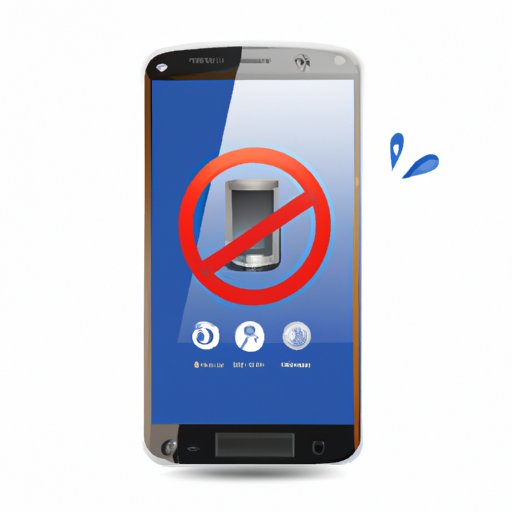Introduction
A common problem that many people experience is a phone not ringing when a call comes in. This can be extremely frustrating, especially if you’re expecting an important call. In this article, we’ll explore why your phone isn’t ringing and provide some helpful troubleshooting tips for fixing the issue.
Troubleshooting Tips for Fixing a Phone That Won’t Ring
Before attempting any of the more complex solutions, there are a few simple steps you can take to try and resolve the issue yourself. Here are some troubleshooting tips to follow:
Checking Volume Settings
The first thing to check is the volume settings on your phone. Make sure the ringer volume is turned up high enough to hear incoming calls. If the volume is already at its maximum setting, then you may need to look into other potential causes.
Ensuring the Phone Is Connected to Service
If you’re able to make outgoing calls but aren’t receiving any incoming calls, then it’s possible the phone is not connected to a cellular network. Try turning the phone off and back on again, or checking the signal strength. If the signal is weak, you may need to move to a better reception area.
Testing If a Specific Number Is Blocked
If you suspect that a specific number is blocked, you can test this by calling the number from another device. If the call goes through, then the number is not blocked. However, if the call doesn’t go through, then it’s likely that the number is blocked.
Common Reasons Why Your Phone Is Not Ringing
Once you’ve tried the basic troubleshooting tips, it’s time to look into some of the more common causes of a phone not ringing. Here are some of the most common reasons why your phone might not be ringing:
The Ringer Is Turned Off
The most obvious cause is that the ringer is turned off. Check the volume settings on your phone to make sure the ringer is turned up loud enough to hear incoming calls.
The Phone Is On Silent Mode
Another common cause is that the phone is set to silent mode. To check this, look for a small switch or button on the side of the phone. If it’s in the “on” position, then the phone is in silent mode and incoming calls won’t make a sound.
The Phone Is Out of Battery
If the battery is completely drained, then incoming calls won’t be able to connect. Try charging the phone and see if this resolves the issue.
The Phone Is Broken
If none of the above steps work, then it’s possible the phone is broken and needs to be repaired or replaced. If the phone is still under warranty, then you should contact the manufacturer to have it repaired.
How to Diagnose and Fix a Phone That Won’t Ring
If you’ve tried all of the basic troubleshooting steps and your phone still isn’t ringing, then it’s time to start looking into more advanced solutions. Here are some tips for diagnosing and fixing a phone that won’t ring:
Performing a Soft Reset
One of the most effective ways to fix a phone that won’t ring is to perform a soft reset. This will clear any software glitches that may be causing the issue. To do this, hold down the power button until the device turns off. Then turn it back on and see if the problem is fixed.
Replacing the Battery
If the phone is still not ringing after a soft reset, then it’s possible that the battery needs to be replaced. You can purchase replacement batteries online or from a local cell phone store.
Running Software Updates
Outdated software can cause a variety of issues, including a phone not ringing. Make sure your phone is running the latest version of its operating system. You can usually download software updates directly from the manufacturer’s website.
Restoring the Device
If all else fails, you may need to restore the device to its factory settings. This will erase all of your data, so make sure to back up anything important before proceeding. Once the device has been restored, check to see if the problem is resolved.

Simple Solutions to Get Your Phone Ringing Again
If your phone still isn’t ringing, then there are a few other simple solutions you can try. Here are some tips to help get your phone ringing again:
Turning Up the Volume
Make sure the ringer volume is turned up high enough to hear incoming calls. If it’s already at its maximum setting, then you may need to look into other potential causes.
Turning Off Silent Mode
If your phone is on silent mode, incoming calls won’t make a sound. Look for a small switch or button on the side of the phone and make sure it’s in the “off” position.
Disconnecting and Reconnecting Service
If you’re able to make outgoing calls but aren’t receiving any incoming calls, then it’s possible the phone is not connected to a cellular network. Try turning the phone off and back on again or checking the signal strength.
Clearing the App Cache
Sometimes, a phone won’t ring due to a glitch in the app cache. Try clearing the app cache and see if this resolves the issue. You can usually do this from the device settings menu.

Understanding the Causes of a Phone Not Ringing
Now that we’ve gone over some of the solutions for a phone not ringing, let’s take a look at some of the underlying causes. Here are some of the most common causes of a phone not ringing:
Physical Damage
Physical damage to the phone can prevent it from ringing. This could include cracked screens, water damage, or broken speakers. If you think the phone is damaged, then you should seek professional help.
Software Glitches
Software glitches can also cause a phone not to ring. This could be caused by outdated software, corrupted files, or apps that aren’t working properly. Performing a soft reset can often resolve these types of issues.
Network Issues
If your phone is connected to a cellular network, then network issues can prevent it from ringing. Try moving to a better reception area or contacting your carrier for assistance.
Environmental Factors
Environmental factors such as extreme temperatures or humidity can also cause a phone not to ring. If you think this might be the cause, then try moving the phone to a cooler, drier location.
What to Do When Your Phone Won’t Ring
If your phone still isn’t ringing, then it’s time to take further action. Here are some things you can do when your phone won’t ring:
Contact Carrier
If you’re connected to a cellular network, then contact your carrier for assistance. They may be able to diagnose and fix the issue remotely.
Seek Professional Help
If the phone is physically damaged or you don’t feel comfortable attempting the more advanced solutions, then you should seek professional help. You can visit a local repair shop or contact the manufacturer for assistance.
Try DIY Fixes
If you’re comfortable attempting more advanced repairs, then you can try some DIY fixes. Perform a soft reset, replace the battery, run software updates, or restore the device to its factory settings.
Consider Buying a New Phone
If none of the above solutions work, then it may be time to consider buying a new phone. If your phone is still under warranty, then you should contact the manufacturer for assistance.
Professional Advice for Why Your Phone Isn’t Ringing
Finally, here is some professional advice for why your phone isn’t ringing:
Check the Device Settings
Make sure the volume is turned up high enough to hear incoming calls. Also, check to make sure the phone is not set to silent mode.
Test Network Connectivity
If you’re able to make outgoing calls but aren’t receiving any incoming calls, then it’s possible the phone is not connected to a cellular network. Try turning the phone off and back on again or checking the signal strength.
Confirm If the Number Is Blocked
If you suspect that a specific number is blocked, you can test this by calling the number from another device. If the call goes through, then the number is not blocked.
Try Factory Resetting
If all else fails, you may need to restore the device to its factory settings. This will erase all of your data, so make sure to back up anything important before proceeding.
Conclusion
In this article, we explored why your phone won’t ring and provided some helpful troubleshooting tips for fixing the issue. We discussed common causes such as the ringer being turned off, the phone being on silent mode, the battery being dead, and the phone being broken. We also looked at some more advanced solutions such as performing a soft reset, replacing the battery, running software updates, and restoring the device. Finally, we offered some professional advice for why your phone isn’t ringing. Remember to always seek professional help if the issue persists.