Introduction
Have you recently received a Fortnite gift card? It’s exciting to have a new way to purchase in-game content, but it can be confusing to figure out how to redeem the gift card. In this article, we’ll explain everything you need to know about redeeming a Fortnite gift card, including how to create an account, redeem the gift card, check your balance, and more.
What is Fortnite?
Fortnite is an online video game developed by Epic Games and released in 2017. The game is available on multiple platforms, including Microsoft Windows, macOS, PlayStation 4, Xbox One, Nintendo Switch, iOS, and Android. The game has become incredibly popular since its launch, with millions of players worldwide. Fortnite consists of two main game modes: Save the World (a cooperative shooter-survival game) and Battle Royale (a free-to-play battle royale game).
Overview of the Problem: Redeeming a Fortnite Gift Card
If you’ve received a Fortnite gift card, you’re probably eager to start using it. But before you can use your gift card, you need to redeem it. This process can be a bit tricky if you’re not sure what to do. Fortunately, we’ve outlined the steps you need to take to redeem your Fortnite gift card.

Creating a Fortnite Account and Redeeming the Gift Card
Step-by-Step Guide to Create an Account
Before you can redeem your Fortnite gift card, you need to create an account. Here’s a step-by-step guide to creating a Fortnite account:
- Go to the Epic Games website and click on “Create Account.”
- Enter your email address and create a password.
- Agree to the terms and conditions.
- Verify your email address.
- Set up two-factor authentication (optional).
Steps to Redeem Your Fortnite Gift Card
Now that you’ve created an account, you’re ready to redeem your Fortnite gift card. Here’s how to do it:
- Log into your Epic Games account.
- Navigate to the “Redeem Code” page.
- Enter your Fortnite gift card code.
- Click “Redeem.”
Tips for Redeeming a Fortnite Gift Card
Double-Check Gift Card Balance
Before you redeem your Fortnite gift card, make sure to double-check the balance. If the balance is lower than what you expected, you may want to consider exchanging the gift card for one with a higher balance. This will save you time and hassle when you’re trying to redeem the gift card.
Enter Code Carefully
When you enter your Fortnite gift card code, make sure to type it carefully. If you make a mistake, your code won’t be accepted and you’ll have to start over. Double-check the code before you click “Redeem” to make sure it’s entered correctly.
Look Out for Special Offers
When you redeem your Fortnite gift card, keep an eye out for any special offers or discounts. These offers can help you get more bang for your buck, so make sure to take advantage of them if they’re available.
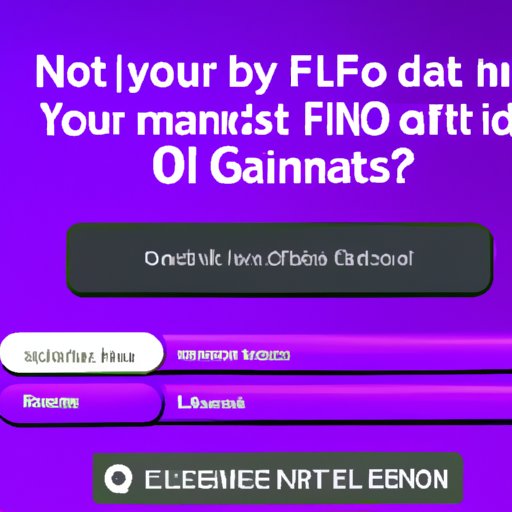
How to Check Your Balance After Redeeming a Fortnite Gift Card
Navigate to the Epic Games Website
Once you’ve redeemed your Fortnite gift card, you’ll want to check your balance to see how much credit you have left. To do this, start by navigating to the Epic Games website.
Log in with Your Account Details
Next, log in with your account details. Once you’ve logged in, you’ll be taken to your account page.
Check Your Balance
Finally, check your balance. You should see your current balance listed on the page. If you don’t see your balance, click on the “Wallet” tab to view your balance.

Know What You Can Buy With a Fortnite Gift Card
V-Bucks
One of the most popular things you can buy with a Fortnite gift card is V-Bucks. V-Bucks are the in-game currency used to purchase items in the Fortnite store. You can use your V-Bucks to purchase a variety of items, including skins, emotes, pickaxes, gliders, and more.
In-Game Items
You can also use your Fortnite gift card to purchase in-game items, such as weapons and tools. These items can give you an edge in the game and help you survive longer. Keep in mind that some of these items may require you to have a certain level before you can purchase them.
Cosmetic Items
Finally, you can use your Fortnite gift card to purchase cosmetic items. These include skins, sprays, banners, and other items that let you customize your character and show off your style. Some of these items may be available for free, while others may require you to purchase them with V-Bucks.
Learn About Special Offers and Deals When You Redeem a Fortnite Gift Card
Check for Promotions
When you redeem your Fortnite gift card, make sure to check for any promotions or special offers. These offers can help you stretch your gift card balance further, so take advantage of them whenever you can.
Sign Up for Email Notifications
You can also sign up for email notifications from Epic Games. This way, you’ll be the first to know about any special offers or discounts. You can opt out of these emails at any time.
Follow Social Media Accounts
Finally, make sure to follow the official Fortnite social media accounts. This is a great way to stay up-to-date on the latest promotions and offers. Plus, you’ll get access to exclusive content and giveaways.
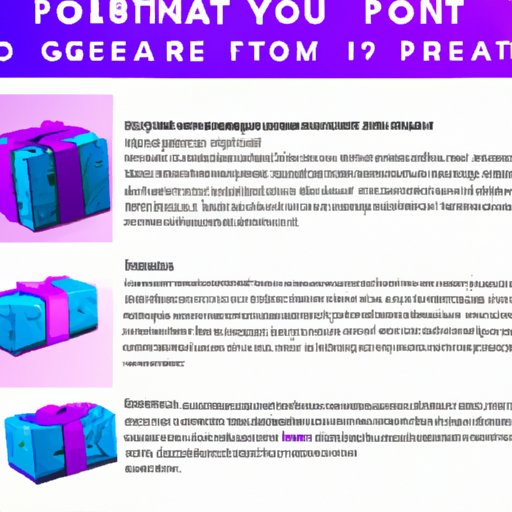
FAQs About Redeeming a Fortnite Gift Card
What is a Fortnite Gift Card?
A Fortnite gift card is a prepaid card that you can use to purchase in-game content. You can use the card to purchase V-Bucks, in-game items, and cosmetic items.
How Do I Redeem a Fortnite Gift Card?
To redeem a Fortnite gift card, first create an Epic Games account. Then, navigate to the “Redeem Code” page and enter your Fortnite gift card code. Finally, click “Redeem” to complete the process.
What Can I Buy With a Fortnite Gift Card?
You can use your Fortnite gift card to purchase V-Bucks, in-game items, and cosmetic items. You may also find special offers and discounts when you redeem your gift card, so make sure to keep an eye out for them.
Conclusion
Redeeming a Fortnite gift card is easy once you know the steps. Just remember to create an account, enter the code carefully, and keep an eye out for special offers. With your Fortnite gift card, you can purchase V-Bucks, in-game items, and cosmetic items.


