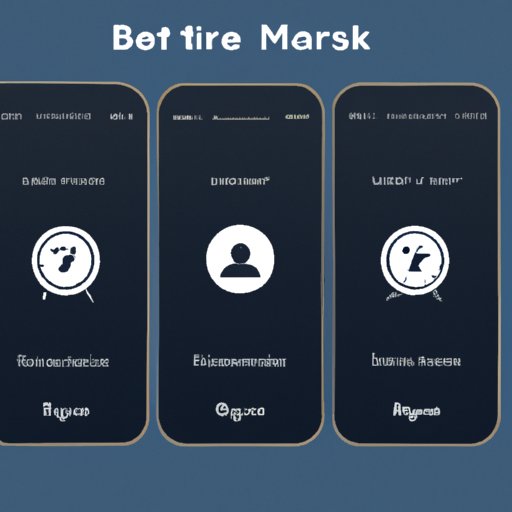Introduction
An alarm is a device or system that signals when it’s time to wake up or do something else. It can be used for a variety of purposes, like waking up in the morning, reminding yourself to take medicine, or alerting you to an upcoming event. Setting an alarm on your phone is a great way to ensure that you don’t miss out on important events or tasks. But how do you go about doing this?
In this article, we’ll explore how to set an alarm on your phone, no matter what type of device you have. We’ll look at step-by-step instructions for both Android and iPhone devices, as well as quick tips for setting the alarm and troubleshooting common issues. Read on to learn more!
Step-by-Step Guide to Setting an Alarm on Your Phone
Setting an alarm on your phone is easy and can be done in just a few steps. Here’s how to do it on both Android and iPhone devices.
Android Devices
To set an alarm on an Android device, follow these steps:
- Open the Clock app.
- Tap the “Alarm” tab.
- Choose the time you want your alarm to go off.
- Select a sound for your alarm.
- Set your alarm by tapping the “Save” button.
iPhone Devices
To set an alarm on an iPhone, follow these steps:
- Open the Clock app.
- Tap the “Alarm” tab.
- Choose the time you want your alarm to go off.
- Select a sound for your alarm.
- Set your alarm by tapping the “Add” button.
Quick Tips for Setting an Alarm on Your Phone
When setting an alarm on your phone, there are a few things to keep in mind. Here are some quick tips for setting the perfect alarm:
Setting the Right Time
It’s important to set the time correctly when setting an alarm. Make sure to double-check the time before saving the alarm to make sure it’s set for the correct time.
Choosing the Right Sound
Choosing the right sound for your alarm can help you wake up more easily. Consider using a song or sound that you find energizing or motivating.
Setting Recurring Alarms
If you need to wake up at the same time every day, consider setting a recurring alarm. This way, you don’t have to manually set the alarm each day.

How to Set an Alarm on Your Smartphone in Five Easy Steps
Setting an alarm on your smartphone is easy and can be done in just five simple steps. Here’s how to do it:
Step 1: Open the Clock App
The first step is to open the clock app on your smartphone. This can usually be found on the home screen or in the app drawer.
Step 2: Select the “Alarm” Tab
Once you’ve opened the clock app, select the “Alarm” tab. This is where you can set and manage your alarms.
Step 3: Choose the Time You Want to Wake Up
Next, choose the time you want to wake up. You can use the plus and minus buttons to adjust the time, or you can type in the exact time you want to wake up.
Step 4: Select a Sound for Your Alarm
Once you’ve chosen the time, you can select a sound for your alarm. Most smartphones come with a selection of pre-installed sounds, or you can choose a song from your music library.
Step 5: Set Your Alarm
Finally, set your alarm by tapping the “Save” or “Add” button. Once you’ve saved the alarm, it will appear in the list of alarms in the clock app.

A Comprehensive Guide to Setting Up Your Phone Alarm
Now that you know how to set an alarm on your phone, let’s look at some more advanced features. Here’s a comprehensive guide to setting up your phone alarm:
Setting Multiple Alarms
You can also set multiple alarms on your phone. To do this, repeat the steps above for each alarm you want to set. You can then enable or disable individual alarms as needed.
Adjusting the Volume of Your Alarm
You can also adjust the volume of your alarm. To do this, go to your phone’s settings and look for the “Sounds & Notifications” section. Here, you can adjust the volume of your alarm as well as other sounds on your phone.
Turning Off or Deleting Alarms
If you want to turn off an alarm or delete it completely, open the clock app and select the “Alarm” tab. Then, tap the alarm you want to turn off or delete and select the appropriate option.

How to Easily Set Up an Alarm on Your Mobile Device
If you’re not sure how to set up an alarm on your mobile device, don’t worry! There are plenty of third-party apps available that make it easy to set up and manage alarms on your phone. Just download one of these apps and follow the instructions to get started.
Learn How to Set an Alarm on Your Cell Phone
Learning how to set an alarm on your cell phone can be a great way to stay on top of your daily tasks. Here are some tips for setting an alarm on your phone:
Understanding Your Phone’s Settings
Before you start setting an alarm on your phone, take some time to familiarize yourself with your phone’s settings. This will make it easier to find the options you need to set up the alarm.
Knowing When to Set An Alarm
It’s also important to know when to set an alarm. If you want to be productive, try setting your alarm for a specific time each day. This will help you stay on track and get things done.
Setting an Alarm on Your Phone: What You Need to Know
Setting an alarm on your phone can be a great way to stay organized and on top of your tasks. Here’s what you need to know about setting an alarm on your phone:
Benefits of Setting an Alarm
Setting an alarm on your phone can be beneficial in many ways. It can help you stay on top of tasks, remember important dates and appointments, and even help you get up on time in the morning.
Troubleshooting Common Issues
If you run into any issues while setting an alarm on your phone, try troubleshooting the problem. Check to make sure the time is set correctly and that all the settings are correct. If the issue persists, reach out to customer support for help.
Conclusion
Setting an alarm on your phone is a great way to stay organized and on top of your tasks. With this comprehensive guide, you now know how to set an alarm on your phone, no matter what type of device you have.