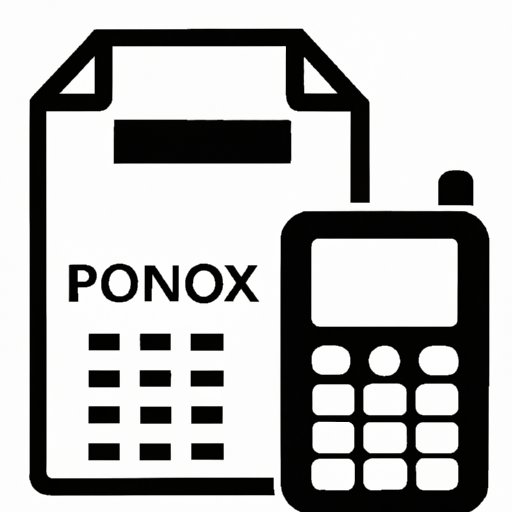Introduction
Faxing is a method of sending documents over telephone lines that has been around since the mid-19th century. While it has become less common in recent years due to the rise of email and other digital communication methods, faxing is still an important part of many businesses’ operations. With the advent of smartphones and other mobile devices, it is now possible to send a fax from your phone. In this article, we’ll explore the benefits of faxing from your phone and provide some tips for successful faxing.

How to Send a Fax from Your Mobile Device
Sending a fax from your phone is relatively easy. All you need is a compatible phone, an internet connection, and a fax app. Here are the steps for sending a fax from your smartphone:
- Download and install a fax app on your phone.
- Open the app and input the recipient’s fax number.
- Attach the document you want to fax.
- Hit “send” to initiate the fax transmission.
- Wait for confirmation that the fax has been sent.
To ensure that your fax is sent and received successfully, here are some tips to keep in mind:
- Make sure the document you are sending is formatted correctly. Some apps may not be able to handle certain file formats.
- Check the recipient’s fax number to make sure it is correct.
- Be mindful of time zone differences when sending a fax internationally.
- If you are sending a large file, use a reliable internet connection to avoid potential transmission issues.
- Check your app’s settings to make sure it is configured correctly.
Is it Possible to Fax from Your Cell Phone?
The answer is yes, it is possible to fax from your cell phone. However, there are a few things you need to consider. First, not all phones are compatible with faxing. Generally speaking, most newer iPhones and Android phones are compatible with faxing, but you should check the specs of your particular model to be sure. Additionally, you will need an internet connection in order to send a fax. If you don’t have access to Wi-Fi, you can use your phone’s data plan.
Finally, you will need to download and install a fax app on your phone. There are several fax apps available, both free and paid. It is important to do your research and find the app that best meets your needs.

The Advantages of Sending a Fax from Your Smartphone
There are several advantages to sending a fax from your smartphone. Here are some of the main benefits:
Time Savings
Faxing from your phone can save you a lot of time. Instead of having to find a physical fax machine, you can simply open your app and send the fax right away. This is especially useful if you are in a hurry or need to send a document while you are on the go.
Cost Savings
Faxing from your phone is often cheaper than using a traditional fax machine. Many fax apps offer free plans or low-cost subscription plans that can help you save money. Additionally, you won’t have to worry about buying paper and ink for a traditional fax machine.
Convenience
Faxing from your phone is much more convenient than using a traditional fax machine. You can send a fax anytime, anywhere, as long as you have an internet connection. This makes it easy to stay connected and get work done even when you are away from your desk.
What You Need to Know About Faxing from Your Phone
Before you start faxing from your phone, there are a few things you need to know. Here are some important considerations to keep in mind:
Security Considerations
When sending sensitive information via fax, it is important to consider the security of your data. Make sure the app you are using is secure and encrypted. Additionally, it is a good idea to shred any documents you are faxing to prevent them from falling into the wrong hands.
How to Choose the Right App for Faxing
Not all fax apps are created equal. It is important to do your research and find the app that best meets your needs. Look for features like document scanning, cloud storage integration, and international faxing capabilities. Additionally, read user reviews to make sure the app is reliable.
Understanding the Costs Involved
Many fax apps offer free plans, but there may be additional charges for features like international faxing or larger file sizes. Make sure you understand the costs involved before you start faxing from your phone.
Conclusion
Faxing from your phone can be a convenient and cost-effective way to send documents. It offers several advantages over traditional fax machines, including time savings, cost savings, and convenience. When faxing from your phone, it is important to keep security considerations in mind and choose the right app for your needs. With the right app and a little bit of knowledge, you can easily fax from your smartphone.