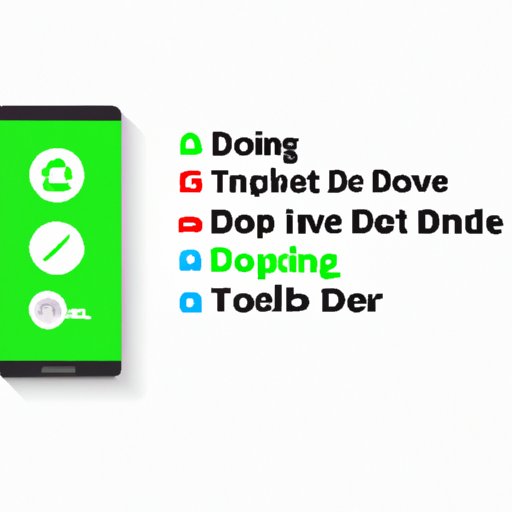Find out why screen mirroring may not be working on your Samsung TV. Get helpful troubleshooting tips and solutions to resolve the issue.
Category: Devices
Welcome to our Electronic Devices category, where we focus on providing information on common issues and solutions, as well as tips and tricks for using electronic equipment. Our classification is divided into sections on Common Problems and Solutions, and Tips and Tricks to help you navigate and find the information you need quickly and easily.
How to Wipe a Computer Windows 10: Reset, Disc, System Restore, Format, Third-Party Software, and Reinstall
Learn how to wipe a computer running Windows 10. This article covers topics such as the Windows 10 Reset Tool, creating an installation disc, using System Restore, formatting the hard drive, using third-party software, creating a backup image, and reinstalling Windows 10 from scratch.
How to Put Your Phone on Do Not Disturb (DND): A Comprehensive Guide
Learn how to put your phone on Do Not Disturb (DND) with this comprehensive guide. Get tips and tricks on creating a silent mode profile, utilizing DND to focus, setting up scheduled DND times, using a third-party app, blocking specific contacts, and activating airplane mode.
How to Backup Your Samsung Phone – A Step-by-Step Guide
This article provides a step-by-step guide on how to back up your Samsung phone. Learn how to use Samsung Cloud, third-party backup apps, Google Drive, external hard drives, USB sticks, and more to protect your data.
How to Get a Phone Number: 8 Strategies for Success
Struggling to find someone’s phone number? Check out these 8 strategies to help you get the contact information you need. From asking a friend to using reverse lookup services, there are plenty of ways to get a phone number.
Why Does My Phone Say SOS in the Corner? A Comprehensive Guide
Have you ever seen an SOS signal on your phone? Learn more about the possible causes and what to do when you see this signal with this comprehensive guide.
Why Does My Phone Say Emergency Calls Only? A Comprehensive Guide
Do you know what to do when your phone says “Emergency Calls Only”? This comprehensive guide explains the causes of this error, how to fix it, and tips for troubleshooting it.
How to Connect Roku TV to Wi-Fi – A Step-by-Step Guide
This guide provides a step-by-step tutorial on how to connect your Roku TV to Wi-Fi. Learn how to use an Ethernet cable, activate the WPS feature, access the settings menu and more.
Why Does My Phone Keep Shutting Off? A Comprehensive Guide
This comprehensive guide covers the different causes of phone shutdowns and provides troubleshooting tactics to identify and resolve any software or hardware issues. It also explores environmental factors that could contribute to unexpected shutoffs.