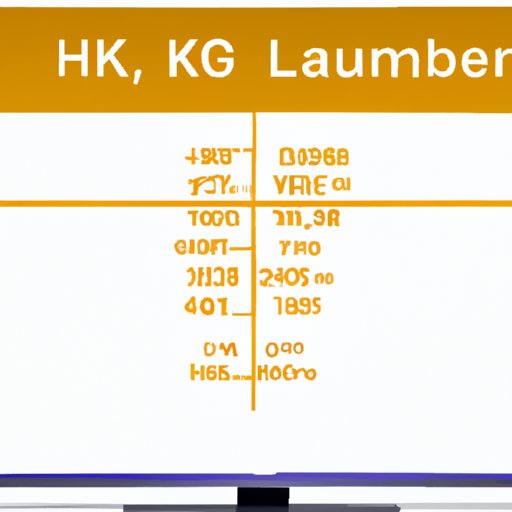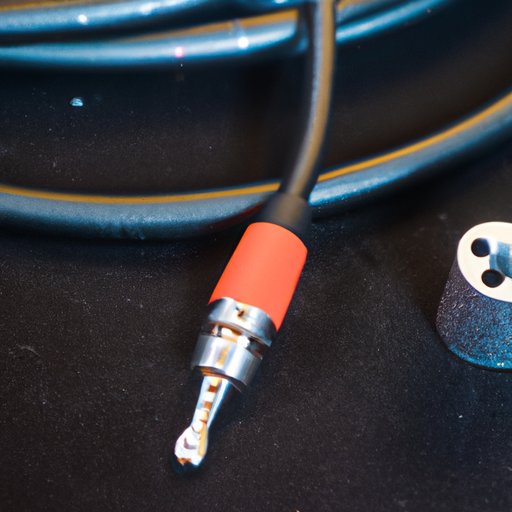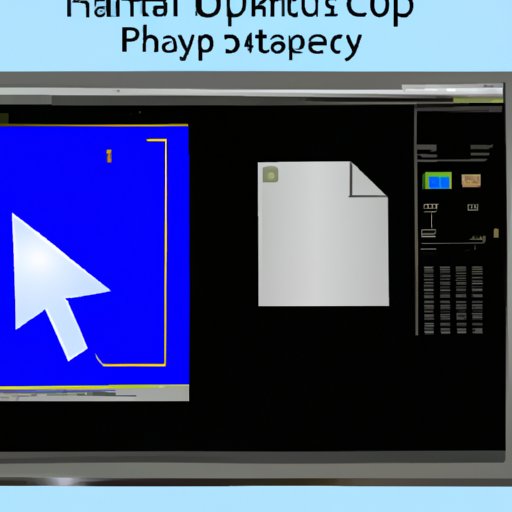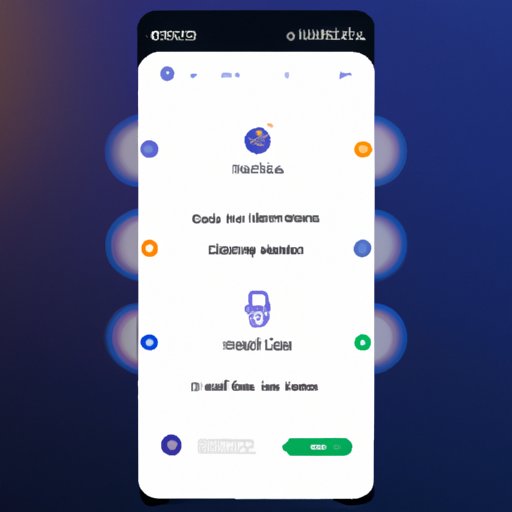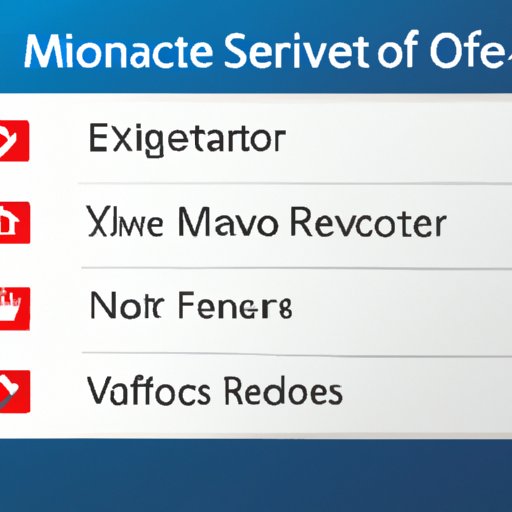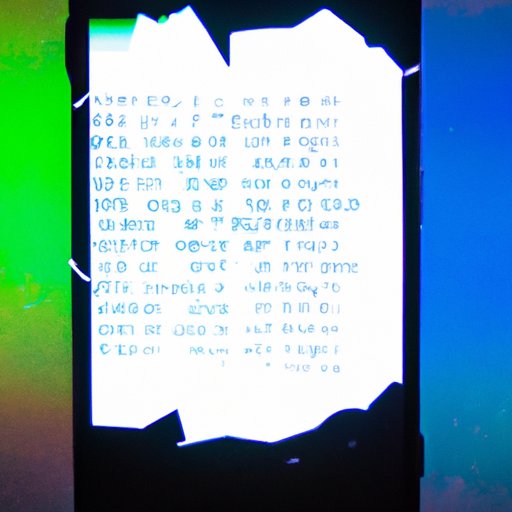Learn how to set up and use the timer feature on your iPhone camera with this comprehensive guide. Discover helpful tips for getting the best results and explore advanced features.
Category: Devices
Welcome to our Electronic Devices category, where we focus on providing information on common issues and solutions, as well as tips and tricks for using electronic equipment. Our classification is divided into sections on Common Problems and Solutions, and Tips and Tricks to help you navigate and find the information you need quickly and easily.
How to Disconnect an Apple Watch without a Phone: A Step-by-Step Guide
This article provides a step-by-step guide on how to disconnect an Apple Watch without the need of a phone. It covers topics such as using Airplane Mode, unpairing the Apple Watch, disconnecting Bluetooth and Wi-Fi connections, restoring the watch and using the remote wipe feature.
Updating Your Phone: A Step-by-Step Guide
Learn how to update your phone with this helpful guide. It covers topics such as researching phone model and manufacturer’s website, contacting your carrier for upgrade options, utilizing OTA updates, using device manager software, and visiting an authorized service center for professional assistance.
How is a TV Measured? Exploring Screen Sizes, Aspect Ratios and More
This article explains how to measure a television screen size, understand aspect ratios and choose the right resolution. It also provides tips on how to select the best size TV for your room and how to calculate the ideal viewing distance.
Which Gauge Speaker Wire is Best? A Comprehensive Guide to Finding the Perfect Fit
Understanding speaker wire gauges can be daunting, but it doesn’t have to be. Learn how to choose the perfect gauge of speaker wire for your setup and maximize performance with this comprehensive guide.
How to Take Screenshots on an HP Computer: A Comprehensive Guide
This comprehensive guide will provide you with step-by-step instructions on how to take screenshots on an HP computer. Learn about the different methods for taking screenshots, editing and sharing them, and tips and tricks for quickly taking screenshots.
How to Take a Screenshot on Android Phone: 6 Easy Methods
Learn how to take screenshots on your Android device with 6 easy methods. We’ll cover physical buttons, Google Assistant, third-party apps, Android 10’s gesture and Samsung’s palm swipe feature.
How to Cast to Roku TV From Android: A Step-by-Step Guide
This article provides a step-by-step guide on how to cast content from an Android device to a Roku TV. It covers downloading and installing the Roku mobile app, connecting to the same Wi-Fi network, enabling screen mirroring, using the cast feature, selecting your device, and optimizing the experience.
How to Remove Shortcuts from Desktop: Step-by-Step Guide
Learn how to remove unwanted desktop shortcuts in a few simple steps. This comprehensive guide covers the various methods you can use to rid your desktop of extra shortcuts, such as using the Windows shortcut key, manually deleting, right-clicking and selecting ‘Delete’, uninstalling programs associated with shortcuts, using a third-party tool, reorganizing your desktop icons, and creating a separate folder for shortcuts.
Why is My Phone Screen Glitching? Troubleshooting Tips & Solutions
Are you having trouble with your phone screen glitching? Learn more about the causes and potential solutions to this common problem in this helpful article.