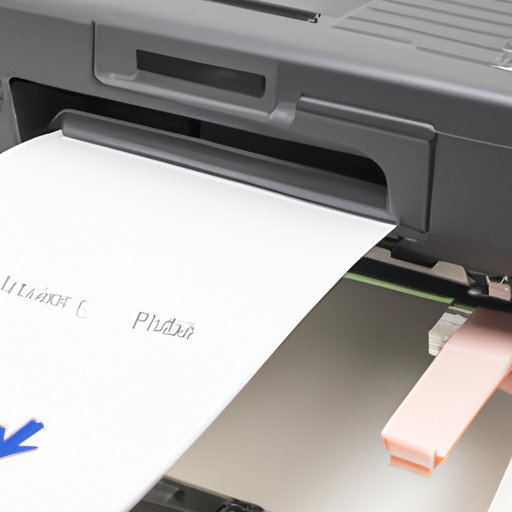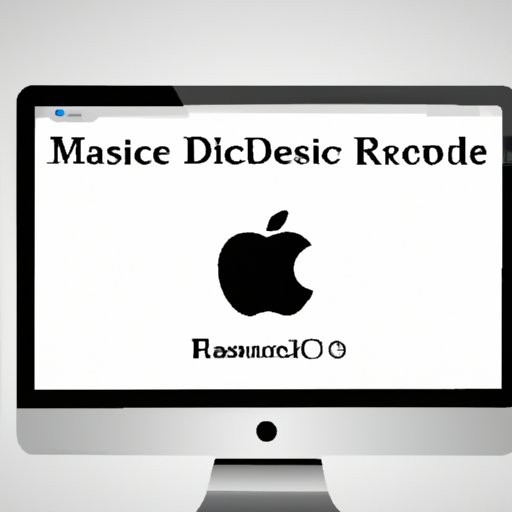This guide will walk you through the steps for adding a printer to your computer. Learn how to prepare your computer for installation, choose the right printer, and more.
Category: Devices
Welcome to our Electronic Devices category, where we focus on providing information on common issues and solutions, as well as tips and tricks for using electronic equipment. Our classification is divided into sections on Common Problems and Solutions, and Tips and Tricks to help you navigate and find the information you need quickly and easily.
How to Know if Your Computer Has a Virus: 8 Signs to Look Out For
Knowledge is power when it comes to virus protection. Read this article to find out 8 signs that your computer may have a virus, including slow running times, suspicious pop-ups, and abnormal system behavior.
Putting Icons on Your Desktop: A Step-by-Step Guide
Learn how to put icons on your desktop quickly and easily. This step-by-step guide covers all the methods of creating a desktop shortcut, using the right-click menu, dragging an icon from your web browser, copying and pasting icons, downloading icons, installing software with icons, and customizing your desktop.
What is MMR in Gaming? A Comprehensive Guide
This comprehensive guide explores what MMR is in gaming, the basics of MMR in gaming, the pros and cons of MMR, and a beginner’s guide to understanding MMR in gaming.
How to Connect Multiple Bluetooth Speakers: A Step-by-Step Guide
This article explores the different ways to connect multiple Bluetooth speakers and provides step-by-step instructions for each method. It covers considerations for compatibility, setting up a hub or adapter, connecting to a single device, using a multi-room audio system, utilizing third-party applications, and connecting with a wireless router.
Removing a Hacker from Your Phone Number: How to Protect Your Data and Device
Learn how to remove a hacker from your phone number by taking preventative measures and following specific steps. Protect your data and device from malicious attackers with these tips.
How to Record iPhone Audio on Mac – A Step-by-Step Guide
This article provides a step-by-step guide on how to record iPhone audio on Mac, including tips and instructions for using QuickTime Player, Voice Recorder App, GarageBand and iMovie, as well as external microphones.
How to Reset your Mac Desktop: A Comprehensive Guide
Learn how to reset and restore your Mac Desktop with this comprehensive guide. Get step-by-step instructions on backing up data, erasing the hard drive, and reinstalling the operating system.
Understanding USB Technology: Benefits, Specifications, History and Troubleshooting
This article explores the benefits, specifications, history, and troubleshooting of USB technology. Learn about its applications in business and home computing, how it works, and common issues with solutions.
Who Created the Computer? A Comprehensive Look at the Innovators Behind Computer Technology
This article takes a comprehensive look at the inventors and innovators behind computer technology. From early calculators to modern computers, learn who created the computer and how the computer revolution started.