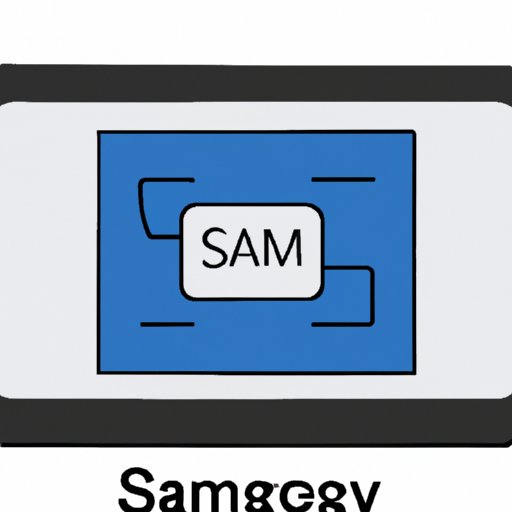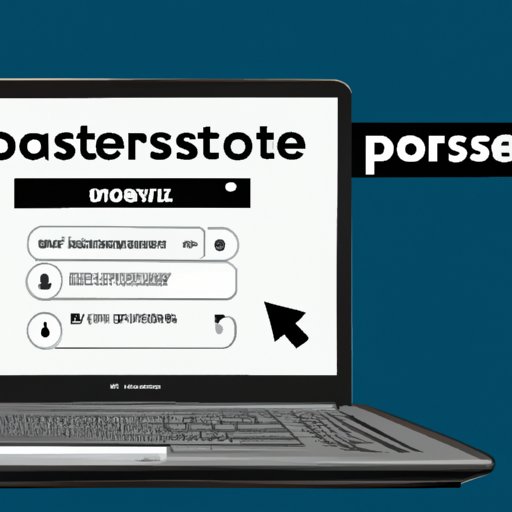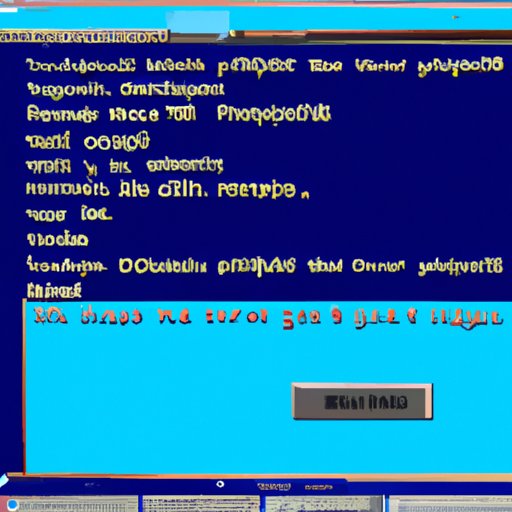Learn how to determine the ideal height for mounting your flat screen television. Understand ergonomic principles and get tips on tools and supplies needed to hang your TV at the right height.
Category: Devices
Welcome to our Electronic Devices category, where we focus on providing information on common issues and solutions, as well as tips and tricks for using electronic equipment. Our classification is divided into sections on Common Problems and Solutions, and Tips and Tricks to help you navigate and find the information you need quickly and easily.
How to Take a Screenshot on a Samsung Laptop – Step-by-Step Guide
Learn how to take a screenshot on your Samsung laptop with this step-by-step guide. Discover different screenshot modes, quick tips, and troubleshooting tips.
Adding a Monitor to Your Laptop – A Step-by-Step Guide
This article provides an informative guide on how to add a monitor to your laptop. It explains the steps involved, the benefits of doing so, and answers some frequently asked questions.
How to Clean a Computer Screen: 8 Tips and Tricks
Learn how to keep your computer’s screen sparkling clean with these 8 tips and tricks. From using the right cloths and solutions to using compressed air, find out what you need to know about cleaning your computer screen.
Where Is My Samsung Phone? Exploring GPS Tracking and Find My Mobile Features
This article explores how to locate a lost or stolen Samsung phone using GPS tracking and Find My Mobile features. Popular third-party apps are also discussed, along with tips for protecting your phone from being lost or stolen.
How to Dispose of a Laptop: Donate, Recycle, Sell, Trade-In, or Disassemble
A comprehensive guide on how to dispose of a laptop. Learn how to donate, recycle, sell, trade-in, or even disassemble your laptop for reuse.
How to Change or Reset a Laptop Password: Tips and Best Practices
This article provides step-by-step instructions on how to change or reset a laptop password, as well as tips and best practices for setting a secure and memorable laptop password.
How to Take Screenshots on a HP Computer: A Step-by-Step Guide
Learn how to take and edit screenshots on a HP computer with step-by-step instructions. Discover the most efficient methods for taking screenshots, as well as helpful tips for capturing the perfect screenshot.
Where is This Phone Number Located? A Step-by-Step Guide
This article provides a comprehensive guide to help you determine the location of a phone number. Learn how to use online services, contact phone companies, and check social media profiles to find out where this phone number is located.
How to Play Xbox on Laptop: Guide for Beginners
Learn how to play Xbox on a laptop with this comprehensive guide. Find out how to install an emulator, connect a controller, use cloud streaming, and more.