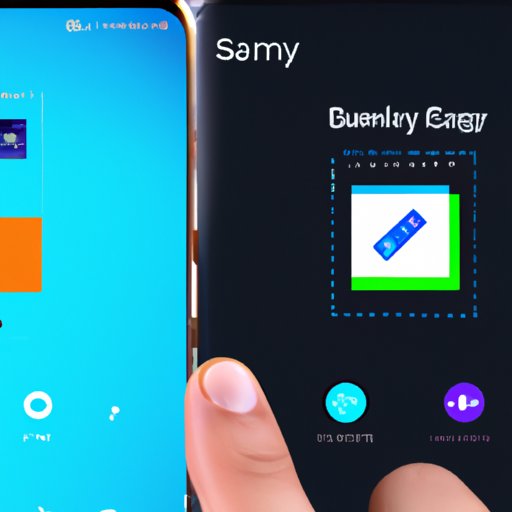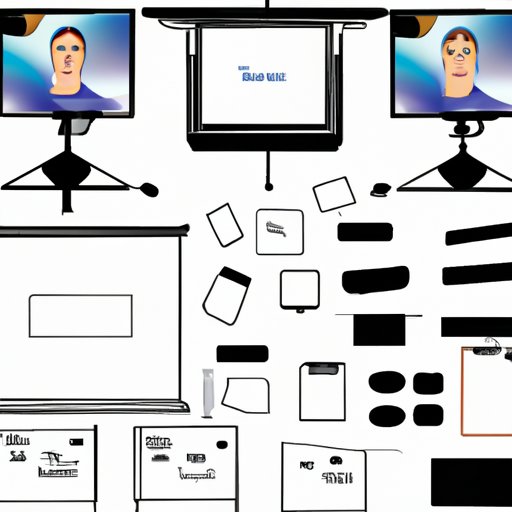Discover how to clear up your Gmail storage with simple steps. Utilize Google’s Storage Management Tool, unsubscribe from unnecessary newsletters, delete old and unused accounts, archive messages, move large attachments to Google Drive, and empty the Trash folder regularly.
Category: Devices
Welcome to our Electronic Devices category, where we focus on providing information on common issues and solutions, as well as tips and tricks for using electronic equipment. Our classification is divided into sections on Common Problems and Solutions, and Tips and Tricks to help you navigate and find the information you need quickly and easily.
How to Take a Screenshot on Samsung Phone: Step-by-Step Guide and Tips
Having trouble taking a screenshot on your Samsung phone? This comprehensive guide provides step-by-step instructions, tips and tricks for using the physical buttons, third-party apps, Bixby Vision, scrolling screenshots and partial screenshots. Learn how to edit and share your screenshots too.
How to Fix Wi-Fi Connection on Your Phone: A Comprehensive Guide
Having trouble connecting to the internet on your phone? This article will provide you with a comprehensive guide on how to fix Wi-Fi connection issues on your phone, from checking your settings to contacting your internet service provider.
How to See Speaker Notes While Presenting: Tips and Tricks
Presenting can be tricky, especially when you need to see your speaker notes. Here are tips and tricks on how to set up a second monitor, use a projection screen, create an overhead projector, connect a laptop to a smartboard, create digital notes on a tablet, and print out your notes ahead of time.
What is an MP3 Player? History, How to Use, Features & Comparison
This article provides an overview of the history and evolution of MP3 players, how to use them, features to look for when shopping, pros and cons of owning one, and a comparison of different types of MP3 players.
How to Connect a DVD Player to Your TV: HDMI, Composite AV, Component Video, Digital Optical Audio, and Coaxial Cable Connections Explained
Learn how to connect a DVD player to your TV using various cables such as HDMI, composite AV, component video, digital optical audio, and coaxial. We also explain how to connect your DVD player to an audio/video receiver or a Smart TV.
How to Take Screenshots on a PC: Step-by-Step Guide
This article provides a comprehensive step-by-step guide on how to take screenshots on a PC. It covers topics such as using the Print Screen key, installing a screenshot utility program, taking screenshots with a webcam, and more.
The Ultimate Guide to Renewed Phones: What You Need to Know
This comprehensive guide provides an overview of renewed phones and the benefits of buying one. Learn about types of renewed phones, quality ratings, renewal processes, warranties and insurance, and more.
How to Turn on a Roku TV Without the Remote: A Step-by-Step Guide
This guide provides step-by-step instructions for turning on a Roku TV without the remote. It covers using the Roku mobile app, purchasing and connecting a universal remote, locating the power button, using a combination of buttons, connecting a laptop or other device, using a connected soundbar, and utilizing voice commands via Amazon Alexa or Google Home.
How Much Does a Gaming Laptop Cost? A Comprehensive Guide
Find out how much a gaming laptop costs and the factors that affect its price. Plus, get tips on how to save money when buying a gaming laptop, and learn more about building a gaming PC vs. buying one.