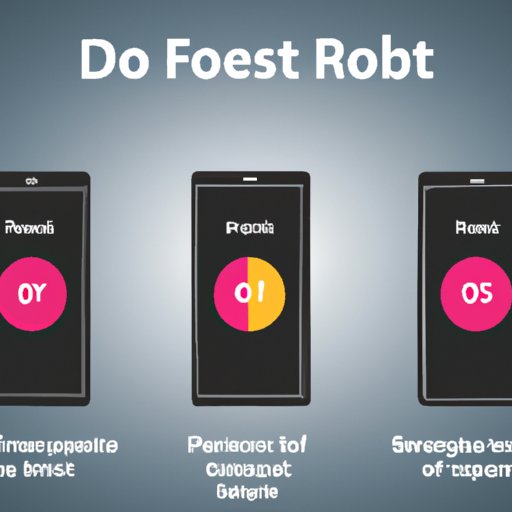Introduction
Factory resetting your phone is a process that involves erasing all of the information stored on your device and restoring it to its original settings. It is also sometimes referred to as “hard resetting” or “master resetting.” Factory resetting your phone can be beneficial if you are experiencing any problems with your device, such as slow performance or battery draining quickly. It can also help to increase security and delete any unwanted data. In this article, we will explore how to factory reset your phone, the benefits and drawbacks of doing so, how to back up data, tips for preparing your phone before resetting, what to expect after resetting, troubleshooting common issues after resetting, and more.
Step-by-Step Guide on How to Factory Reset a Phone
The process of factory resetting your phone will vary depending on the type of phone you have. Generally, it involves going into the settings menu and selecting the option to reset your device. Here, we will provide a step-by-step guide on how to factory reset an Android phone, though the steps may be slightly different for other types of phones.
The first step is to open the Settings menu. You can do this by swiping down from the top of your screen and tapping on the gear icon. Once in the Settings menu, scroll down until you find the Backup & Reset option. Tap on this option and then select the Factory Data Reset option. You may be asked to enter your device’s passcode at this point. After that, you will need to confirm that you want to factory reset your device. On some devices, you may be able to select the option to erase all data on your SD card as well. Finally, select the option to reset your device and wait for it to finish the process, which can take several minutes.
Exploring the Benefits of Factory Resetting Your Phone
There are several benefits of factory resetting your phone. The most obvious benefit is improved performance. If your phone has been running slowly, resetting it can help to restore its original speed. This can also help to reduce any lag or freezing issues you may be experiencing. Factory resetting your phone can also help to increase security. By deleting all of the data on your device, you can ensure that no one else can access it. Additionally, factory resetting your phone can help to delete any unwanted data, such as old messages, photos, and videos.
The Pros and Cons of Factory Resetting Your Phone
As with anything, there are both advantages and disadvantages to factory resetting your phone. On the plus side, it can help to improve the performance and security of your device, as well as delete any unwanted data. However, there are also some drawbacks to consider. For example, factory resetting your phone will delete all of the data on it, including any contacts, messages, photos, and videos. Additionally, it can be time-consuming and difficult to set up your phone again after resetting it.

How to Factory Reset Your Phone Without Losing Data
If you don’t want to lose any of the data on your phone, there are ways to back it up before resetting. The easiest way to do this is to use cloud storage, such as Google Drive or iCloud. You can also backup your data to an external hard drive or USB drive. You should also make sure to back up your contacts, as they may not be restored automatically.

Tips for Preparing Your Phone Before Factory Resetting
Before factory resetting your phone, it is important to make sure that you are prepared. One of the most important steps is to uninstall any apps that you don’t need or use anymore. This will help to free up space on your device, as well as speed up the resetting process. Additionally, you should clear any caches or temporary files that may be stored on your device. This can help to improve performance and reduce any lag or freezing issues.
What to Expect After Factory Resetting Your Phone
Once your phone has been factory reset, you will need to set it up again. This usually involves entering your password, connecting to Wi-Fi, and setting up any accounts that you want to use. Additionally, you may need to reset any passwords or PINs that you had previously set up. After that, you can start restoring any backed up data or downloading any new apps that you want to use.

Troubleshooting Common Issues After Factory Resetting Your Phone
After factory resetting your phone, you may encounter some common issues. If your phone is running slowly or lagging, you may need to delete any unnecessary files or apps. Additionally, if your battery is draining quickly, you may need to adjust your power settings or turn off any unused features. If any apps are not working correctly, you may need to reinstall them or update them to the latest version.
Conclusion
In conclusion, factory resetting your phone can be beneficial if you are experiencing any issues with your device. It can help to improve performance, increase security, and delete any unwanted data. However, it is important to remember that factory resetting your phone will delete all of the data on it, so it is important to back up any important files beforehand. Additionally, you should prepare your phone before resetting it by uninstalling any unnecessary apps and clearing any caches. After resetting your phone, you may need to troubleshoot any common issues, such as slow performance or battery draining quickly. We hope that this article has helped to explain the process of factory resetting your phone and the pros and cons of doing so.