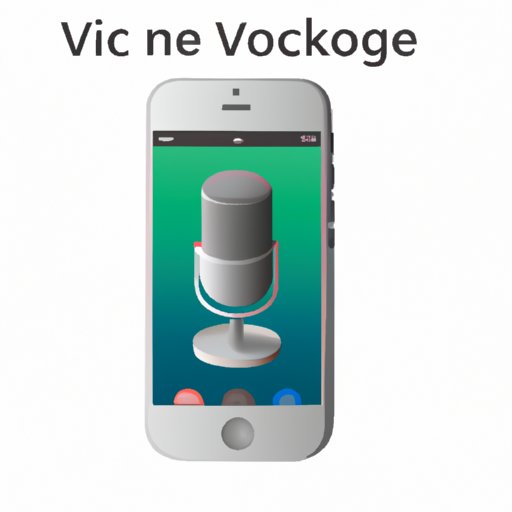Introduction
Recording a phone call on an iPhone is a convenient way to document important conversations and keep track of important information. However, it can be difficult to know where to start. This article explores the most popular solutions for recording phone calls on an iPhone, including third-party apps, external recording devices, conference calls, the built-in Voice Memos app, Google Voice, and VoIP services.
Utilize a Third-Party App
One of the easiest ways to record a phone call on an iPhone is to use a third-party app. There are several popular apps available, such as TapeACall, Call Recorder, and Call Recorder Pro. These apps allow you to easily record both incoming and outgoing calls, as well as store and share recordings.
To install one of these apps, simply search for it in the App Store, download it, and follow the instructions. When using a third-party app to record a phone call, it’s important to make sure that you adhere to any applicable laws and regulations. Additionally, some apps may require you to purchase a subscription or pay a fee to access certain features.

Use an External Recording Device
Another option for recording phone calls on an iPhone is to use an external recording device. These devices plug into the headphone jack of your iPhone and allow you to record audio from both sides of the conversation. Some models even come with a built-in microphone for improved sound quality.
Setting up an external recording device is fairly straightforward. Simply connect the device to your iPhone and configure the audio settings. You’ll then be able to record phone calls on your iPhone just as you would with a third-party app. The main benefit of using an external recording device is that you don’t need to worry about subscription fees or other costs associated with third-party apps.
Set Up a Conference Call
Another way to record a phone call on an iPhone is to set up a conference call. This method involves having multiple people on the same call and recording the conversation as it takes place. To set up a conference call, you’ll need to first add the participants to the call. Then, you can use a third-party app or an external recording device to capture the conversation.
When setting up a conference call, it’s important to make sure that all participants are aware that the call is being recorded. Additionally, you should check any applicable laws and regulations before proceeding. This will ensure that you are not breaking any rules or laws when recording the conversation.
Enable the Built-in Voice Memos App
If you’re looking for a simple solution for recording phone calls on an iPhone, the built-in Voice Memos app is an ideal choice. This app allows you to record audio and store it directly on your device. It also offers basic editing features, so you can trim and adjust recordings as needed.
To get started, open the Voice Memos app and tap the red record button. Once you’ve finished recording, you can save the file and store it on your device. Additionally, you can share the file via email or text message if needed.
Use Google Voice
Google Voice is another great solution for recording phone calls on an iPhone. With this service, you can record incoming and outgoing calls, store them online, and share them with others. Additionally, you can use Google Voice to transcribe recordings and generate transcripts of the conversation.
To get started, you’ll need to set up a Google Voice account. Once you’ve done this, you can enable the recording feature and begin recording phone calls. Additionally, you can manage your recordings in the Google Voice app, which makes it easy to access and share recordings.

Record Calls with VoIP Services
VoIP (Voice over Internet Protocol) services are another option for recording phone calls on an iPhone. With these services, you can record audio from both sides of the conversation and store it in the cloud. Additionally, many VoIP services offer transcription services, so you can generate transcripts of the conversation.
To begin recording calls with a VoIP service, you’ll need to set up an account and enable the recording feature. Once you’ve done this, you can start recording phone calls and store them in the cloud. Additionally, some services allow you to share recordings with others via email or text message.
Conclusion
Recording a phone call on an iPhone is a convenient way to document important conversations and keep track of important information. In this article, we explored several popular solutions for recording phone calls on an iPhone, including third-party apps, external recording devices, conference calls, the built-in Voice Memos app, Google Voice, and VoIP services. No matter which solution you choose, it’s important to make sure that you adhere to any applicable laws and regulations.
We hope that this article has provided you with the information you need to start recording phone calls on your iPhone. With the right tools and techniques, you’ll be able to easily record and store important conversations.