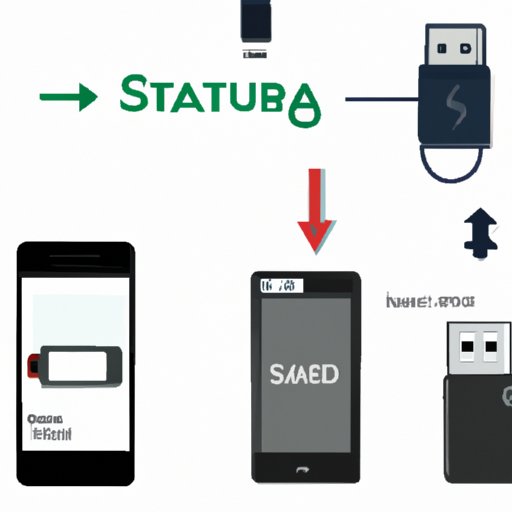Introduction
Backing up your phone data is an important part of device maintenance. By regularly backing up your files, you can ensure that all the photos, videos, contacts, and other information stored on your device are safe and secure. This guide will provide step-by-step instructions on how to back up your phone data.

Transfer Photos and Videos to a Computer
One way to back up your phone data is by transferring photos and videos to a computer. To do this, you’ll need to set up a USB connection between your phone and the computer. Once the connection is established, you can select which files you want to transfer and copy them over.
Use an External Hard Drive
You can also use an external hard drive to back up your phone data. To do this, you’ll need to connect the external hard drive to your phone. Once connected, you can transfer files from the phone to the hard drive. This method has the advantage of providing a physical backup, in addition to the digital one.
Utilize Cloud Storage Services
Cloud storage services are another option for backing up your phone data. To use this method, you’ll need to set up an account with a cloud storage provider. Once you’ve done that, you can transfer files from the phone to the cloud storage. This method has the benefit of allowing you to access your backed up files from any device with an internet connection.
Sync Data with iTunes
If you have an iPhone, you can sync your data with iTunes. To do this, you’ll need to connect your phone to the computer and then sync the files from the phone to iTunes. This method has the advantage of allowing you to manage your backed up files within iTunes.

Back Up Contacts to Your SIM Card
Another option for backing up your phone data is to back up contacts to your SIM card. To do this, you’ll need to insert the SIM card into the phone and then export the contacts from the phone. This method has the benefit of allowing you to easily transfer contacts from one device to another.
Enable Android Backup Service
If you have an Android device, you can enable the Android Backup Service. To do this, you’ll need to set up the backup service on your device and then select which data you want to back up. This method has the advantage of automatically backing up your data without having to manually transfer files.

Back Up to an SD Card
Finally, you can back up your phone data to an SD card. To do this, you’ll need to insert the SD card into the phone and then copy the files to the SD card. This method has the advantage of providing a physical backup, as well as allowing you to easily transfer files to other devices.
Conclusion
Backing up your phone data is an important part of device maintenance. In this guide, we discussed several methods for backing up your phone data, including transferring photos and videos to a computer, using an external hard drive, utilizing cloud storage services, syncing data with iTunes, backing up contacts to your SIM card, enabling Android Backup Service, and backing up to an SD card. By regularly backing up your files, you can ensure that all the photos, videos, contacts, and other information stored on your device are safe and secure.