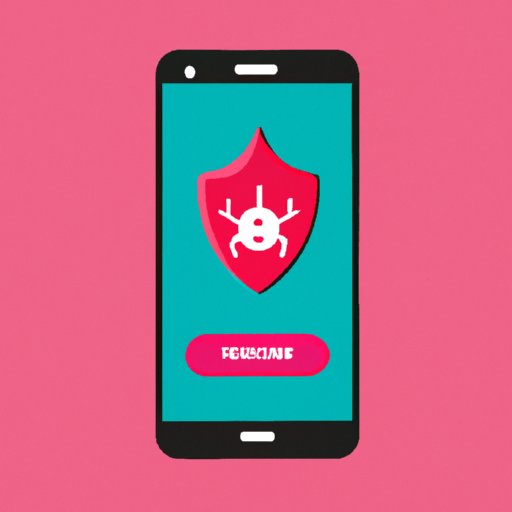Introduction
A virus is a malicious program that can infect your computer or mobile device and cause a variety of issues. These can range from slowing down your device to stealing personal information. As such, it’s important to be aware of the potential threats and take steps to protect your device from them. In this article, we’ll explore how to check your phone for viruses so you can keep your data safe.
Why should you check your phone for viruses? The answer is simple: the more protected your device is, the less likely you are to suffer from a data breach or other malicious activity. Checking your phone for viruses will help you identify and remove any existing threats before they can do any real damage.

Using a Trusted Mobile Security App
The first step in protecting your phone from viruses is to install a trusted mobile security app. This type of app will scan your device for malicious software and alert you if it finds anything suspicious. Look for an app with good reviews and a high rating, as these will indicate that it is reliable and effective.
Once you’ve found a suitable app, you’ll need to install it on your phone. Most apps are easy to set up and use, but make sure to follow the instructions provided. Once the app is installed, you can run regular scans to check for any potential viruses.

Scanning for Malicious Apps or Files
In addition to using a mobile security app, you should also scan your phone for malicious apps or files. To do this, open your device’s file manager and look for any unfamiliar or suspicious apps or files. If you find any, delete them immediately.
It’s also important to pay attention to the permissions each app is asking for. If an app is requesting access to sensitive data or functions, such as your contacts or camera, it could be a sign that it’s malicious. Be sure to double-check before granting any permissions.

Checking for Suspicious Activity on Your Phone
Another way to check your phone for viruses is to look for signs of suspicious activity. This could include sudden slowdowns, unexpected pop-ups, or changes to your home screen or settings. If you notice any of these things, it could be a sign that your device has been infected.
If you suspect your phone has been infected, you should take immediate action. Uninstall any recently downloaded apps and run a full scan with your mobile security app. If the scan does not find anything, you may need to factory reset your device.
Updating Your Device’s Operating System Regularly
One of the most important steps in keeping your phone safe from viruses is to keep your device’s operating system (OS) up-to-date. Many OS updates contain bug fixes and security patches that can help protect your device from malicious attacks. Make sure to check for updates regularly and install them as soon as they become available.
It’s also important to note that older versions of an OS may be vulnerable to security risks. As such, it’s important to upgrade to the latest version as soon as possible. This will help ensure your device is as secure as possible.
Avoiding Downloads from Untrusted Sources
Another way to protect your phone from viruses is to avoid downloading apps or files from untrusted sources. While some sites may offer legitimate apps and files, others may contain malicious programs. It’s best to stick to trusted sources, such as the official app store for your device.
When downloading from unknown sources, it’s important to evaluate the source before proceeding. Read user reviews, look for any red flags, and make sure the site is secure before downloading anything.
Using Secure Wi-Fi Networks
Another important factor to consider when protecting your phone from viruses is to use secure Wi-Fi networks. When connecting to a public network, make sure to check for any warnings or signs that it may not be secure. If you’re not sure if a network is secure, it’s best to avoid using it.
You should also make sure to enable encryption on any private networks you use. This will help protect your data from being intercepted by malicious actors.
Looking Out for Strange Messages or Pop-Ups
Finally, it’s important to be aware of any strange messages or pop-ups that appear on your device. These could be signs of a malicious program attempting to gain access to your device. If you see any suspicious messages, delete them immediately and run a scan with your mobile security app.
It’s also a good idea to change your passwords periodically to ensure your accounts remain secure. This will help prevent malicious actors from gaining access to your data.
Conclusion
Protecting your phone from viruses is essential for keeping your data safe. By following the steps outlined in this article, you can help ensure your device is secure and protected from malicious threats. Use a trusted mobile security app, scan for malicious apps or files, check for suspicious activity on your phone, update your device’s operating system regularly, avoid downloading from untrusted sources, use secure Wi-Fi networks, and look out for strange messages or pop-ups.