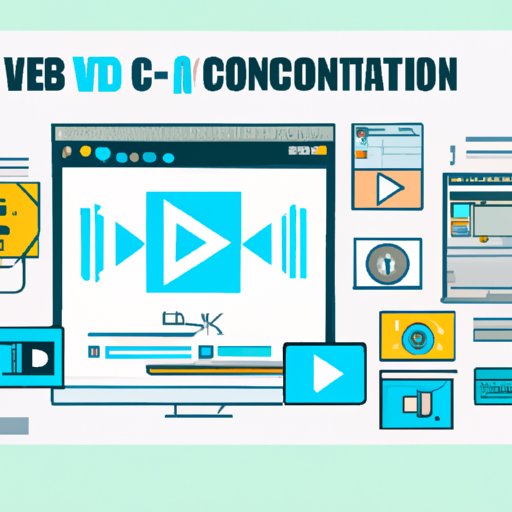Introduction
Videos and audio recordings can come in handy for many purposes. Whether it’s for adding multimedia to a website, editing a video project, or simply listening to music, being able to convert video to audio is an essential skill. In this article, we’ll explore the different ways to convert video to audio, from using software programs to online services, and more.

Using Video to Audio Converter Software
Video to audio converter software is an easy and efficient way to convert videos into audio files. This type of software is designed to be user-friendly and often comes with a range of features, such as batch processing, which allows users to convert multiple videos at once. Additionally, some programs offer advanced options such as audio effects, allowing users to customize their audio files.
One of the primary benefits of using video to audio converter software is that it’s fast and efficient. The software does all the hard work for you, allowing you to quickly convert your videos into audio files without having to worry about technical issues. Additionally, video to audio converter software typically supports a wide range of file formats, ensuring that you can convert any video file into an audio file.
Here are some recommended video to audio converter software programs:
- Any Video Converter
- Freemake Video Converter
- Movavi Video Converter
- Xilisoft Video Converter
- Format Factory

Convert Video to Audio with Online Services
Online services are a great option for those who don’t want to install software on their computer. There are a number of online services available that allow you to quickly and easily convert videos into audio files. These services are typically free to use and offer a range of features, such as the ability to download converted files directly to your computer or upload them to cloud storage services.
The advantages of using online services for audio conversion include convenience and speed. You don’t need to install any software, and you can usually upload and convert files in just a few clicks. Additionally, many online services allow you to convert multiple files at once, making it easy to convert large batches of videos into audio files.
Here are some recommended online services for audio conversion:
- Zamzar
- Online Video Converter
- Cloud Convert
- Convertio
- FileZigZag

Utilizing Desktop Applications for Audio Extraction
Desktop applications are another great option for converting video to audio. These applications are designed to be powerful and feature-rich, offering a range of options for extracting audio from video files. Many desktop applications also support batch processing, allowing you to quickly and easily convert multiple videos into audio files.
The main benefit of using desktop applications for audio extraction is the range of features they offer. Most applications come with a range of audio effects and other advanced options, allowing you to customize and enhance your audio files. Additionally, these applications often support a wide range of file formats, so you can convert almost any video file into an audio file.
Here are some recommended desktop applications for audio extraction:
- Audacity
- MP3DirectCut
- WavePad Audio Editor
- Free Audio Editor
- Audio Extractor
Exploring Media Players for Audio Conversion
Media players are another great option for converting video to audio. Most modern media players come with built-in audio extraction features, allowing you to quickly and easily extract audio from video files. Additionally, many players offer advanced features such as audio effects and batch processing, making it easy to customize and convert large batches of videos into audio files.
The advantages of using media players for audio conversion include ease of use and convenience. You don’t need to install any additional software, and most players are designed to be user-friendly and intuitive. Additionally, many media players are free to use, making them a great option for those on a budget.
Here are some recommended media players for audio conversion:
- VLC Media Player
- Windows Media Player
- iTunes
- QuickTime Player
- RealPlayer
Batch Processing Videos into Audio Files
Batch processing is a great way to quickly and efficiently convert multiple videos into audio files. Batch processing allows you to convert multiple files at once, saving you time and effort. Additionally, many batch processing programs come with a range of features, such as the ability to add audio effects and customize your audio files.
The primary benefit of batch processing is that it’s fast and efficient. Instead of having to manually convert each video file into an audio file, you can simply select the files you want to convert and let the program do the rest. Additionally, batch processing programs often support a range of file formats, so you can convert almost any video file into an audio file.
Here’s how to batch process videos into audio files:
- Download and install a batch processing program.
- Select the video files you want to convert.
- Choose your desired output format (e.g. MP3, WAV, etc.).
- If necessary, customize the audio settings (e.g. bitrate, sample rate, etc.).
- Start the batch processing process.
Extract Audio from Video Clips with Command Line Tools
Command line tools are a great option for those who are comfortable with using the command line. These tools are designed to be powerful and efficient, allowing you to quickly and easily extract audio from video clips. Additionally, many command line tools come with a range of features, such as the ability to add audio effects and customize your audio files.
The main benefit of using command line tools for audio extraction is that they are fast and efficient. You don’t need to install any additional software, and you can usually extract audio from video clips in just a few steps. Additionally, command line tools often support a wide range of file formats, so you can convert almost any video file into an audio file.
Here are some recommended command line tools for audio extraction:
- FFmpeg
- SoX
- Avconv
- Mplayer
- Mpg123
Conclusion
In this article, we explored how to convert video to audio. We covered topics such as using video to audio converter software, online services, desktop applications, media players, batch processing, and command line tools. Whether you’re looking for an easy and efficient way to convert videos into audio files or you’re looking for a way to customize and enhance your audio files, there are plenty of options available.
We hope you found this article helpful. For more information on converting video to audio, check out our resources page.