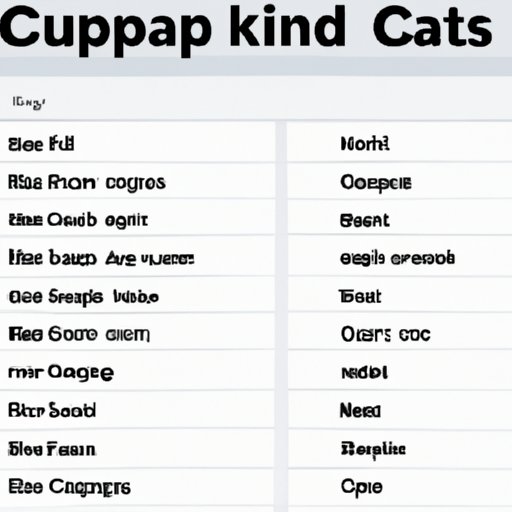Introduction
Copy and paste is an essential skill for most computer users. It’s a basic task that allows you to quickly move data from one place to another without having to re-type it. Copy and paste can be used to transfer text, images, files, and more. In this article, we’ll explore the basics of copying and pasting on a computer, as well as some tips and techniques for different operating systems.
Step-by-Step Guide to Copying and Pasting on a Computer
The first step in copy and pasting is selecting the text or image you want to copy. To select text, click and drag your mouse cursor over the text until the entire section is highlighted. To select an image, right-click the image and select “Copy Image.”
Once the text or image is selected, there are several ways to copy and paste it. The two most common methods are using keyboard shortcuts or the clipboard. Keyboard shortcuts allow you to quickly copy and paste with a few keystrokes. The clipboard is a temporary storage area where you can store information you want to copy and paste.
Copy and Paste Tips for PC Users
If you’re a PC user, there are several tips and tricks you can use to make copy and pasting easier. First, familiarize yourself with keyboard shortcuts. There are dozens of shortcuts available, and learning them can save you time when copying and pasting. For example, the shortcut for copying is “Ctrl + C” and the shortcut for pasting is “Ctrl + V”.
You can also use the mouse to copy and paste. Simply click and drag the mouse cursor to select the text or image you want to copy, then right-click and select “Copy”. To paste, right-click and select “Paste”.
Finally, you can use the clipboard to copy and paste. The clipboard is a temporary storage area where you can store information you want to copy and paste. To copy something to the clipboard, press “Ctrl + C”. To paste it, press “Ctrl + V”.

Keyboard Shortcuts to Help You Copy and Paste with Ease
Keyboard shortcuts can be a great way to speed up your copy and paste process. But what are keyboard shortcuts? Keyboard shortcuts are combinations of keys that you press to perform certain tasks. For example, if you press “Ctrl + C”, you will copy whatever is selected. If you press “Ctrl + V”, you will paste whatever is in the clipboard.
There are many popular keyboard shortcuts that can help you copy and paste faster. Some of these include “Ctrl + C” to copy, “Ctrl + X” to cut, “Ctrl + V” to paste, and “Ctrl + Z” to undo. You can also customize keyboard shortcuts to make them easier to remember and use.

How to Use the Clipboard to Copy and Paste on a Computer
The clipboard is a temporary storage area where you can store information you want to copy and paste. To access the clipboard, press “Ctrl + C”. This will open up the clipboard window, which shows all of the items you have copied. From here, you can select the item you want to paste.
To copy something to the clipboard, press “Ctrl + C”. To paste it, press “Ctrl + V”. You can also use the mouse to copy and paste. Simply click and drag the mouse cursor to select the text or image you want to copy, then right-click and select “Copy”. To paste, right-click and select “Paste”.

Copy and Paste Techniques for Different Operating Systems
Different operating systems have different methods for copying and pasting. Here’s a quick overview of the most popular operating systems and their copy and paste techniques.
Windows: Windows has a variety of copy and paste options, including keyboard shortcuts, the mouse, and the clipboard. Keyboard shortcuts include “Ctrl + C” to copy, “Ctrl + X” to cut, and “Ctrl + V” to paste.
Mac OS X: Mac OS X also has several copy and paste options, such as keyboard shortcuts, the mouse, and the clipboard. Popular keyboard shortcuts include “Command + C” to copy, “Command + X” to cut, and “Command + V” to paste.
Linux: Linux has a variety of copy and paste options as well. Popular keyboard shortcuts include “Ctrl + C” to copy, “Ctrl + X” to cut, and “Ctrl + V” to paste.
Tutorial Video: Easy Steps to Copy and Paste on Your Computer
This tutorial video provides a step-by-step guide on how to copy and paste on a computer. The video covers all of the basics, such as selecting the text or image, using keyboard shortcuts, and using the clipboard. It also provides helpful tips and tricks to make the process easier.
The video begins by explaining how to select the text or image you want to copy. Next, it covers how to use keyboard shortcuts, such as “Ctrl + C” to copy and “Ctrl + V” to paste. Finally, the video explains how to use the clipboard to copy and paste.
At the end of the video, the presenter summarizes the key points you need to know to copy and paste on a computer. He emphasizes the importance of selecting the text or image before copying and pasting, as well as the various methods you can use to copy and paste.
Conclusion
In this article, we explored the basics of copying and pasting on a computer. We covered topics such as selecting the text or image, using keyboard shortcuts, using the clipboard, and copy and paste techniques for different operating systems. We also provided a tutorial video to help you get started with copying and pasting on your computer.
By following the steps in this guide, you should now have a good understanding of how to copy and paste on a computer. Whether you’re a beginner or an experienced user, mastering this skill will help you become more efficient and productive with your computer.