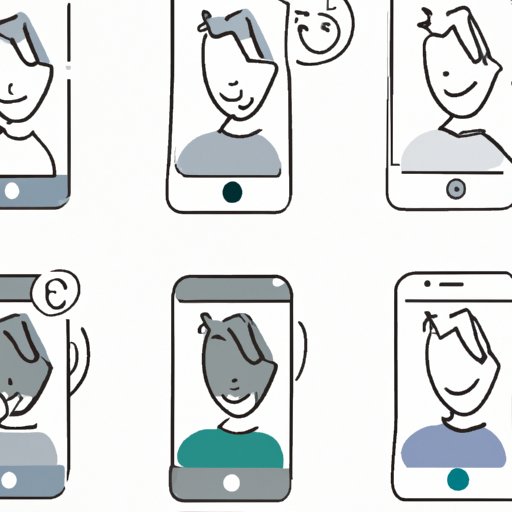Introduction
Facetime is a popular video chat service developed by Apple Inc. It allows users to make video calls to other Apple users over Wi-Fi or cellular data connections. Unfortunately, it isn’t available on Android devices, so if you want to make a video call from an Android device to an iPhone, you’ll need to use a third-party application. In this article, we’ll explore how to Facetime from Android to iPhone using a variety of different applications and solutions.
Step-by-Step Guide on How to Facetime Android to iPhone
The first step in Facetiming from Android to iPhone is downloading and installing the necessary apps. Depending on the app you choose, you may need to download and install both the Android version and the iOS version. Once the apps are installed, you’ll need to create an account. This process is usually quite straightforward, but some apps will require additional steps such as verifying your email address or phone number.
Once the accounts are set up, you can start making video calls from Android to iPhone. The exact steps will depend on the app you’re using, but generally speaking, you’ll need to open the app, select the contact you want to call, and then press the video call button. The other person will receive an incoming call notification, which they can accept to join the call.
How to Use Third-Party Apps to Make Video Calls from Android to iPhone
There are a number of different apps that you can use to make video calls from Android to iPhone. Some of the most popular options include Skype, Google Duo, WhatsApp, and Facebook Messenger. Each of these apps has its own pros and cons, so it’s worth exploring each one to find the best option for your needs.
For example, Skype offers free HD video calls, but it lacks end-to-end encryption. Google Duo is easy to use and provides end-to-end encryption, but it doesn’t have as many features as Skype. WhatsApp is a great option for making international calls, but it requires both parties to have the app installed. And finally, Facebook Messenger is a great choice for making video calls without having to download any additional apps.
Tips and Tricks for Facetiming from Android to iPhone
When making video calls from Android to iPhone, there are a few tips and tricks you should keep in mind. First, try to optimize your video quality by adjusting the resolution and frame rate. Lower resolutions will result in poorer video quality, but higher resolutions will consume more bandwidth. Second, make sure you have a strong internet connection. Poor connections can result in choppy video and audio.
Finally, if you’re having trouble making video calls from Android to iPhone, try troubleshooting common problems. For example, check that both devices are connected to the same Wi-Fi network, make sure the app is up to date, and check that the other person has accepted the call request.

Exploring Different Solutions for Facetiming from Android to iPhone
In addition to third-party apps, there are a few other solutions you can explore when it comes to Facetiming from Android to iPhone. One option is using a web browser. Many services such as Skype, Google Hangouts, and Facebook Messenger allow you to make video calls directly from your web browser. This is a convenient option if you don’t want to download any additional apps.
Another option is using a desktop client. Many services offer dedicated desktop clients for both Mac and Windows computers. These clients provide additional features such as screen sharing and group video calls.

A Comprehensive Guide to Facetiming from Android to iPhone
When it comes to Facetiming from Android to iPhone, it’s important to understand the different platforms and services available. Before making a video call, you’ll need to make sure that both devices are running compatible software. You’ll also need to decide which app or service you want to use. Finally, you’ll need to optimize your video quality and troubleshoot common problems.

An Overview of the Best Options for Facetiming from Android to iPhone
When it comes to Facetiming from Android to iPhone, there are a few popular apps and services to consider. Skype is a popular option, offering free HD video calls. Google Duo is another great choice, providing end-to-end encryption and easy-to-use interface. WhatsApp is a good option for making international calls, while Facebook Messenger is a great choice for making video calls without downloading any additional apps.
Conclusion
Facetime may not be available for Android devices, but there are still plenty of ways to make video calls from Android to iPhone. In this article, we explored how to Facetime from Android to iPhone using a variety of different apps and solutions. We also looked at tips and tricks for optimizing video quality and troubleshooting common problems. With the right app and a bit of patience, you can easily make video calls from Android to iPhone.