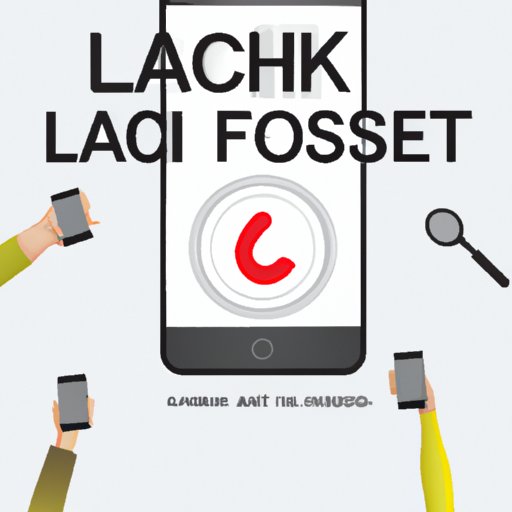Introduction
Losing your phone can be a nerve-wracking experience. It’s not just the cost of replacing it; all the important information on it—from contacts to photos—could be gone forever. Fortunately, there are ways to find your phone if it’s been misplaced or stolen. In this article, we’ll cover eight solutions that will help you get your phone back.
Activate the Find My Phone App
The Find My Phone app is a great way to locate your device. It’s available on both Android and iOS devices, and it uses GPS to track your phone’s location. Here’s how to use it:
- Open the app on another device (or log into the website).
- Log in with your Google or Apple ID.
- Select the device you want to locate.
- The app will show you the current location of your phone.
The app also has other features such as “Play Sound” which will cause your phone to ring at full volume even if it’s on silent. You can also lock your phone remotely or erase all the data if it’s been stolen.

Use a Bluetooth Tracker Device
A Bluetooth tracker device is a small device that you attach to your keychain or wallet. When you lose your phone, the device will emit a sound or vibration so you can locate it. Here’s how to use it:
- Attach the Bluetooth tracker device to your keys or wallet.
- Download the associated app on your phone and pair the two devices.
- If your phone is within range of the Bluetooth tracker, the app will show you its location.
Bluetooth tracker devices are relatively inexpensive, and they come in a variety of shapes and sizes. They’re also very easy to use and don’t require any special setup.
Contact Your Service Provider
If your phone has been stolen, you can contact your service provider and ask them to block the phone from the network. This will prevent the thief from using the phone or accessing any of your personal information. Here’s how to do it:
- Call your service provider and explain the situation.
- Provide them with your phone’s serial number and IMEI number.
- They will then block the phone from the network.
This solution should only be used if you’re certain that your phone has been stolen. Blocking the phone from the network could also make it more difficult to locate it.

Set up a Remote Lock and Erase Feature
You can set up a remote lock and erase feature on your phone, which will allow you to lock your phone remotely or erase all the data if it’s been stolen. Here’s how to do it:
- Open the Settings app on your phone.
- Navigate to the Security or Lock screen settings.
- Enable the remote lock and erase feature.
- If your phone is ever lost or stolen, you can log into your account and lock or erase the device.
The remote lock and erase feature is a great way to protect your data if your phone is ever lost or stolen. It’s easy to set up and can be done in just a few minutes.
Make Use of the Loud Ringing Mode
If you’ve misplaced your phone but it’s still within range, you can use the loud ringing mode to help you locate it. Here’s how to do it:
- Open the Find My Phone app on another device.
- Log in with your Google or Apple ID.
- Select the device you want to locate.
- Tap the “Play Sound” button.
- Your phone will start ringing at full volume even if it’s on silent.
The loud ringing mode is a great way to locate your phone if it’s been misplaced. It’s simple to use and can be done in just a few seconds.

Ask Friends or Family to Help
If all else fails, you can always ask your friends and family to help you find your phone. Here’s how to do it:
- Send out a message to your friends and family asking them to keep an eye out for your phone.
- Provide them with your phone’s serial number and IMEI number.
- If anyone spots your phone, they can contact you and let you know where it is.
Asking your friends and family for help is a great way to increase the chances of finding your phone. It’s also free and doesn’t require any special setup.
Conclusion
Losing your phone can be a stressful experience, but there are ways to find it. From activating the Find My Phone app to asking your friends and family for help, there are plenty of solutions that can help you get your phone back. Remember to stay calm and follow the steps outlined above, and you should have your phone back in no time.
Further Resources
For more information on how to find your phone, check out these resources: