Introduction
A slow computer can be frustrating and cause you to waste time. It can also put your data at risk if your system is not running properly. In order to keep your computer running smoothly and efficiently, it is important to understand why your computer is running slowly and how to fix it.
Uninstall Unnecessary Programs
One of the most common causes of a slow computer is having too many programs installed. This can take up valuable disk space and processing power, resulting in a slower machine. To speed up your computer, you should identify the programs that are no longer necessary and uninstall them.
To find out which programs are using the most disk space and processing power, go to the “Control Panel” and click on “Programs and Features”. Here you can see all the programs currently installed on your computer. Look through the list and identify any programs that you do not use and uninstall them. You can also search online for instructions on how to uninstall specific programs.
Update Operating System and Software Regularly
Keeping your operating system and software up-to-date is another important step in keeping your computer running quickly and efficiently. Updates often include bug fixes, security patches, and performance improvements that can help speed up your computer. It is important to check for updates on a regular basis and install them as soon as they become available.
You can usually find updates for your operating system and software by going to the “Control Panel” and clicking on “Windows Update”. Here you will be able to see any available updates and install them. You can also set Windows Update to automatically download and install updates.
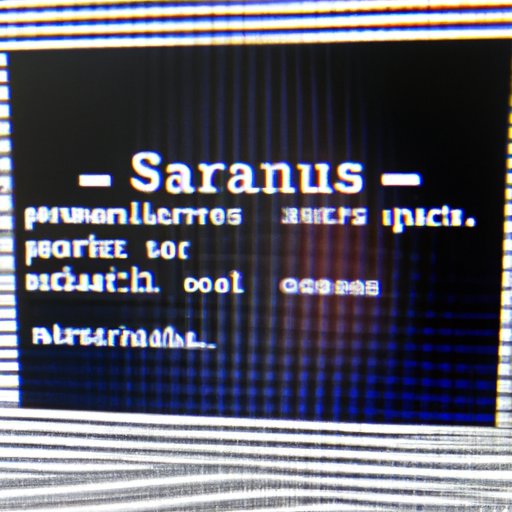
Scan for Viruses and Malware
Viruses and malware can slow down your computer by taking up disk space and processing power. It is important to regularly scan your computer for viruses and malware and remove any malicious files that may be present. You can use antivirus software such as AVG or Avast to scan your computer for viruses and malware.
These programs will detect and remove any malicious files that may be present on your computer. It is important to make sure that your antivirus software is always up-to-date so that it can detect the latest threats.
Clean Up Disk Space
Disk space is the amount of storage space available on your computer. When there is not enough disk space, your computer can slow down significantly. To free up disk space, you can delete temporary files, old programs, and other unnecessary files.
You can find out how much disk space is available on your computer by going to the “Control Panel” and clicking on “System and Security”. Here you will be able to see how much disk space is being used and how much is available. You can then delete any unnecessary files to free up disk space.
Defragment Hard Drive
Fragmentation of the hard drive can also cause your computer to slow down. Fragmentation occurs when files are stored in non-contiguous locations on the hard drive, which makes it harder for the computer to access them. To improve the performance of your computer, you should defragment the hard drive.
You can defragment the hard drive by going to the “Control Panel” and clicking on “Administrative Tools”. Here you will find the “Disk Defragmenter” tool which you can use to defragment your hard drive. It is important to note that this process can take some time, so it is best to run it when you do not need to use your computer.
Upgrade Hardware Components
If your computer is still running slowly after trying the above steps, you may need to upgrade some of the hardware components. Older computers may benefit from upgrading the RAM or processor, while newer computers may benefit from upgrading the graphics card or hard drive.
To identify which components need to be upgraded, you can use a program such as CPU-Z or GPU-Z. These programs will give you detailed information about the components in your computer. Once you have identified the components that need to be upgraded, you can purchase new parts and install them yourself or take your computer to a professional for installation.
Conclusion
A slow computer can be very frustrating, but there are steps you can take to speed up your computer. Uninstalling unnecessary programs, updating the operating system and software, scanning for viruses and malware, cleaning up disk space, defragmenting the hard drive and upgrading hardware components can all help improve the performance of your computer.


