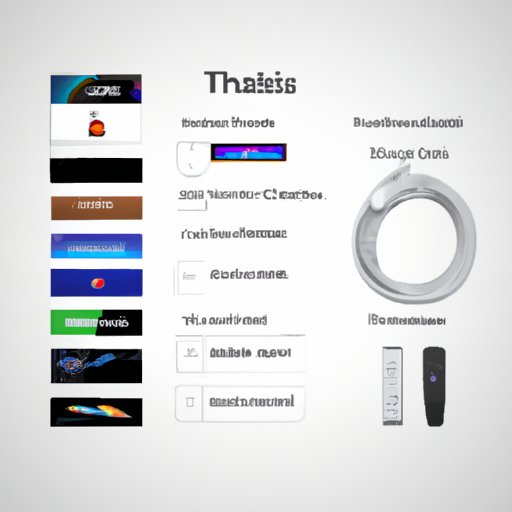Introduction
Netflix is an American provider of on-demand internet streaming media. It is one of the world’s most popular streaming services, offering a wide variety of content for viewers around the world. Many people have access to Netflix through their computers, tablets, and smartphones, but many are wondering how to get Netflix on their TV.
In this article, we will discuss the various ways to get Netflix on your TV, from using a smart TV or streaming device to connecting an HDMI cable or using gaming consoles such as Xbox or PlayStation. We will also go over the advantages and step-by-step instructions for each method.

Use a Smart TV or Streaming Device
One of the easiest ways to get Netflix on your TV is by using a smart TV or streaming device. Smart TVs come with built-in streaming capabilities that allow you to access Netflix directly from your TV. All you need to do is connect your TV to the internet and log in to your Netflix account.
Advantages
The main advantage of using a smart TV or streaming device is that it requires minimal setup. All you need to do is connect your TV to the internet and log in to your Netflix account. This makes it easy to watch Netflix without having to worry about any complicated setup.
Step-by-Step Instructions
To get Netflix on your TV using a smart TV or streaming device, follow these steps:
- Connect your TV to the internet.
- Open the app store on your TV.
- Search for “Netflix” and select it.
- Download and install the Netflix app.
- Log in to your Netflix account.
- Enjoy streaming Netflix on your TV!
Connect an HDMI Cable to Your TV
Another way to get Netflix on your TV is by connecting an HDMI cable to your TV. An HDMI cable is an inexpensive way to connect your computer or laptop to your TV and stream Netflix. All you need is an HDMI cable, an adapter (if necessary), and your computer or laptop.
Advantages
The main advantage of using an HDMI cable is that it is relatively cheap and easy to set up. You don’t need any additional equipment, and all you need to do is connect your computer or laptop to your TV with the HDMI cable.
Step-by-Step Instructions
To get Netflix on your TV using an HDMI cable, follow these steps:
- Connect one end of the HDMI cable to your computer or laptop.
- Connect the other end of the HDMI cable to your TV.
- If necessary, use an adapter to connect the HDMI cable to your TV.
- Open the Netflix app on your computer or laptop.
- Select the “Play” option in the app.
- Your TV should now display the Netflix content.
- Enjoy streaming Netflix on your TV!
Use Google Chromecast
Google Chromecast is another popular way to get Netflix on your TV. Chromecast is a small device that connects to your TV and allows you to stream Netflix from your computer or smartphone. All you need is the Chromecast device, a compatible device (such as a computer or smartphone), and your TV.
Advantages
The main advantage of using Google Chromecast is that it is very easy to set up. All you need to do is plug the Chromecast into your TV and connect your computer or smartphone to the same Wi-Fi network. Once you’ve done that, you can easily stream Netflix from your computer or smartphone to your TV.
Step-by-Step Instructions
To get Netflix on your TV using Google Chromecast, follow these steps:
- Plug the Chromecast into your TV.
- Connect your computer or smartphone to the same Wi-Fi network.
- Open the Netflix app on your computer or smartphone.
- Select the “Cast” option in the app.
- Select your Chromecast device.
- Your TV should now display the Netflix content.
- Enjoy streaming Netflix on your TV!
Use Apple TV
Apple TV is another popular streaming device that can be used to get Netflix on your TV. Apple TV is a streaming device that connects to your TV and allows you to stream Netflix from your iPhone, iPad, or Mac. All you need is the Apple TV device, a compatible device (such as an iPhone, iPad, or Mac), and your TV.
Advantages
The main advantage of using Apple TV is that it is very easy to set up. All you need to do is plug the Apple TV into your TV and connect your iPhone, iPad, or Mac to the same Wi-Fi network. Once you’ve done that, you can easily stream Netflix from your iPhone, iPad, or Mac to your TV.
Step-by-Step Instructions
To get Netflix on your TV using Apple TV, follow these steps:
- Plug the Apple TV into your TV.
- Connect your iPhone, iPad, or Mac to the same Wi-Fi network.
- Open the Netflix app on your iPhone, iPad, or Mac.
- Select the “Airplay” option in the app.
- Select your Apple TV device.
- Your TV should now display the Netflix content.
- Enjoy streaming Netflix on your TV!
Use Amazon Fire TV
Amazon Fire TV is another popular streaming device that can be used to get Netflix on your TV. Fire TV is a streaming device that connects to your TV and allows you to stream Netflix from your Amazon Fire tablet or Fire TV Stick. All you need is the Fire TV device, a compatible device (such as an Amazon Fire tablet or Fire TV Stick), and your TV.
Advantages
The main advantage of using Amazon Fire TV is that it is very easy to set up. All you need to do is plug the Fire TV into your TV and connect your Amazon Fire tablet or Fire TV Stick to the same Wi-Fi network. Once you’ve done that, you can easily stream Netflix from your Amazon Fire tablet or Fire TV Stick to your TV.
Step-by-Step Instructions
To get Netflix on your TV using Amazon Fire TV, follow these steps:
- Plug the Fire TV into your TV.
- Connect your Amazon Fire tablet or Fire TV Stick to the same Wi-Fi network.
- Open the Netflix app on your Amazon Fire tablet or Fire TV Stick.
- Select the “Play” option in the app.
- Your TV should now display the Netflix content.
- Enjoy streaming Netflix on your TV!

Use an Xbox or PlayStation Console
Finally, you can also get Netflix on your TV by using an Xbox or PlayStation console. Both Xbox and PlayStation offer apps that allow you to stream Netflix from your console to your TV. All you need is an Xbox or PlayStation console, a compatible controller, and your TV.
Advantages
The main advantage of using an Xbox or PlayStation console is that it is very easy to set up. All you need to do is connect your console to your TV and connect your controller to the console. Once you’ve done that, you can easily stream Netflix from your console to your TV.
Step-by-Step Instructions
To get Netflix on your TV using an Xbox or PlayStation console, follow these steps:
- Connect your Xbox or PlayStation console to your TV.
- Connect your controller to the console.
- Open the Netflix app on your console.
- Select the “Play” option in the app.
- Your TV should now display the Netflix content.
- Enjoy streaming Netflix on your TV!
Conclusion
Getting Netflix on your TV is easier than you might think. Whether you use a smart TV or streaming device, an HDMI cable, Google Chromecast, Apple TV, Amazon Fire TV, or an Xbox or PlayStation console, you can easily stream Netflix from your device to your TV. Just follow the step-by-step instructions for each method, and you’ll be able to enjoy Netflix on your TV in no time.
Summary of Steps
To get Netflix on your TV, follow these steps:
- Use a smart TV or streaming device.
- Connect an HDMI cable to your TV.
- Use Google Chromecast.
- Use Apple TV.
- Use Amazon Fire TV.
- Use an Xbox or PlayStation console.
Final Reminders
Remember to make sure you have the necessary hardware, such as a smart TV or streaming device, HDMI cable, Google Chromecast, Apple TV, Amazon Fire TV, Xbox, or PlayStation console, before attempting to stream Netflix on your TV.