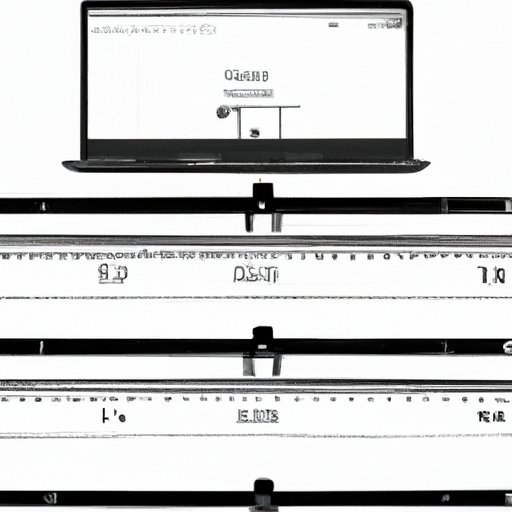Introduction
Measuring the size of a laptop screen is not as difficult as it may seem. There are several ways to measure the length, width, and diagonal size of a laptop screen. It is important to measure the size accurately so that you can purchase a laptop case, monitor, or other accessory that fits your laptop perfectly. This article will provide a step-by-step guide on how to measure a laptop screen.
Using a Tape Measure
The easiest way to measure a laptop screen is with a tape measure. Start by measuring the length of the screen – this is the measurement from the left edge to the right edge. Then measure the width of the screen – this is the measurement from the top edge to the bottom edge. Make sure to keep the tape measure level and straight when taking these measurements.
Comparing to Standard Sizes
Once you have taken the measurements, you can compare them to standard laptop screen sizes. Common laptop screen sizes include 11.6 inches, 13.3 inches, 14 inches, 15.6 inches, 17 inches, and 18.4 inches. If your laptop screen is within one inch of any of these sizes, then it is likely that it is one of these standard sizes.
Checking Manufacturer Specifications
If your laptop screen does not match any of the standard sizes, then you should check the manufacturer’s specifications. To do this, you will need to look up the model number of your laptop. This can usually be found on the bottom of the laptop or in the battery compartment. Once you have the model number, you can search for the manufacturer’s specifications which should include the exact size of the laptop screen.
Measuring Diagonally
In addition to measuring the length and width of a laptop screen, you can also measure the diagonal size. To do this, place a ruler or measuring tape diagonally across the corner of the laptop screen. The measurement you get is the diagonal size of the laptop screen.
Using Online Calculators
If you don’t have a ruler or tape measure handy, you can also use an online calculator to calculate the size of your laptop screen. All you need to do is input the height and width measurements of your laptop screen and the calculator will automatically calculate the size of the laptop screen. This is a quick and easy way to measure your laptop screen without having to use a physical measuring tool.
Conclusion
Measuring the size of a laptop screen is relatively easy. All you need is a ruler or tape measure to measure the length and width of the screen. You can then compare the measurements to standard laptop screen sizes or look up the manufacturer’s specifications. You can also measure the diagonal size of the laptop screen using a ruler or measuring tape. Finally, you can use an online calculator to quickly and easily calculate the size of the laptop screen. By following these steps, you can accurately measure the size of your laptop screen.