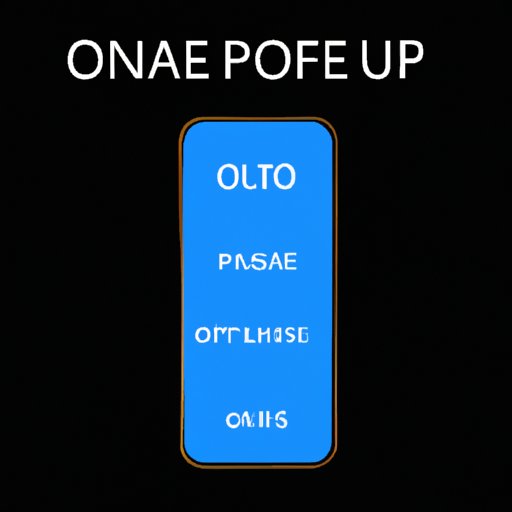Introduction
With the increasing prevalence of smartphones in our lives, it is important to know how to properly power them off in case of an emergency or when they need a break. The process can vary depending on the device, but there are several easy methods to power off any phone.
This article will provide a step-by-step guide to powering off phones using six different methods. Tips and tricks will be included for each method to make the process as easy and efficient as possible.
Pressing and Holding the Power/Lock Button
The most common and simplest way to power off a phone is by pressing and holding the power/lock button. This button is typically located at the top or side of the device and can be identified by its unique shape or symbol.
Step-by-Step Guide:
- Locate the power/lock button on the device.
- Press and hold the button until the device’s options appear.
- Select “Power Off” from the list of options.
- Confirm that you want to power off the device.
Tips and Tricks:
- If the device does not power off after a few seconds, try pressing and holding the button for longer.
- Some devices may require you to press and hold the button for up to 10 seconds before the options appear.
Using a Shortcut in the Settings Menu
Another easy way to power off a phone is by using a shortcut in the settings menu. This method is useful if the power/lock button is not easily accessible or not working properly.
Step-by-Step Guide:
- Open the settings menu on the device.
- Scroll down to find the “Power Off” option.
- Tap the “Power Off” option.
- Confirm that you want to power off the device.
Tips and Tricks:
- The “Power Off” option may be located in different menus depending on the device.
- You can use the search bar in the settings menu to quickly find the “Power Off” option.
Utilizing Voice Commands
For some devices, you can use voice commands to power off the phone. This method is useful if you cannot access the power/lock button or settings menu due to physical limitations.
Step-by-Step Guide:
- Activate the voice command feature on the device.
- Say “Power Off” into the device’s microphone.
- Wait for the device to respond with the “Power Off” option.
- Confirm that you want to power off the device.
Tips and Tricks:
- Make sure that the voice command feature is enabled on the device before attempting to use it.
- Speak clearly and loudly into the device’s microphone for best results.

Accessing the Quick Settings Menu
Some devices have a quick settings menu that can be accessed by swiping down from the top of the screen. This menu contains several useful shortcuts, including the “Power Off” option.
Step-by-Step Guide:
- Swipe down from the top of the screen to open the quick settings menu.
- Tap the “Power Off” option.
- Confirm that you want to power off the device.
Tips and Tricks:
- If the “Power Off” option is not visible in the quick settings menu, tap the “More” button to expand the menu.
- Some devices may require you to tap and hold the “Power Off” option to confirm that you want to power off the device.
Taking Out the Battery
If all else fails, you can power off the phone by taking out the battery. This method is only available on certain devices, so check your device’s user manual before attempting it.
Step-by-Step Guide:
- Locate the battery compartment on the device.
- Remove the battery from the device.
- Wait for the device to power off completely.
- Replace the battery in the device.
Tips and Tricks:
- Be sure to use the correct type of battery for your device.
- Be careful when handling the battery to avoid damaging the device.
Performing a Hard Reset
As a last resort, you can perform a hard reset on the device. This will erase all data and settings on the device, so it should only be done as a last resort.
Step-by-Step Guide:
- Press and hold the power/lock button and the volume down button simultaneously.
- Continue to hold the buttons until the device powers off.
- Release the buttons once the device has powered off.
- Wait for the device to reset itself.
Tips and Tricks:
- Hold the buttons for as long as necessary until the device powers off.
- Be prepared for the device to take several minutes to reset itself.
Conclusion
Pressing and holding the power/lock button, using a shortcut in the settings menu, utilizing voice commands, accessing the quick settings menu, taking out the battery, and performing a hard reset are all good methods for powering off a phone. Each method has its own advantages and disadvantages, so choose the one that best suits your needs.
Summary of Steps:
- Press and hold the power/lock button.
- Use a shortcut in the settings menu.
- Utilize voice commands.
- Access the quick settings menu.
- Take out the battery.
- Perform a hard reset.
Benefits of Following These Steps:
- No technical expertise required.
- Easy to follow steps.
- Can be done quickly.
- Works for any type of phone.
By following these steps, you can quickly and easily power off any phone in a matter of seconds. So the next time you need to power off your phone, remember these simple steps.