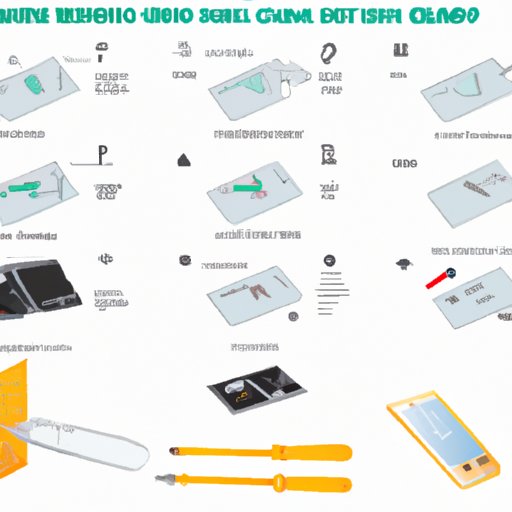Introduction
Removing a SIM card from an iPhone can be a tricky process, especially if you don’t know exactly what to do. This article provides a comprehensive guide on how to safely remove a SIM card from an iPhone, complete with step-by-step instructions, visuals, tips, and troubleshooting advice.
Step-by-Step Guide on How to Remove a SIM Card from an iPhone
The first step in removing a SIM card from an iPhone is to gather the necessary materials and tools. Depending on which model of iPhone you have, you may need different tools. For most iPhones, you will need a paperclip or a SIM card removal tool. If you don’t have either of these tools, a small pin or needle can also work. Make sure that whatever tool you use is clean and free of dirt or debris.
Once you’ve gathered your materials, follow the steps below for removing a SIM card from an iPhone:
- Turn off your iPhone by holding down the power button until the power off slider appears. Slide the slider to turn off your iPhone.
- Find the SIM card tray on the side of your iPhone. It should be a small hole with a metal rim around it.
- Insert the paperclip, SIM card removal tool, pin, or needle into the hole and push gently but firmly. The SIM card tray should pop out.
- Take the SIM card tray out of the iPhone and set it aside.
- Carefully remove the SIM card from the tray and set it aside.
- Replace the SIM card tray back into the iPhone and press down firmly until it clicks into place.
- Turn your iPhone back on by pressing and holding the power button.

Visual Guide: Learn How to Safely and Easily Remove Your SIM Card from an iPhone
Removing a SIM card from an iPhone is easier when you have visuals to help guide you through the process. Follow the steps outlined in the image below for a safe and easy way to remove your SIM card from an iPhone:

When removing your SIM card from an iPhone, make sure to handle it carefully. Avoid bending, scratching, or otherwise damaging the card as this can cause it to become unusable. When inserting the paperclip, tool, pin, or needle into the SIM card tray, be sure to do so gently to avoid any damage.
Quick Tips on How to Remove a SIM Card from an iPhone
Before removing a SIM card from an iPhone, there are a few things you should do first. Make sure that your iPhone is fully charged, as this will help prevent any loss of data. Also, back up all of your data to iCloud or iTunes before beginning the removal process. This ensures that your data will remain safe and intact even after the SIM card has been removed.
When it comes time to actually remove the SIM card, there are a few tips that can make the process easier. First, make sure to use a tool that fits snugly into the SIM card tray. A loose fitting tool can cause damage to the SIM card or the tray itself. Also, make sure to press firmly but gently when inserting the tool into the tray. Too much pressure can cause the tool to bend or break.

Troubleshooting: How to Properly Remove a SIM Card from an iPhone
Sometimes, removing a SIM card from an iPhone can be more difficult than expected. If you’re having trouble removing your SIM card, there are a few common problems that you might encounter.
- The SIM card tray won’t come out: This is usually caused by a bent or broken tool. Make sure to use a tool that fits snugly into the SIM card tray and press firmly but gently.
- The SIM card won’t fit back into the tray: If the SIM card isn’t fitting back into the tray, make sure that it is oriented correctly. The gold contacts should be facing downwards and the notch should line up with the notch in the tray.
- The SIM card won’t stay in the tray: If the SIM card won’t stay in the tray, try using a small piece of tape to hold it in place.
DIY Tutorial: Removing SIM Cards from iPhones the Right Way
If you’re new to removing SIM cards from iPhones, it can be helpful to understand the different types of SIM cards and the best practices for removal. There are two main types of SIM cards used in iPhones: nano-SIMs and micro-SIMs. Nano-SIMs are the smallest type and are usually found in newer models of iPhones. Micro-SIMs are larger and are usually found in older models.
When removing a SIM card from an iPhone, make sure to handle it carefully. Avoid bending, scratching, or otherwise damaging the card as this can cause it to become unusable. When inserting the paperclip, tool, pin, or needle into the SIM card tray, be sure to do so gently to avoid any damage.

Expert Advice: How to Remove a SIM Card from an iPhone Without Damaging It
Removing a SIM card from an iPhone without causing any damage can be a challenge, but there are some tips from experts that can help. Before attempting to remove the SIM card, make sure that your iPhone is powered off. This prevents any potential damage that could occur from powering down the device while the SIM card is still inserted.
When handling the SIM card, make sure to keep it away from static electricity and other sources of electrical interference. This can cause the card to become damaged or unusable. Also, make sure to use a tool that fits snugly into the SIM card tray. A loose fitting tool can cause damage to the SIM card or the tray itself.
Conclusion
Removing a SIM card from an iPhone can be a tricky process, but it doesn’t have to be. By following the steps outlined in this article, you can safely and easily remove your SIM card from an iPhone. Remember to handle the SIM card carefully and use a tool that fits snugly into the SIM card tray. With the right materials, tools, and knowledge, you can successfully remove a SIM card from an iPhone without causing any damage.