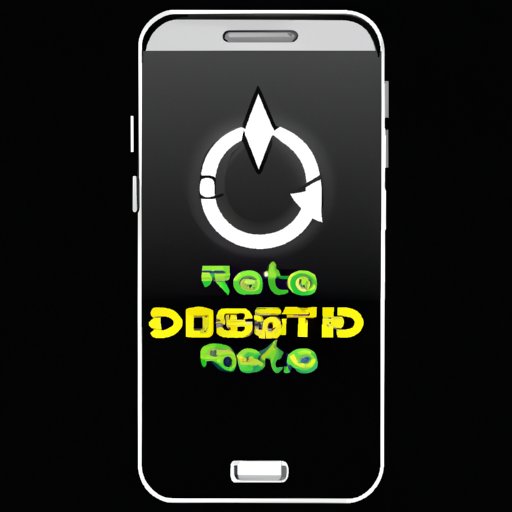Introduction
Resetting your phone to its original factory settings is an effective way to clear out any unwanted apps, files, or personal information that has accumulated over time. Knowing how to reset your phone to factory settings is an essential part of taking care of your device. In this article, we will provide a step-by-step guide on how to safely reset your phone back to its original state.
Definition of Factory Reset
A factory reset is the process of restoring a device back to its original manufacturer settings. This will erase all of the data stored on the device and return it to its original condition. It is important to note that this process cannot be undone, so it is important to back up any important data before initiating the reset.

Benefits of Resetting Phone to Factory Settings
There are several benefits to resetting your phone to its factory settings. The most obvious benefit is that it can help improve the performance of your device since it will remove any unnecessary files or programs that may be slowing down the device. Additionally, resetting your phone can help protect your privacy and security by removing any unwanted apps or data that may have been installed without your knowledge. Finally, resetting your phone can also help free up storage space, allowing you to use your device more efficiently.
Step-by-Step Guide on How to Reset Your Phone to Factory Settings
Before beginning the reset process, it is important to back up any important data that you wish to keep. This can be done by connecting your phone to your computer and transferring the files to the computer. Once you have backed up your data, you can begin the reset process.
The first step is to access your phone’s settings. This can usually be done by tapping the “Settings” icon on your home screen. Once you have accessed your settings, you can locate the “Factory Reset” option. This option can often be found under the “Backup and Reset” section.
Once you have located the “Factory Reset” option, you can follow the on-screen instructions to complete the reset. Depending on your device, you may be asked to enter a PIN or password before beginning the reset process. Once the reset is complete, your device should be returned to its original state.

A Comprehensive Guide to Resetting Your Phone Back to Its Original State
When resetting your phone, it is important to understand the difference between a soft and hard reset. A soft reset is the process of restarting your device and is often used to fix minor issues such as freezing or slow performance. A hard reset is the process of erasing all data from your device and returning it to its original factory settings.
To perform a soft reset, you must first turn off your device. Hold down the power button until the device shuts down. Once the device is powered off, press the power button again to turn it back on. This process should take a few minutes to complete and your device should now be running normally.
A hard reset is a more involved process and requires you to access your device’s settings. From here, you can locate the “Factory Reset” option and follow the on-screen instructions to complete the reset. Depending on your device, you may be asked to enter a PIN or password before beginning the reset process. Once the reset is complete, your device should be returned to its original state.
Resetting Your Phone: What You Need to Know
Before resetting your phone, it is important to understand the risks associated with this process. Resetting your phone can result in data loss if you have not properly backed up your data prior to the reset. Additionally, some phones may be more vulnerable to malware or viruses after a reset, so it is important to ensure that your device is secure before proceeding.
It is also important to determine if it is safe to reset your phone. If your phone is experiencing any major issues or malfunctions, it may be best to contact the manufacturer or a professional repair service before attempting to reset the device. Additionally, if your phone is still under warranty, resetting it may void the warranty.
Finally, it is important to know when it is best to reset your phone. Generally speaking, it is best to reset your phone if it is experiencing any major issues or if you want to clear out any unwanted apps or files. Additionally, resetting your phone can also help improve its overall performance.
How to Start Fresh: Resetting Your Phone to Factory Settings
Before beginning the reset process, it is important to prepare your phone for the reset. This involves uninstalling any unnecessary apps and deleting any personal data that you do not wish to keep. Additionally, you should make sure that your device is fully charged and connected to a reliable Wi-Fi connection.
Once your phone is ready, you can begin the reset process. As mentioned above, you will need to access your device’s settings and locate the “Factory Reset” option. Follow the on-screen instructions to complete the reset and your device should now be returned to its original state.

Mastering the Art of Resetting Your Phone
When resetting your phone, there are several tips that can help ensure a successful reset. First, it is important to back up any important data that you wish to keep prior to the reset. Additionally, it is important to understand the differences between a soft and hard reset so that you can choose the most appropriate option for your device.
It is also important to learn the proper way to restore data after a reset. This can usually be done by connecting your device to your computer and transferring the backed up files to the device. Additionally, it is important to avoid common mistakes while resetting such as forgetting to back up your data or accidentally selecting the wrong reset option.

Resetting Your Phone: The Benefits and How to Do It
Resetting your phone can offer many advantages, including improved performance, increased security, and more storage space. Before resetting your phone, it is important to back up any important data and uninstall any unwanted apps or files. Additionally, it is important to understand the differences between a soft and hard reset so that you can choose the most appropriate option for your device.
Once you have prepared your phone for the reset, you can access your device’s settings and locate the “Factory Reset” option. Follow the on-screen instructions to complete the reset and your device should now be returned to its original state.
Troubleshooting Tips: Resetting Your Phone to Factory Settings
If you encounter any issues while resetting your phone, there are several troubleshooting tips that can help. First, it is important to identify the problem and determine if it is related to the reset process. Common problems include not being able to access certain features after the reset or not being able to restore data after the reset.
Once you have identified the issue, you can begin looking for possible solutions. These solutions can range from updating your device’s software to reinstalling any necessary apps. Additionally, it is important to prevent further problems from occurring by ensuring that your device is always updated with the latest software and security patches.
Conclusion
Resetting your phone to its original factory settings can offer many advantages, including improved performance, increased security, and more storage space. By following the steps outlined in this article, you can easily and safely reset your phone back to its original state. Remember to back up any important data before beginning the reset process and to follow the on-screen instructions to complete the reset. Taking the time to reset your phone can help ensure that your device is running optimally and securely.