Introduction
Accidentally deleting important text messages can be a stressful experience. The good news is that it’s possible to restore deleted messages on an iPhone. In this article, we’ll provide an overview of the process of restoring deleted messages as well as a step-by-step guide for how to do it. We’ll also explain the process of restoring deleted messages from iCloud Backup and using third-party software to restore deleted messages from an iPhone.
Overview of Restoring Deleted Messages on iPhone
The process of restoring deleted messages on an iPhone can vary depending on the method you use. Generally speaking, there are three main ways to retrieve deleted messages from an iPhone: using iTunes or iCloud Backup, using third-party software, and by restoring a disabled iPhone. Each method has its own advantages and disadvantages, so it’s important to understand what each one entails before deciding which is best for you.

The Importance of Being Able to Restore Deleted Messages
Being able to restore deleted messages on an iPhone is important for a number of reasons. For instance, if you accidentally delete a text message that contains important information, such as contact details or a confirmation code, being able to restore it could save you time and hassle. Additionally, if you need to recover deleted messages for legal or other purposes, then being able to do so is essential.
Step-by-Step Guide to Restoring Deleted Messages on iPhone
Now let’s take a look at the different methods for restoring deleted messages on an iPhone. We’ll go over how to retrieve lost texts from an iPhone, tips for recovering messages from a disabled iPhone, and troubleshooting methods for recovering deleted messages from iPhone.
How to Retrieve Lost Texts from an iPhone
If you’ve recently deleted a text message from your iPhone, there is a chance that you may be able to recover it. To try to retrieve the message, open the Messages app and select the “Recently Deleted” folder. If the message is still in this folder, you can select it and tap “Recover” to restore it. If the message is not in the Recently Deleted folder, however, then it may not be possible to recover it.
Tips for Recovering Messages from a Disabled iPhone
If your iPhone is disabled, it may be possible to recover messages from a backup. To do this, you will need to connect your device to a computer, open iTunes, and select the “Restore from Backup” option. This will allow you to access any messages that have been backed up. Note that this method will only work if you have previously enabled backups in iTunes.
Troubleshooting Methods for Recovering Deleted Messages from iPhone
If you’re still having trouble recovering deleted messages from your iPhone, there are a few things you can try. First, make sure that you’re connected to a secure Wi-Fi network and that your device is running the latest version of iOS. If that doesn’t work, try restarting your device and attempting to recover the messages again. If all else fails, you can always contact Apple Support for assistance.
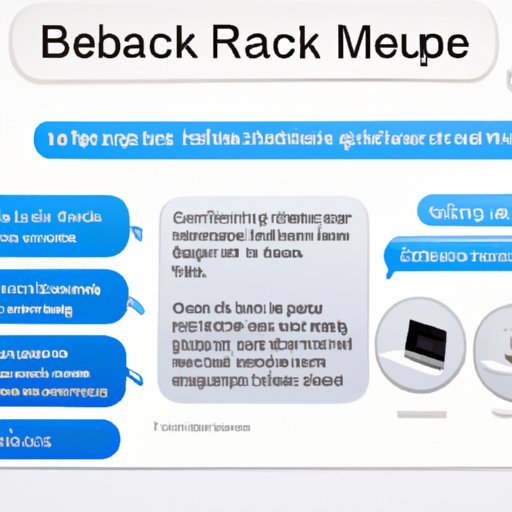
Explaining the Process of Restoring Deleted Messages from iCloud Backup
Another way to restore deleted messages on an iPhone is to use iCloud Backup. iCloud Backup is a cloud storage service provided by Apple that allows you to store data from your iPhone, iPad, and Mac. You can use iCloud Backup to back up and restore messages, contacts, photos, videos, and more.
What is iCloud Backup?
As mentioned above, iCloud Backup is a cloud storage service provided by Apple. It allows you to store data from your iPhone, iPad, and Mac in the cloud. This means that if you ever need to restore your device, you can easily do so without having to manually transfer files.
How to Set Up an iCloud Backup
To set up an iCloud Backup, open the Settings app on your device and select “iCloud”. Then, select “Backup” and make sure that the “iCloud Backup” toggle is switched on. Once you’ve done this, you can select “Back Up Now” to start the backup process.
How to Access iCloud Backup
Once you’ve set up an iCloud Backup, you can access it from any device that is signed into the same Apple ID. To do this, open the Settings app and select “iCloud”. Then, select “Manage Storage” and select the device that you want to restore. You should then see a list of the data that is backed up to iCloud.
How to Restore Deleted Messages from iCloud Backup
To restore deleted messages from iCloud Backup, open the Messages app and select “Settings”. Then, select “Accounts” and select the account that you want to restore. Next, select “Advanced” and select “Restore Messages”. Finally, select the iCloud Backup that you want to restore from and select “Restore” to begin the process.
Using Third-Party Software to Restore Deleted Messages from an iPhone
Another option for restoring deleted messages from an iPhone is to use third-party software. Third-party software programs are designed to help users recover data from their devices, including deleted messages. There are a variety of different types of third-party software available, so it’s important to research each one before deciding which is best for you.
What are Third-Party Software Programs?
Third-party software programs are programs that are not produced by Apple. They are designed to help users recover data from their devices, including deleted messages. These programs are often free to download, but some may require a subscription fee.
Different Types of Third-Party Software Programs Available
There are a variety of different types of third-party software programs available. Some programs are designed specifically for recovering deleted messages, while others are more general-purpose. Additionally, some programs are designed to work with specific devices, while others are compatible with a range of devices.
Advantages and Disadvantages of Using Third-Party Software
Using third-party software to recover deleted messages has both advantages and disadvantages. On the one hand, it is often easier and faster than using other methods, such as iCloud Backup. On the other hand, it may be more difficult to troubleshoot if something goes wrong and some programs may require a subscription fee.
How to Use Third-Party Software to Restore Deleted Messages from an iPhone
To use third-party software to restore deleted messages from an iPhone, first download the program onto your computer. Then, connect your device to your computer and follow the instructions provided by the program. Depending on the program, you may need to enter your device’s passcode or unlock it before the program can access the data. Once the program has scanned your device, it should display a list of deleted messages that can be recovered.
Conclusion
In conclusion, there are several ways to restore deleted messages on an iPhone. You can use iTunes or iCloud Backup, use third-party software, or restore a disabled iPhone. Each method has its own advantages and disadvantages, so it’s important to understand what each one entails before deciding which is best for you. No matter which method you choose, being able to restore deleted messages is an important part of keeping your device safe and secure.


