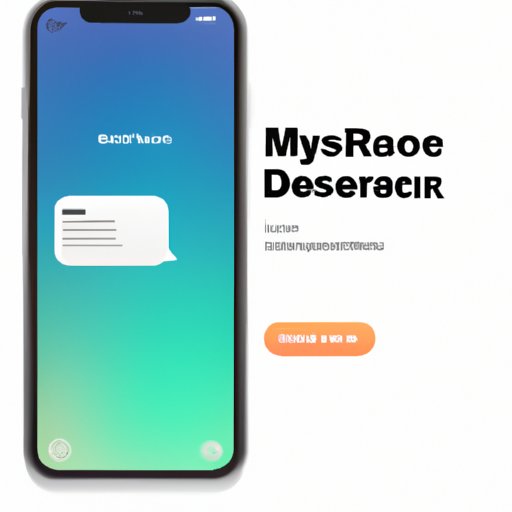Introduction
Accidentally deleting important text messages can be extremely frustrating. Whether it was a reminder about an upcoming event or an important contact’s information, losing that text message can feel like a huge setback. But don’t worry — there are plenty of ways to retrieve deleted text messages from your iPhone. In this article, we’ll explore all of your options so that you can get back those lost text messages.
Use a Third-Party App to Recover Deleted Text Messages
One of the most convenient ways to recover deleted text messages is to use a third-party app. These apps are specifically designed to scan your phone for deleted text messages and other data, and then restore them. One of the most popular apps for this purpose is iMyFone D-Back.
Description of the App
iMyFone D-Back is a powerful data recovery tool designed to help you recover deleted data, including text messages, photos, videos, contacts, call logs, and more. It’s compatible with all versions of the iPhone, iPad, and iPod Touch. The app also offers several different recovery modes, including Smart Recovery, which allows you to quickly recover data without needing to know exactly where it was stored on your device.
How to Use the App
Using iMyFone D-Back is easy. All you need to do is launch the app, select the type of data you want to recover (in this case, text messages), and then let the app scan your device. Once the scan is complete, you’ll be able to preview all of the recoverable text messages and then choose which ones you want to restore. The entire process should take just a few minutes.

Restore from an iTunes Backup
Another way to recover deleted text messages is to restore from an iTunes backup. This requires you to have previously backed up your device using iTunes, but if you have, it can be a quick and easy way to recover your data.
What is an iTunes Backup?
An iTunes backup is a file created by iTunes when you sync your device with your computer. The backup contains all of your data, including text messages, photos, videos, contacts, and more. It’s stored on your computer, so you can easily restore from it if needed.
How to Restore from an iTunes Backup
To restore from an iTunes backup, first connect your device to your computer and open iTunes. Then select your device in iTunes and click the “Restore Backup” button. You’ll then be able to choose which backup file to restore from. Once you’ve selected the correct backup file, iTunes will begin restoring your device. When it’s finished, your text messages (and other data) will be restored.

Restore from an iCloud Backup
Similar to restoring from an iTunes backup, you can also restore from an iCloud backup. This requires you to have previously backed up your device using iCloud, but if you have, it can be a convenient way to recover your data.
What is an iCloud Backup?
An iCloud backup is a file created by iCloud when you sync your device with your Apple ID. The backup contains all of your data, including text messages, photos, videos, contacts, and more. It’s stored in the cloud, so you can easily restore from it if needed.
How to Restore from an iCloud Backup
To restore from an iCloud backup, first open the Settings app on your device and tap “iCloud”. Then tap “Storage & Backup” and select “Restore from iCloud Backup”. You’ll then be able to choose which backup file to restore from. Once you’ve selected the correct backup file, iCloud will begin restoring your device. When it’s finished, your text messages (and other data) will be restored.
Contact Your Carrier for Help
If you’ve tried the methods mentioned above and still haven’t been able to recover your deleted text messages, you can always contact your carrier for help. They may be able to provide assistance depending on the situation.
What Can Your Carrier Do?
Your carrier may be able to access their records and retrieve your deleted text messages for you. This is not guaranteed, however, as carriers typically only store records for a certain amount of time. If your text messages were sent or received within that time frame, they may be able to help.
How to Contact Your Carrier
Contacting your carrier is simple. Just call their customer service line and explain the situation. They may be able to provide further instructions on how to proceed. Depending on the carrier, you may also be able to reach out via email or live chat.
Utilize PhoneRescue for iOS
PhoneRescue for iOS is another powerful data recovery tool designed to help you recover deleted data, including text messages, photos, videos, contacts, call logs, and more. It’s compatible with all versions of the iPhone, iPad, and iPod Touch. The app also offers several different recovery modes, including Smart Recovery, which allows you to quickly recover data without needing to know exactly where it was stored on your device.
Description of PhoneRescue for iOS
PhoneRescue for iOS is a powerful data recovery tool designed to help you recover deleted data, including text messages, photos, videos, contacts, call logs, and more. It’s compatible with all versions of the iPhone, iPad, and iPod Touch. The app also offers several different recovery modes, including Smart Recovery, which allows you to quickly recover data without needing to know exactly where it was stored on your device.
How to Use PhoneRescue for iOS
Using PhoneRescue for iOS is easy. All you need to do is launch the app, select the type of data you want to recover (in this case, text messages), and then let the app scan your device. Once the scan is complete, you’ll be able to preview all of the recoverable text messages and then choose which ones you want to restore. The entire process should take just a few minutes.

Employ a Professional Data Recovery Company
If none of the other methods have worked, you may want to consider employing a professional data recovery company. These companies specialize in recovering data from damaged or corrupted devices, and they may be able to help you recover your deleted text messages.
What Services They Provide
Data recovery companies typically offer a variety of services, including hard drive recovery, RAID recovery, and mobile device recovery. They may also be able to recover deleted text messages from your iPhone, depending on the situation.
How to Find a Reputable Company
Finding a reputable data recovery company is key. Start by asking friends and family for recommendations, or search online for reviews of local companies. Make sure to read through their reviews carefully before making a decision. It’s also a good idea to ask any potential companies for references from past clients.
Conclusion
Accidentally deleting text messages can be stressful, but thankfully there are several ways to retrieve them. Whether you use a third-party app, restore from an iTunes or iCloud backup, contact your carrier for help, utilize PhoneRescue for iOS, or employ a professional data recovery company, you should be able to recover your deleted text messages. With the right approach, you can get back those lost messages in no time.
Summary of Article
This article provided a comprehensive guide on how to retrieve deleted text messages from an iPhone. We explored various methods, such as using a third-party app, restoring from an iTunes or iCloud backup, contacting your carrier for help, utilizing PhoneRescue for iOS, and employing a professional data recovery company. With the right approach, you should be able to recover your deleted text messages.
Final Thoughts
Accidentally deleting text messages can be a hassle, but there are plenty of ways to retrieve them. With the right approach, you can get back those lost messages in no time.