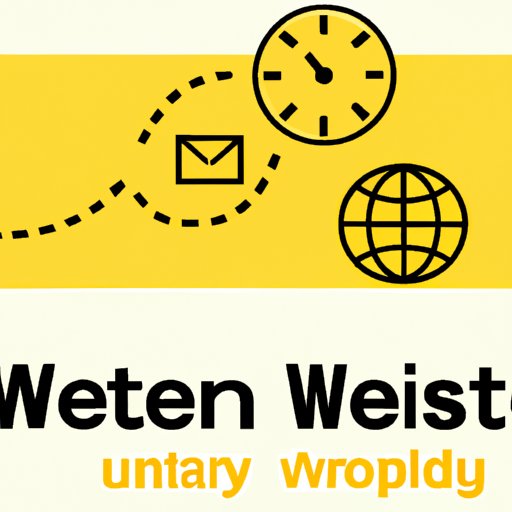Introduction
Western Union is one of the most popular ways to send money both domestically and internationally. Founded in 1851, it is a global leader in money transfers and has over 500,000 agent locations worldwide. With its reliable service and convenient online and mobile options, it’s easy to understand why people turn to Western Union when they need to send money.

Research the Different Transfer Options Offered by Western Union
Before you get started, it’s important to understand the different types of transfers available through Western Union. There are three main types of transfers: cash-to-cash (where funds are delivered in cash), bank account transfer (where funds are deposited directly into a bank account), and mobile wallet transfer (where funds are sent to a mobile wallet). Each type of transfer comes with its own eligibility requirements, so be sure to check the terms and conditions before proceeding.
Compare Fees, Exchange Rates and Delivery Times
Fees, exchange rates, and delivery times can vary depending on the type of transfer you select. It’s important to compare these factors to ensure you’re getting the best deal. For example, cash-to-cash transfers typically have lower fees than bank account or mobile wallet transfers, but will take longer to reach the recipient. Bank account transfers tend to have higher fees, but the funds will arrive much faster. Exchange rates also vary depending on your chosen currency.

Register for an Account or Use a Mobile App
To send money through Western Union, you’ll need to either register for an account or download the mobile app. Both options offer secure and convenient ways to make transfers. When registering for an account, you’ll need to provide your name, address, and contact information. If you choose the mobile app, you’ll need to download it from the App Store or Google Play and then sign up using your email address or mobile number.
Select Your Recipient and Choose How You Will Send Funds
Once you’ve registered for an account or downloaded the app, you’ll need to select the recipient and choose how you will send funds. You can search for the recipient by name or enter their phone number or email address. You’ll then be prompted to choose the method of payment – cash, bank account, or mobile wallet. Be sure to select the option that best suits your needs.
Provide Payment Information
After selecting the payment method, you’ll need to provide payment information. This includes the amount you want to send, the currency you’d like to use, and the source of payment. Depending on the payment method you select, you may also need to provide additional information such as the recipient’s bank account details or mobile wallet number. Once you’ve entered all the required information, you’ll be able to review the transaction before submitting it.
Track Your Money Transfer
Once you’ve sent the money, you’ll be able to track its progress. On the Western Union website or app, you can check the status of your transfer and find out when it’s been delivered. You can also receive notifications about the status of your transfer. It’s important to note that tracking accuracy can vary depending on the transfer method you select and the country where the funds are being sent.
Conclusion
Sending money through Western Union is a convenient and secure way to transfer funds both domestically and internationally. Before you start the process, it’s important to research the different transfer options, fees, exchange rates, and delivery times to ensure you’re getting the best deal. Once you’ve selected the right recipient and payment method, you’ll be able to track your transfer every step of the way. With just a few clicks, you can quickly and easily send money around the world with Western Union.