Introduction
Does your Android phone feel like it’s running slower than it used to? If so, you’re not alone. As phones get older, they tend to slow down over time due to the accumulation of apps, data, and other factors. Fortunately, there are a few things you can do to speed up your Android phone and get it running as good as new.
In this article, we’ll cover some of the most effective ways to speed up your Android phone. We’ll discuss how to uninstall unnecessary apps, clear app cache and data, disable animations, update your software, turn off background syncing, reduce the number of widgets, and use a lightweight launcher.
Uninstall Unnecessary Apps
One of the quickest and easiest ways to speed up your Android phone is to uninstall any apps that you don’t use or need. Over time, our phones become cluttered with apps that we no longer use, but they still take up valuable space and resources. By uninstalling these apps, you can free up storage space and RAM, which can help your phone run faster.
To uninstall an app, simply go to Settings > Apps, select the app you want to remove, and tap Uninstall. You can also go to the Google Play Store, open My Apps & Games, and then tap on the Installed tab to view all of the apps installed on your device. From here, you can easily find and uninstall any apps you don’t need.
Clear App Cache and Data
Another useful tip for speeding up your Android phone is to clear the app cache and data. The cache is a temporary storage area where your phone stores data from frequently used apps. Over time, this data can accumulate and cause your phone to slow down. By clearing the app cache and data, you can free up valuable storage space and improve the performance of your phone.
To clear the app cache and data, go to Settings > Apps, select the app you want to clear, and tap Clear Cache or Clear Data. It’s important to note that clearing the data will delete any user settings and data associated with the app, so make sure you back up any important information before doing this.
Disable Animations
Animations can be visually appealing, but they can also take up valuable resources and slow down your phone. To speed up your Android phone, you can disable the system animations. This can have a noticeable impact on the performance of your device and can help it run faster.
To disable the system animations, go to Settings > Developer Options and toggle the Window Animation Scale, Transition Animation Scale, and Animator Duration Scale to 0.1x. Keep in mind that the Developer Options menu may not be visible by default, so you may need to enable it first by going to Settings > About Phone and tapping on the Build Number seven times.
Update Your Software
Software updates often contain bug fixes and performance improvements, so it’s important to keep your phone up-to-date. Outdated software can cause your phone to run slower, so make sure you regularly check for updates and install them when available.
To check for updates, go to Settings > System > System Update and tap Check for Updates. If an update is available, follow the on-screen instructions to download and install it.
Turn Off Background Syncing
Background syncing is convenient, but it can also take up valuable resources and slow down your phone. To speed up your Android phone, try turning off background syncing for apps that don’t need it. This can help free up memory and improve the performance of your device.
To turn off background syncing, go to Settings > Accounts and select the account you want to manage. From here, you can toggle the background data usage setting for each app to prevent it from syncing in the background.
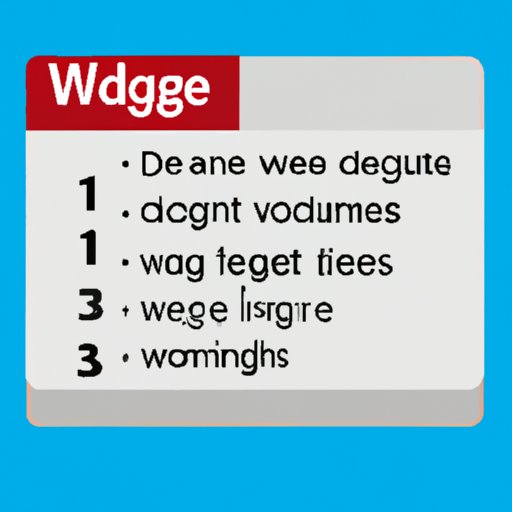
Reduce the Number of Widgets
Widgets can be useful, but they can also take up valuable resources and slow down your phone. To speed up your Android phone, try reducing the number of widgets you have on your home screen. This can help free up memory and improve the performance of your device.
To reduce the number of widgets, long press on the widget you want to remove and drag it to the trash icon at the top of the screen. Repeat this process for any other widgets you want to remove.
Use a Lightweight Launcher
Finally, you can speed up your Android phone by using a lightweight launcher. A launcher is a type of app that changes the look and feel of your home screen and app drawer. Some launchers are designed to be lightweight and efficient, which can help improve the performance of your device.
To use a lightweight launcher, simply download one from the Play Store and follow the on-screen instructions to set it up. Once you’ve done that, you can start using the launcher to customize your home screen and app drawer.
Conclusion
If your Android phone is feeling sluggish, there are a few things you can do to speed it up. We’ve discussed how to uninstall unnecessary apps, clear app cache and data, disable animations, update your software, turn off background syncing, reduce the number of widgets, and use a lightweight launcher. By following these tips, you can get your Android phone running faster in no time.


