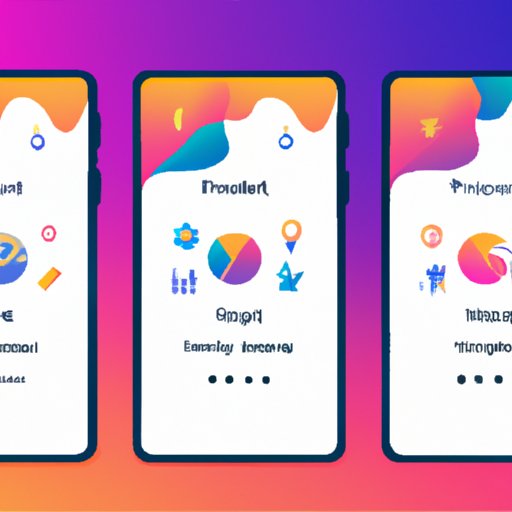Introduction
A virus is a type of malicious software that can infect your device, such as your phone or computer, without your knowledge. It can damage your device or access personal information stored on it. As technology advances, so do the tactics used by cybercriminals to spread viruses. Knowing how to recognize the signs of a virus on your phone can help you protect yourself from becoming the victim of a data breach.
This article will provide a comprehensive guide on how to tell if your phone has a virus. We will explore how to check for unusual apps or files installed on the phone, recognize suspicious pop-up ads and notifications, monitor battery life, monitor data usage, check for sluggish performance, look for changes to home screen layout, and listen for strange noises.
Check for Unusual Apps or Files Installed on the Phone
The first step in determining whether your phone has a virus is to check for any unusual apps or files installed on the device. To do this, open the Settings app on your phone and select “Apps & notifications”. From there, tap “See all apps” and scroll through the list of installed apps. If you see any unfamiliar apps, particularly ones that you didn’t install yourself, then it’s likely that your phone has been infected with a virus.
You should also check for any unusual files stored on the phone’s internal storage or external memory card. To do this, open the file explorer app on your phone and navigate to the root directory of the device’s storage. Look for any files that you don’t recognize or that have strange names. If you find any, then it’s likely that your phone has been infected with a virus.
Look for Suspicious Pop-up Ads and Notifications
Another sign that your phone may be infected with a virus is the presence of suspicious pop-up ads and notifications. If you’re seeing pop-ups advertising products or services that you don’t recognize, then it’s likely that your phone has been infected with a virus. Additionally, if you’re receiving notifications from unknown sources, then it’s possible that your phone has been infected with a virus.
If you receive a suspicious pop-up ad or notification, immediately close it and do not click any links contained within it. Additionally, you should delete any suspicious emails that you receive. If you continue to receive suspicious pop-ups or notifications, then it’s likely that your phone has been infected with a virus.
Monitor Battery Life
One of the most common symptoms of a virus on your phone is a sudden decrease in battery life. To check for this, open the Settings app on your phone and select “Battery”. Here you can view a breakdown of which apps are using the most battery power. If you notice an unfamiliar app at the top of the list, then it’s likely that your phone has been infected with a virus.
Additionally, you should keep an eye out for a sudden increase in battery usage. If your phone’s battery is draining faster than normal, even when the device is idle, then it’s likely that your phone has been infected with a virus.
Monitor Data Usage
Another symptom of a virus on your phone is an increase in data usage. To check for this, open the Settings app on your phone and select “Data Usage”. Here you can view a breakdown of which apps are using the most data. If you notice an unfamiliar app at the top of the list, then it’s likely that your phone has been infected with a virus.
Additionally, you should keep an eye out for a sudden decrease in data usage. If your phone’s data usage is lower than normal, even when you’re actively using the device, then it’s likely that your phone has been infected with a virus.
Check for Sluggish Performance
One of the most obvious signs that your phone has a virus is a decrease in performance. If your phone is running slowly, freezing, crashing, or displaying error messages, then it’s likely that your phone has been infected with a virus. Additionally, if your phone is overheating, then it’s possible that it has been infected with a virus.
To check for these issues, open the Settings app on your phone and select “Device care”. Here you can view a breakdown of your device’s performance. If you notice any unexpected issues, then it’s likely that your phone has been infected with a virus.

Look for Changes to Home Screen Layout
Another sign that your phone has a virus is a sudden change in the home screen layout. If you’re seeing new icons on your home screen, or if the layout of the home screen has changed, then it’s likely that your phone has been infected with a virus.
To check for this, open the Settings app on your phone and select “Display”. Here you can view a breakdown of the home screen layout. If you notice anything out of the ordinary, then it’s likely that your phone has been infected with a virus.
Listen for Strange Noises
Finally, one of the less common symptoms of a virus on your phone is strange noises coming from the device. If you hear any strange noises coming from your phone, such as clicking or buzzing, then it’s likely that your phone has been infected with a virus.
If you hear any strange noises coming from your phone, immediately turn off the device and contact your phone’s manufacturer for assistance.
Conclusion
In conclusion, knowing how to recognize the signs of a virus on your phone can help you protect yourself from becoming the victim of a data breach. In this article we explored how to check for unusual apps or files installed on the phone, recognize suspicious pop-up ads and notifications, monitor battery life, monitor data usage, check for sluggish performance, look for changes to home screen layout, and listen for strange noises. If you think your phone may be infected with a virus, contact your phone’s manufacturer for assistance.
For more information on how to protect your phone from malware and viruses, visit the Federal Trade Commission’s website: https://www.consumer.ftc.