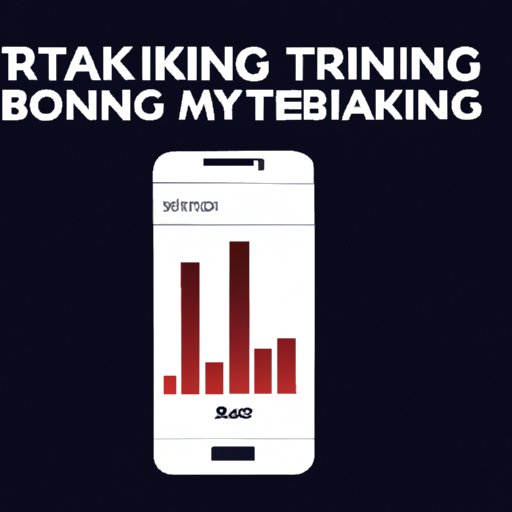Introduction
Your phone can be a powerful tool in the wrong hands. If someone has access to your phone, they can track your location, read your messages, and access your personal information. Knowing whether or not your phone is being tracked can help you take steps to protect yourself and your privacy.
Check Your Phone’s Battery Usage
One of the first signs that your phone is being tracked is an unusually fast battery drain. If your battery is draining faster than normal, it could mean that your phone is running processes in the background that you don’t know about. To check your battery usage, open your phone’s settings menu and look for the “Battery” section. Here, you can see which apps are using the most battery and take steps to limit their usage if necessary.
Look for Unfamiliar Icons
If you notice any unfamiliar icons on your phone’s home screen, it could be a sign that someone has installed a tracking app on your device. Tracking apps can be disguised as other types of apps, so it’s important to be aware of anything out of the ordinary. To check for unfamiliar icons, open your phone’s app drawer and look for any apps that you don’t recognize. If you find any suspicious apps, delete them immediately.
Check Your Data Usage
Another way to tell if your phone is being tracked is to keep an eye on your data usage. If you notice that your data usage is higher than normal, it could mean that your phone is sending data to someone else without your knowledge. To check your data usage, open your phone’s settings menu and look for the “Data Usage” section. Here, you can see which apps are using the most data and take steps to limit their usage if necessary.

Observe Strange Text Messages or Calls
If you receive strange text messages or calls from unknown numbers, it could be a sign that someone is trying to track your phone. Pay close attention to any messages or calls that seem suspicious, and consider blocking the number if necessary. You should also be aware of any other unusual activity on your phone, such as mysterious emails or social media notifications.
Pay Attention to Your Phone’s Behavior
If your phone suddenly starts behaving differently, it could be a sign that it’s being tracked. For example, if your phone suddenly starts turning off or restarting on its own, it could mean that someone is remotely accessing your device. Similarly, if your phone suddenly starts running slowly or crashing more often, it could be a sign that someone is trying to access your data.
Look for Changes in Phone Performance
If your phone’s performance suddenly changes, it could be a sign that someone is tracking it. This includes things like slower loading times, laggy performance, or sudden changes in battery life. If you notice any of these symptoms, try restarting your phone and closely monitoring its performance.
Examine Your Phone’s Settings
Finally, you should take a look at your phone’s settings to make sure they haven’t been changed without your knowledge. Look for any changes to settings like location services, app permissions, or security settings that you don’t remember making. If you find any suspicious changes, take steps to undo them and secure your phone.
Conclusion
Knowing whether or not your phone is being tracked can help you protect your privacy and data. By checking your phone’s battery and data usage, looking for unfamiliar icons, observing strange texts and calls, paying attention to your phone’s behavior, and examining your phone’s settings, you can determine if your phone is being tracked and take steps to protect yourself.