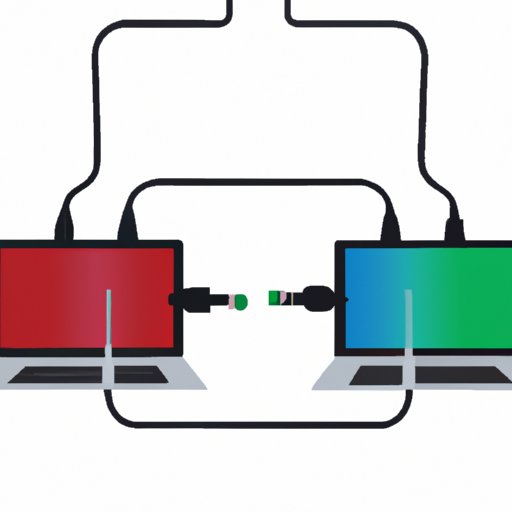This article provides a step-by-step guide on how to connect an iPhone to a Macbook. It covers the use of Apple Lightning to USB 3 Camera Adapter, AirDrop, Wi-Fi Syncing, iCloud Drive, iPhone Hotspot, Dropbox and Bluetooth.
Tag: Adapter
How to Connect Two Monitors to a Laptop: A Comprehensive Guide
Do you want to connect two monitors to your laptop? This comprehensive guide will explore the different methods for connecting two monitors to a laptop, including using a USB-C to HDMI Cable, a USB 3.0 to Dual HDMI Adapter, an External Graphics Card, a Thunderbolt 3 to Dual DisplayPort Adapter, and a DisplayLink Certified USB to Video Adapter.
How to Connect iPhone to TV with HDMI – A Comprehensive Guide
This article explores the different ways to connect an iPhone to a TV using HDMI, from Apple cables and adapters to Airplay and streaming services.
How to Connect Controller to Phone: Adapters, Bluetooth, USB and Apps
This article provides a comprehensive guide to connecting a controller to your phone. Learn how to use adapters, Bluetooth, USB cables, and external apps to connect controllers with phones.
How to Connect Your Phone to Your Car: Bluetooth, FM Transmitter, Aux Input, & More
Learn how to connect your phone to your car for hands-free calling and music streaming. We explain the various options such as Bluetooth adapters, car stereos, FM transmitters, auxiliary inputs, USB cables, and smartphone interface systems.
How to Connect Sony Headphones: A Step-by-Step Guide
This guide provides a step-by-step overview of how to connect Sony headphones. It covers identifying the model of Sony headphones, understanding different types of connections, plugging in the audio cable, pairing via Bluetooth, and following the instructions in the user manual.
How to Connect Headphones to Xbox One: A Comprehensive Guide
Learn all the ways you can connect headphones to your Xbox One, from plugging directly into the controller to using a wireless headset adapter. Step-by-step instructions to make the process as easy as possible.
How to Set Up Dual Monitors with a Laptop: A Step-by-Step Guide
Setting up dual monitors with a laptop is easy and can greatly improve productivity. Learn how to connect dual monitors to your laptop with this step-by-step guide, including what you’ll need and troubleshooting tips.
Troubleshooting USB Wi-Fi Disconnecting: How to Fix Common Issues
This article offers a comprehensive guide to troubleshooting USB Wi-Fi disconnecting issues. Learn how to check the USB port for damage, update device drivers, access network settings, reset the router and modem, use a different USB Wi-Fi adapter, disable power saving mode, and change the wireless channel.