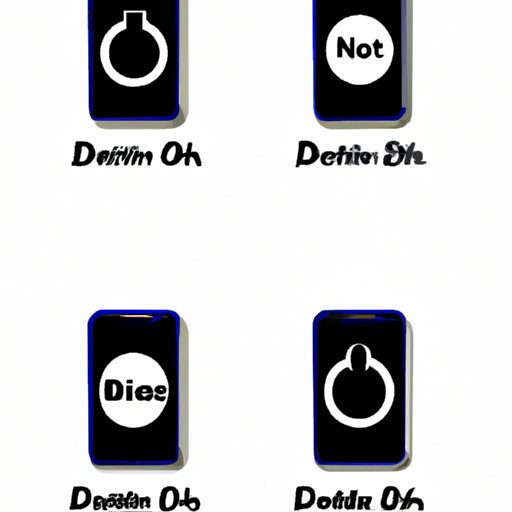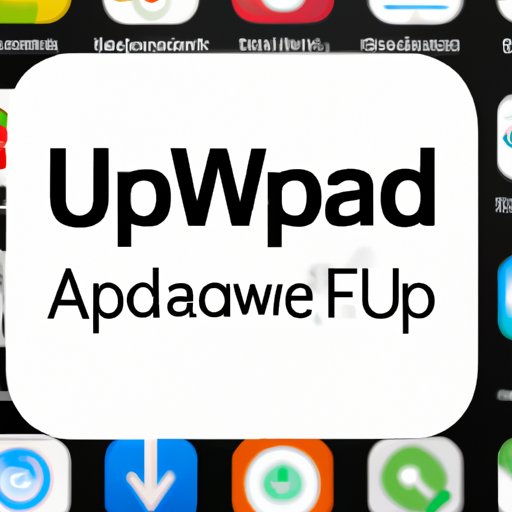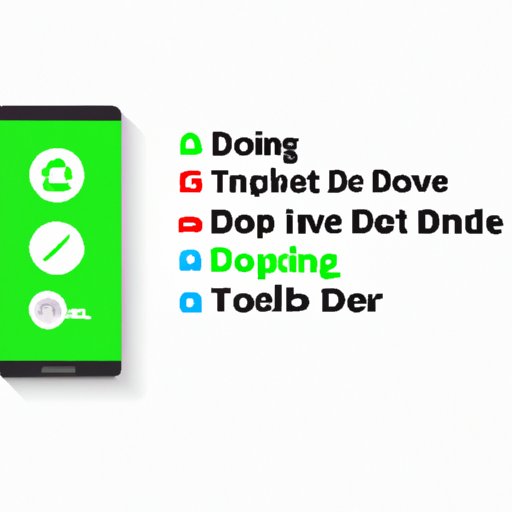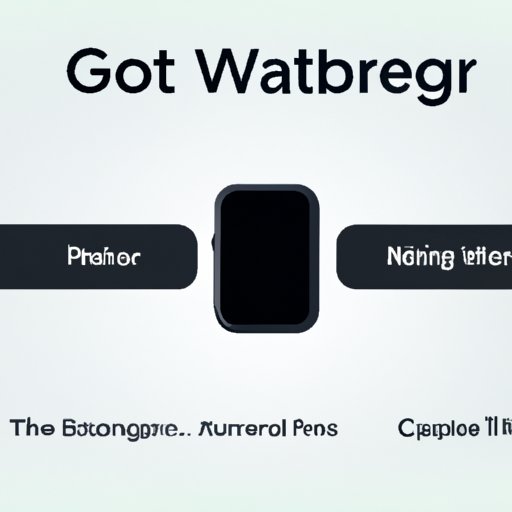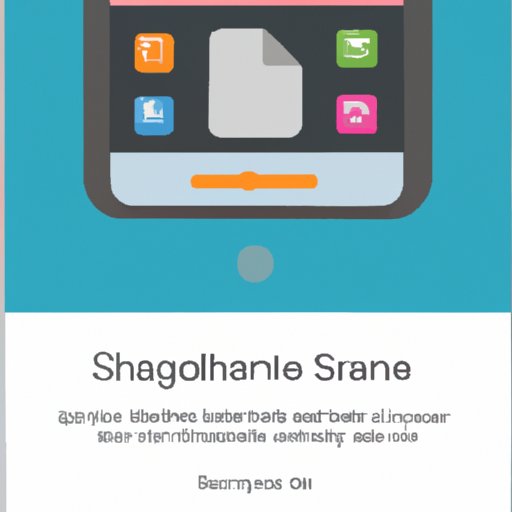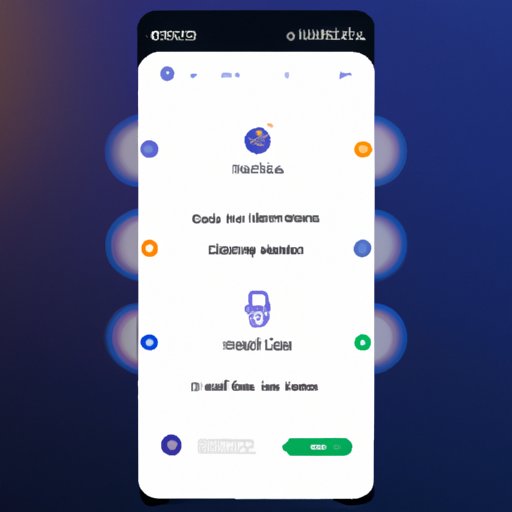If you’re tired of constantly being interrupted by your phone, learn how to put your phone on Do Not Disturb and take control of your life. Discover step-by-step guides for Android, iOS, and other devices, the advantages of the Do Not Disturb feature, how to customize it, and expert opinions on how it can improve your daily routine.
Tag: Android
How to Remove Unwanted Apps from Your Android Phone: A Step-by-Step Guide
Learn how to easily remove unwanted apps from your Android phone with this step-by-step guide, and discover the benefits of keeping your device clutter-free.
How to Connect Apple Watch to Android Without iPhone: A Comprehensive Guide
Connecting an Apple Watch to an Android device can be tricky. This comprehensive guide provides a step-by-step process for connecting your Apple Watch to an Android device without the need of an iPhone.
How to Switch from Android to iPhone: A Step-by-Step Guide
Switching from an Android device to an iPhone can be a daunting task. This article guides readers through the process step-by-step, from researching the differences between the two operating systems to downloading apps on the new iPhone.
How to Take a Screenshot on Your Phone: Step-by-Step Guide
Learn how to take a screenshot on your phone with this step-by-step guide. Find out what is a screenshot, why you should take one, and how to capture, save, edit, and share your screenshots.
How to Speed Up Your Android Phone – Tips and Tricks
Learn how to make your Android phone run faster with these simple tips and tricks. This article covers uninstalling unnecessary apps, clearing app cache and data, disabling animations, updating your software, turning off background syncing, reducing the number of widgets, and using a lightweight launcher.
How to Take a Screenshot on Android Phone: 6 Easy Methods
Learn how to take screenshots on your Android device with 6 easy methods. We’ll cover physical buttons, Google Assistant, third-party apps, Android 10’s gesture and Samsung’s palm swipe feature.
How to Cast to Roku TV From Android: A Step-by-Step Guide
This article provides a step-by-step guide on how to cast content from an Android device to a Roku TV. It covers downloading and installing the Roku mobile app, connecting to the same Wi-Fi network, enabling screen mirroring, using the cast feature, selecting your device, and optimizing the experience.