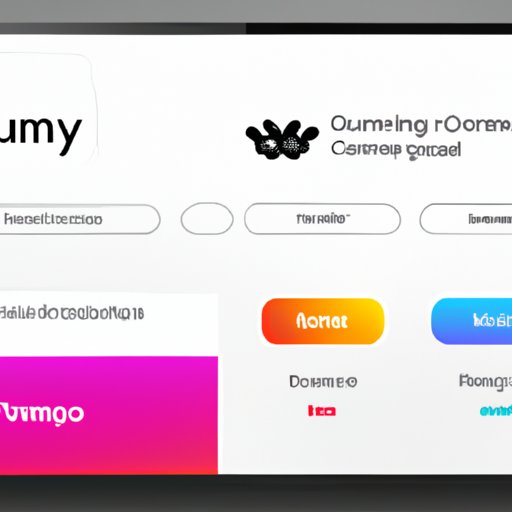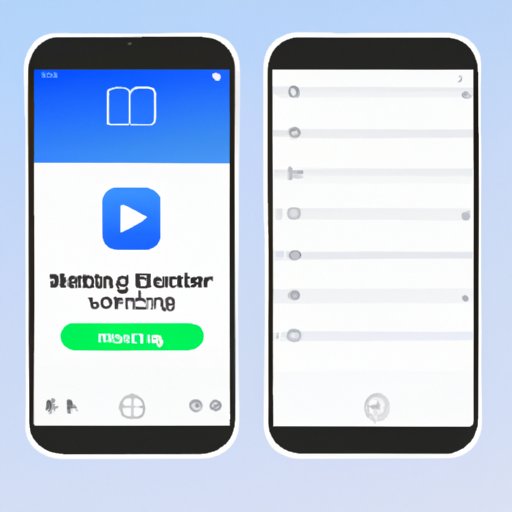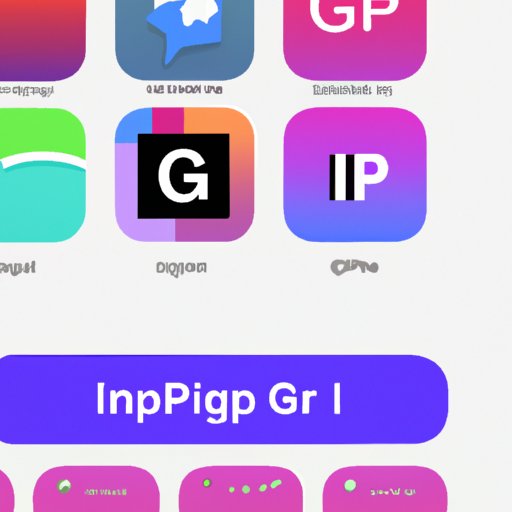This comprehensive guide will walk you through the steps of setting up Find My iPhone. Learn how to download the app, enable the feature in your device settings, and activate the service for added security.
Tag: App Store
How to Get Peacock on Samsung TV: A Step-by-Step Guide
Get the most out of your Samsung TV by streaming content from Peacock. This guide outlines the step-by-step process for downloading and installing the app, connecting to the internet, signing up for an account, and streaming content.
How to Get App Store Back on iPhone: An In-Depth Guide
This guide covers how to get the App Store back on your iPhone. Learn how to check for updates, reset the home screen layout, contact Apple support, and more.
How to Activate a Verizon Phone by Yourself
This article provides step-by-step instructions on how to activate a Verizon phone by yourself. It covers topics such as determining your phone’s compatibility with Verizon, locating the IMEI or MEID number of your phone, contacting Verizon to activate your phone, completing the activation process online, downloading and installing the Verizon Wireless app, and verifying your activation with Verizon.
How to Get an iPhone Screen Recorder: A Comprehensive Guide
This comprehensive guide explains how to get an iPhone screen recorder and covers considerations for selecting an app, downloading and installing it, configuring settings, capturing video clips or screenshots, and saving and sharing recordings.
How to Download Disney Plus on Samsung TV: A Step-by-Step Guide
Learn how to download the Disney Plus streaming service on your Samsung TV. This step-by-step guide will help you set up and access the app, as well as explain the process of downloading it.
How to Switch from Android to iPhone: A Step-by-Step Guide
Switching from an Android device to an iPhone can be a daunting task. This article guides readers through the process step-by-step, from researching the differences between the two operating systems to downloading apps on the new iPhone.
How to Get GIFs on iPhone: A Step-by-Step Guide
This article provides a step-by-step guide on how to get GIFs on iPhone. Learn how to use the GIPHY app, download a GIF keyboard from the App Store, utilize third-party messaging apps, copy and paste GIFs from websites, take screenshots of GIFs on other devices, and use the Shortcuts app to create custom GIFs.
How to Remove Subscriptions on iPhone: A Comprehensive Guide
This comprehensive guide provides detailed instructions on how to remove subscriptions on iPhone, from using the Settings App and App Store to contacting Apple Support or the app developer directly.
How to Get Crunchyroll on Samsung TV: A Comprehensive Guide
This comprehensive guide will provide detailed instructions on how to get Crunchyroll on a Samsung TV using various methods, including the App Store, Screen Mirroring, Chromecast, Smart Blu-ray Player, HDMI Cable, and AirPlay.