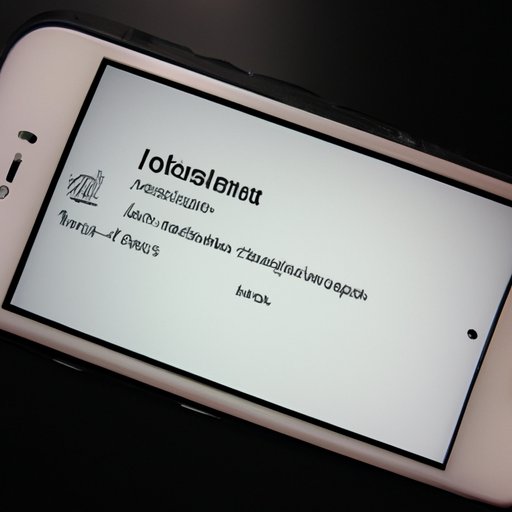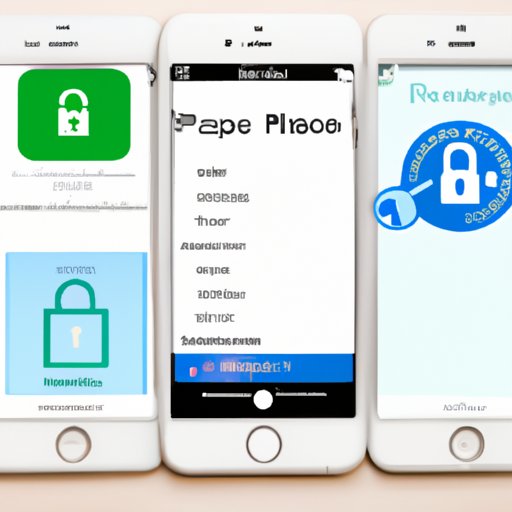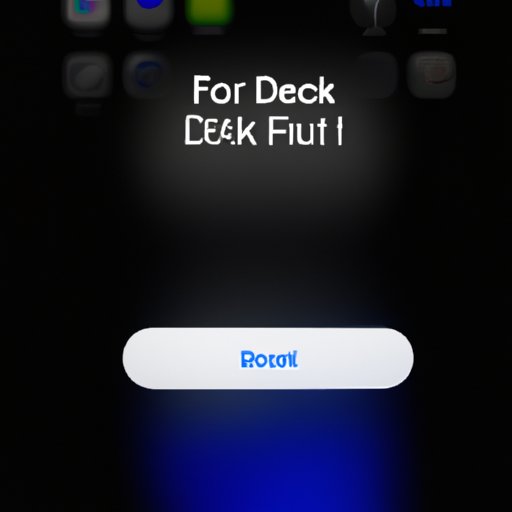Having trouble with your iPhone’s speaker? Read this article to learn how to fix it. We’ll discuss cleaning the grills, adjusting the volume settings, resetting your device, replacing the earpiece speaker, checking for software updates, replacing the loud speaker, and taking it to an Apple Store for professional assistance.
Tag: Apple Store
How to Fix Black Screen on iPhone: A Comprehensive Guide
Have you ever experienced a black screen issue with your iPhone? Learn how to fix it by following these detailed steps. This guide covers the possible causes of the issue, troubleshooting steps, and advice on how to prevent it from happening again.
How to Change Phone Number on Apple ID: A Step-by-Step Guide
This article provides a step-by-step guide for how to change your phone number on an Apple ID. It also offers troubleshooting tips and resources for additional assistance.
How to Reset an iPhone Without Apple ID Password: 8 Methods Explained
Learn how to reset your iPhone without an Apple ID password. This article covers 8 methods, including using iTunes, restoring from iCloud, recovery mode, and more.
How to Fix iPhone Stuck on Apple Logo: 8 Solutions Explained
This article provides 8 solutions for fixing an iPhone stuck on the Apple logo. Learn how to restart your iPhone, force restart, restore in recovery mode, check for updates, use a third-party tool, contact Apple Support, or take your iPhone to an Apple Store.
How to Unlock a Disabled iPhone Without iTunes: Step-by-Step Guide
This article provides an in-depth step-by-step guide on how to unlock a disabled iPhone without iTunes. It covers the use of iCloud activation lock removal services, asking the original owner to unlock it, using a third-party iPhone unlocking tool, restoring your iPhone with recovery mode, contacting your carrier for assistance, and taking it to an Apple store for assistance.
Resetting a Frozen iPhone: Overview of Common Solutions
Having trouble with your frozen iPhone? Learn how to reset it using common solutions such as iTunes, hard reset, force quit, updating iOS, restoring to factory settings, and more.
How to Unlock an iPhone When You Forgot the Password: Step-by-Step Guide
If you’ve forgotten your iPhone’s password, don’t panic. This step-by-step guide will help you find ways to reset it, including using your Apple ID, restoring with iTunes, utilizing a third-party unlocking service, and more.
How to Restart an iPhone Without Screen: A Step-by-Step Guide
Do you need to restart your iPhone but the screen is not working? This article provides a step-by-step guide on how to restart an iPhone without screen using iTunes, Find My iPhone, iCloud, and DFU Mode, or by having an Apple Store technician do it for you.
How to Unlock iPhone Without Password or Computer: 8 Simple Solutions
Learn how to unlock your iPhone without a password or computer. Explore eight simple solutions, such as using Siri, taking advantage of the emergency call feature, resetting with iTunes, restoring with iCloud, and more.