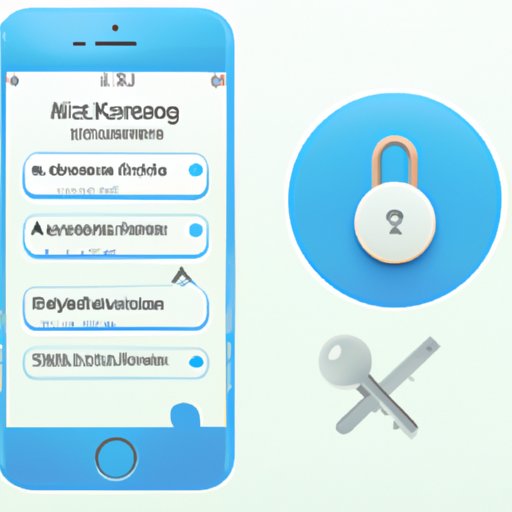This step-by-step guide explains how to change your iPhone password using the Settings App, iCloud Keychain, Restrictions Passcode, Apple ID, and Recovery Mode. You can also contact Apple Support if you need help.
Tag: Apple Support
How to Reset an iPhone Without Password: A Step-by-Step Guide
Learn how to reset your iPhone without a password by following this step-by-step guide. We’ll discuss the pros and cons of each method, from using iTunes to contacting Apple Support.
How to Connect to iTunes When iPhone is Disabled
Having trouble connecting to iTunes when your iPhone is disabled? Learn how to use iTunes on a computer, iCloud, Recovery Mode, Apple Support, third-party tools, and professional iPhone repair services to restore your phone.
How to Find Saved Passwords on iPhone: Step-by-Step Guide
Having trouble remembering saved passwords on your iPhone? This article will guide you through the process of finding them with step-by-step instructions.
How to Factory Reset iPhone Without Password or Computer?
This article explains how to factory reset an iPhone without a password or computer, including utilizing the ‘Find My iPhone’ feature, restoring from an iCloud backup, using recovery mode, resetting with iTunes, using third-party software, and contacting Apple support.