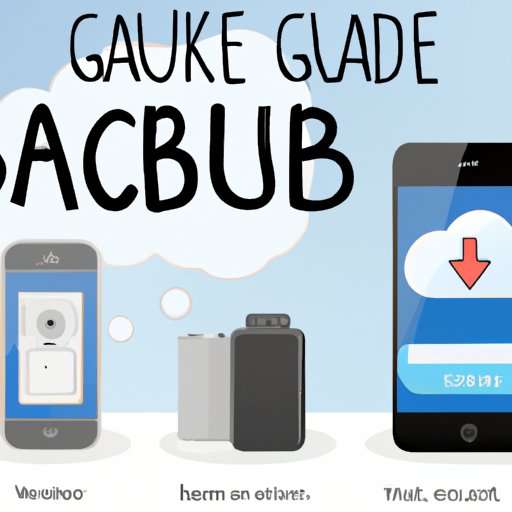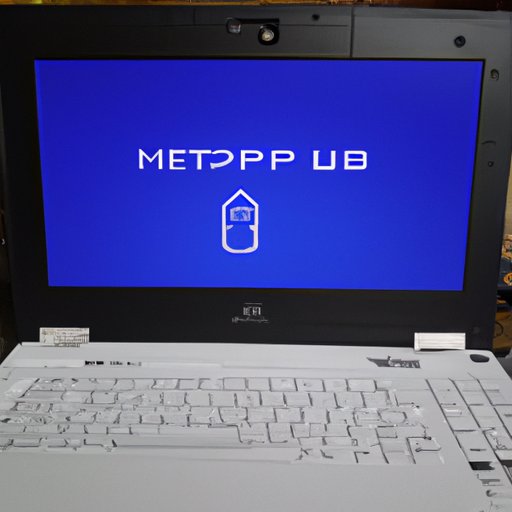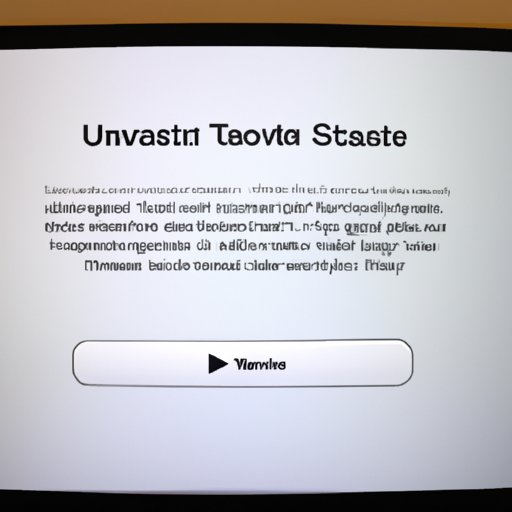Learn how to back up your phone with helpful tips and step-by-step instructions on using cloud storage, transferring data to a computer, using an external hard drive, Google Photos, an automatic backup app, and syncing with iTunes/iCloud.
Tag: Backup
How to Factory Reset Your HP Laptop: A Comprehensive Guide
Learn how to factory reset your HP laptop in a few easy steps. This comprehensive guide covers backing up your data, accessing the recovery partition, selecting the type of reset, confirming the reset, and checking the success of the reset.
How to Delete Photos from iPhone but Not iCloud
Learn how to delete photos from your iPhone but not iCloud in this step-by-step guide. Tips for backing up photos are also included.
How to Prepare Your iPhone For Trade-in: A Step-by-Step Guide
Learn how to properly prepare your iPhone for trade-in by following this step-by-step guide. Learn how to back up data, reset the device, remove the SIM card, clean the device, and check for visible damage.
How to Backup Your Samsung Phone – A Step-by-Step Guide
This article provides a step-by-step guide on how to back up your Samsung phone. Learn how to use Samsung Cloud, third-party backup apps, Google Drive, external hard drives, USB sticks, and more to protect your data.
How to Clean Your Phone from Viruses – A Complete Guide
This article provides a complete guide on how to clean your phone from viruses and protect it from future threats. It covers topics such as installing an antivirus program, using a secure Wi-Fi network, avoiding suspicious links and attachments, and performing regular backups.
How to Update Your Apple TV in Minutes: A Step-by-Step Guide
This article provides a comprehensive guide to updating your Apple TV. Learn how to use the automatic and manual settings, troubleshoot common issues, and explore the new features available after updating.
How to Save a Voicemail on iPhone – Step-by-Step Guide
Learn the different ways to save a voicemail on your iPhone: from using third-party apps to utilizing iCloud and AirDrop. This step-by-step guide will help you save your voicemails in no time.
How to Transfer Apple Watch to a New Phone: A Step-by-Step Guide
Transferring your Apple Watch to a new phone is easy if you follow this step-by-step guide. Learn how to backup your data, unpair your watch, pair it with your new iPhone, restore from a backup, transfer settings and apps, update your software, and re-pair any accessories.