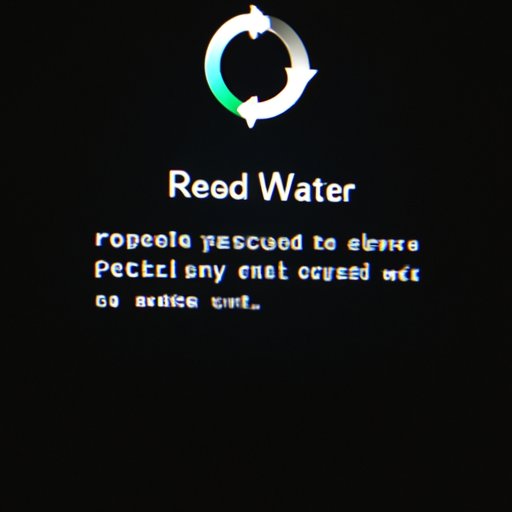This article provides a comprehensive guide on how to transfer all your data and files from one iPhone to another. It explains the steps and benefits of using various methods such as iCloud Backup, iTunes, Third-Party Software, AirDrop, Email, and USB Cable.
Tag: Backup
How to Recover Deleted Notes on iPhone – Step-by-Step Guide
This guide explains how to recover deleted notes on iPhone with detailed step-by-step instructions. It also provides information on what causes notes to be deleted and ways to avoid it in the future, as well as tips on troubleshooting common problems.
How to Restore iPhone BigSur: A Step-by-Step Guide
Restoring your iPhone BigSur doesn’t have to be a daunting task. Follow this guide for step-by-step instructions on how to back up, connect to iTunes or Finder, and restore your device quickly and easily.
How to Restart an iPhone 11 When Frozen: Solutions and Advice
Having trouble with your iPhone 11 freezing? Learn how to get it running again with our step-by-step guide on restarting the device.
How to Restore Your Android Phone from Google Backup
This article explains how to restore an Android phone from a Google backup. It provides step-by-step instructions on downloading and installing the necessary software, connecting your phone to the computer, selecting the correct backup file, and troubleshooting any issues that may arise.
How to Record Phone Calls on Android: A Step-by-Step Guide
This article provides a step-by-step guide to recording phone calls on an Android device, including tips for optimizing settings and features, understanding legal implications, troubleshooting common problems, and managing and storing recorded calls.
How to Back Up Your iPhone to Computer: A Step-by-Step Guide
In this article, we explore different methods of backing up your iPhone to your computer, including using iCloud, iTunes, CopyTrans Shelbee, iMazing, Syncios, AnyTrans and dr.fone. We provide a step-by-step guide for each method, along with the pros and cons of each.
Updating Your iPhone – Step-by-Step Guide
Learn how to update your iPhone with this easy step-by-step guide. Find out how to check for available updates, connect to a secure Wi-Fi network, back up your data, and keep your apps up to date.
How to Restore iPhone with iTunes: A Step-by-Step Guide
Learn how to restore your iPhone using iTunes, including creating a backup, connecting the device to your computer, updating iTunes, and more. Find out everything you need to know about restoring your iPhone with iTunes in this step-by-step guide.
How to Back Up Your Camera Roll on Snapchat | Step-by-Step Instructions
This article provides step-by-step instructions on how to back up your camera roll on Snapchat. Learn about the benefits of external hard drives, cloud storage, third-party apps, emailing snaps, online storage services and manually transferring files.