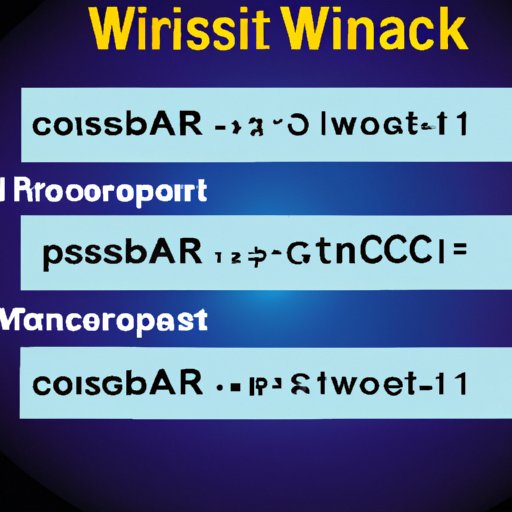A comprehensive guide on how to restart a laptop, covering the different methods and steps for each. Learn how to use the start menu, perform a full system shutdown and reboot, reboot through the command prompt, use a keyboard shortcut, or restart with an external power button.
Tag: Command Prompt
How to Remove Write Protection on USB Drive: 8 Easy Methods Explained
This article explains in detail eight methods for removing write protection from a USB drive, such as using Disk Utility, Command Prompt, registry settings, third-party software, formatting, write protection switch, and AutoPlay.
How to Get WiFi Password from Computer: Exploring Command Prompt, Router Settings, Saved Passwords & Third-Party Tools
This article explores the various methods of recovering a forgotten wifi password from a computer, including using command prompt, exploring router settings, checking saved passwords on the computer and using third-party tools.
How to Make a Bootable USB: A Comprehensive Guide
This article provides a comprehensive guide on how to make a bootable USB. It covers the use of an ISO image and a USB drive, a third-party software program, instructions provided by the device manufacturer, Microsoft’s Windows USB/DVD Download Tool, the Command Prompt in Windows, the Rufus utility, and free open source software such as UNetbootin.