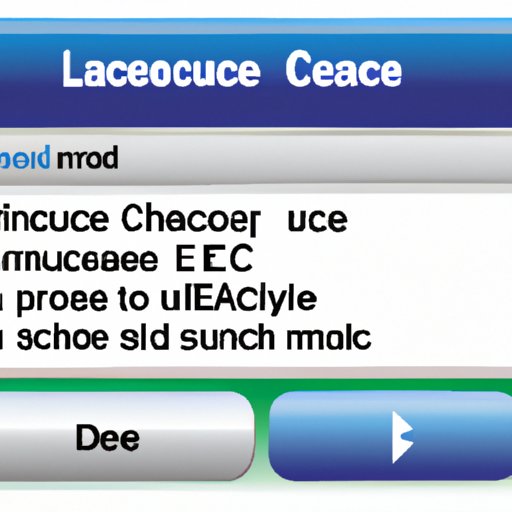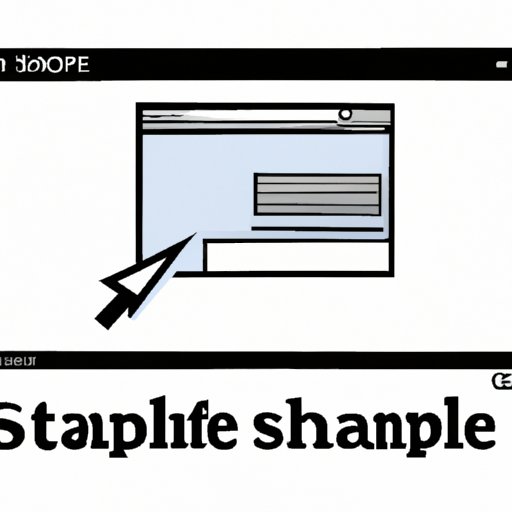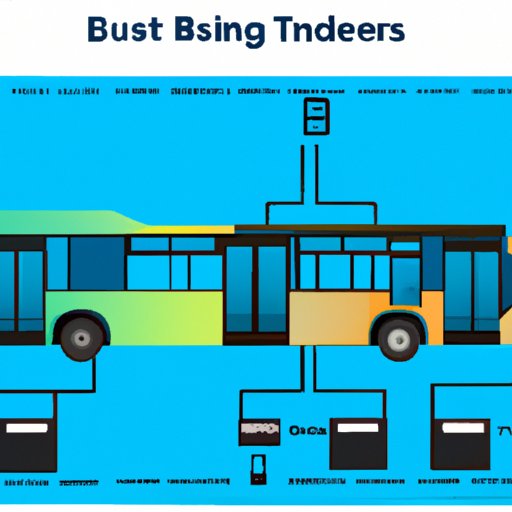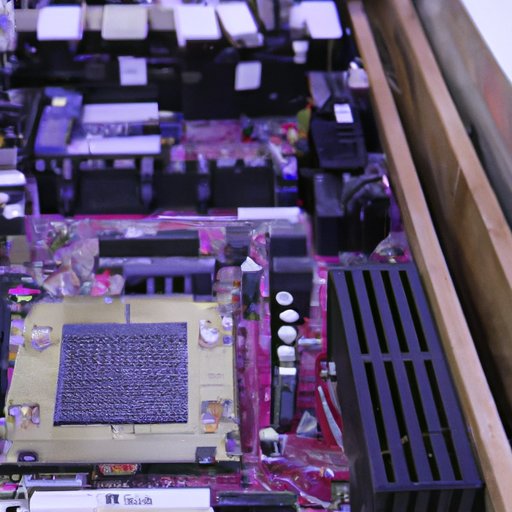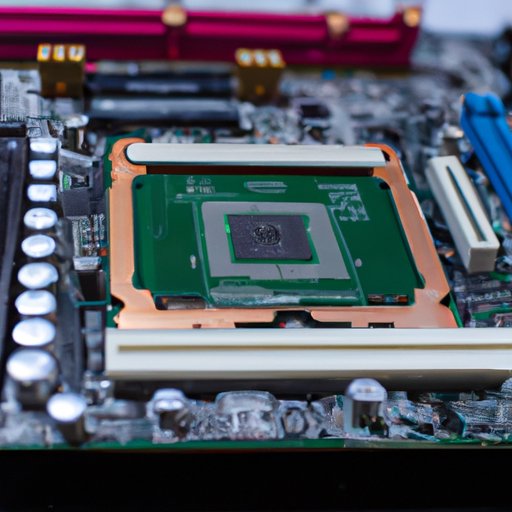This article explores the various ways in which you can text on your computer, from downloading and installing a text messaging app to setting up accounts, configuring notifications, using shortcuts, and troubleshooting common issues.
Tag: Computer
How to Scan a Document from Printer to Computer: A Step-by-Step Guide
Learn how to scan a document from your printer to your computer with this comprehensive, step-by-step guide. We provide tips and tricks for efficient scanning and troubleshooting common scanning problems.
How to Clear the Cache on Your Computer: A Comprehensive Guide
Learn how to clear the cache on your computer in easy steps. Understand what caches are and how they can help free up memory and speed up your computer. Find out how to clear the cache on your computer for different types of operating systems.
How to Connect to Beats Headphones: A Guide for All Connections
Learn how to connect your Beats headphones through Bluetooth, NFC, audio cable, computer, auxiliary and USB connections. Get troubleshooting advice for each connection.
Screen Shot on a Desktop: A Comprehensive Guide
Learn how to take high-quality screenshots on a desktop quickly and easily with this comprehensive guide. From understanding different file formats to utilizing shortcut keys, this article covers all the key points for taking screenshots from your desktop.
What is the Bus in a Computer? Exploring its Role in Computer Architecture and Design
Learn what is the bus in a computer and explore its role in computer architecture and design. Understand common bus protocols, advantages and disadvantages of bus technology, and how it is used to improve performance.
The Invention of the First Computer: A Historical Overview
This article examines the history of the invention of the first computer and its impact on society. It explores the pioneers who created it, the key components, and how it changed computing history.
How to Lock Your Computer: A Comprehensive Guide
This article provides a comprehensive guide on how to lock your computer. It covers various locking solutions such as password-protected screen locks, automatic sleep mode, physical locks, biometric log-ins, cloud storage solutions, security software, and virtual private networks.
Where is the Operating System Stored on a Computer?
This article explores where on a computer the operating system is generally stored. It explains the basics of an operating system and how to locate it on your computer.
How to Make Your Computer Run Faster: A Step-by-Step Guide
This article provides a step-by-step guide on how to make your computer run faster. Learn about the five steps to making a computer run faster, including defragmenting your hard drive, updating your operating system, uninstalling unused programs and apps, disabling startup programs, and reducing visual effects on your PC.