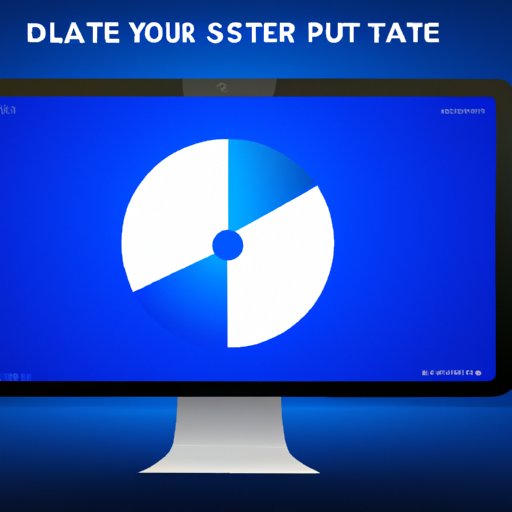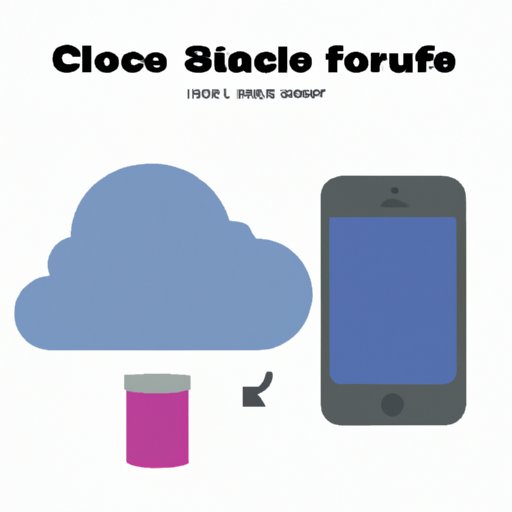Learn how to delete files on your iPhone with this step-by-step guide. Find out how to securely erase data, manage storage space, and permanently delete unwanted files.
Tag: Delete Files
How to Free Up Storage on Mac: 8 Solutions for Maximum Space
Want to free up storage on your Mac? This comprehensive guide walks you through eight solutions that will help you reclaim space. From cleaning out your Downloads folder to using an app like CleanMyMac, find out how to make the most of the storage you have.
How to Empty iCloud Storage: A Step-by-Step Guide
This article provides a step-by-step guide on how to empty your iCloud storage. Learn how to delete unwanted files, purge old backups, reclaim space used by photos and videos, manage apps that use iCloud storage, and check iCloud settings.
How to Clean Up Computer to Run Faster on Windows 10
Learn how to clean up your computer to run faster on Windows 10. Follow this guide to identify and uninstall unnecessary programs, delete temporary files, defragment the hard drive, disable startup programs, install an anti-virus program, and update drivers and software.
Clearing iCloud Storage on iPhone: Tips and Resources
This article provides tips for clearing iCloud storage on iPhone, including utilizing the iCloud Storage Manager, transferring photos and videos from iCloud to a computer or external drive, using third-party apps to compress photos and videos, turning off automatic iCloud backups, and deleting unneeded iCloud backups.
How to Clear System Storage on Mac: 8 Tips & Tricks
Learn how to clear system storage on Mac with 8 simple tips and tricks. Find out more about the benefits of using a disk cleanup tool, deleting unnecessary files and programs, moving files to an external drive, disabling system logs and application caches, emptying the trash, and reinstalling macOS.